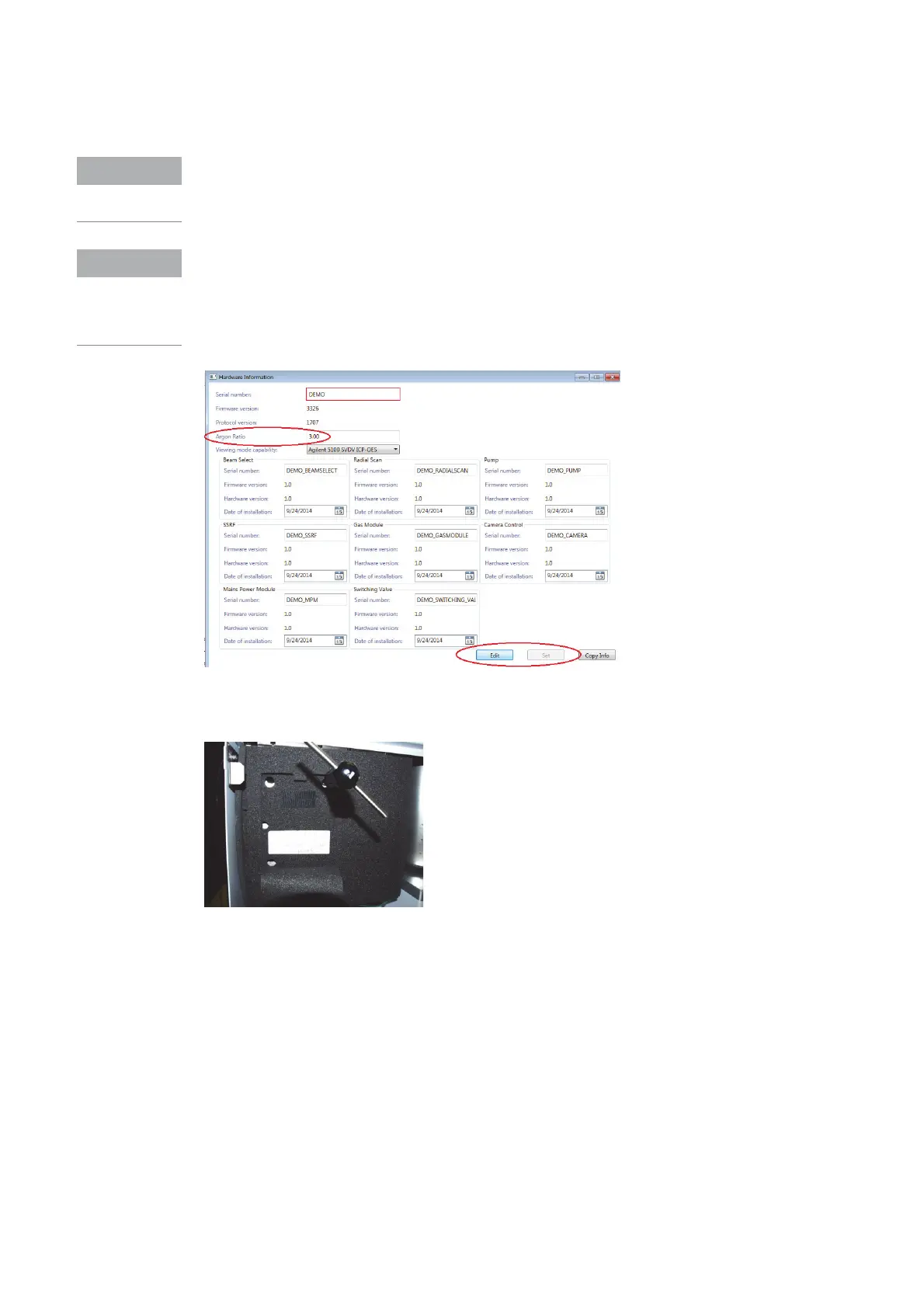150 Agilent Restricted Agilent 5110/5100 ICP-OES Service Manual
4 Removal/ Installation, Replacement and Adjustment
Argon ratio adjustment
Location adjustments should be complete before attempting focus adjustments.
The argon ratio adjustment is the final adjustment in any alignment. The argon ratio is also set
at installation.
The Argon ratio value is stored in Instrument Memory (See Figure 1 below) (S/W Versions 7.3
and above) and can be found on the Status Page under “More Hardware information”. Only
change this value if the Camera is replaced. The value is changed by entering Diagnostics using
the password and clicking on “Edit” on the “Hardware information Page”, editing value, then “Set”
to save data.
Figure 17.
1 Remove the polychromator access cover from the left side of the instrument.
2 Access the mirror adjustment screws by lowering the insulation flap on the polychromator
outer box insulation.
