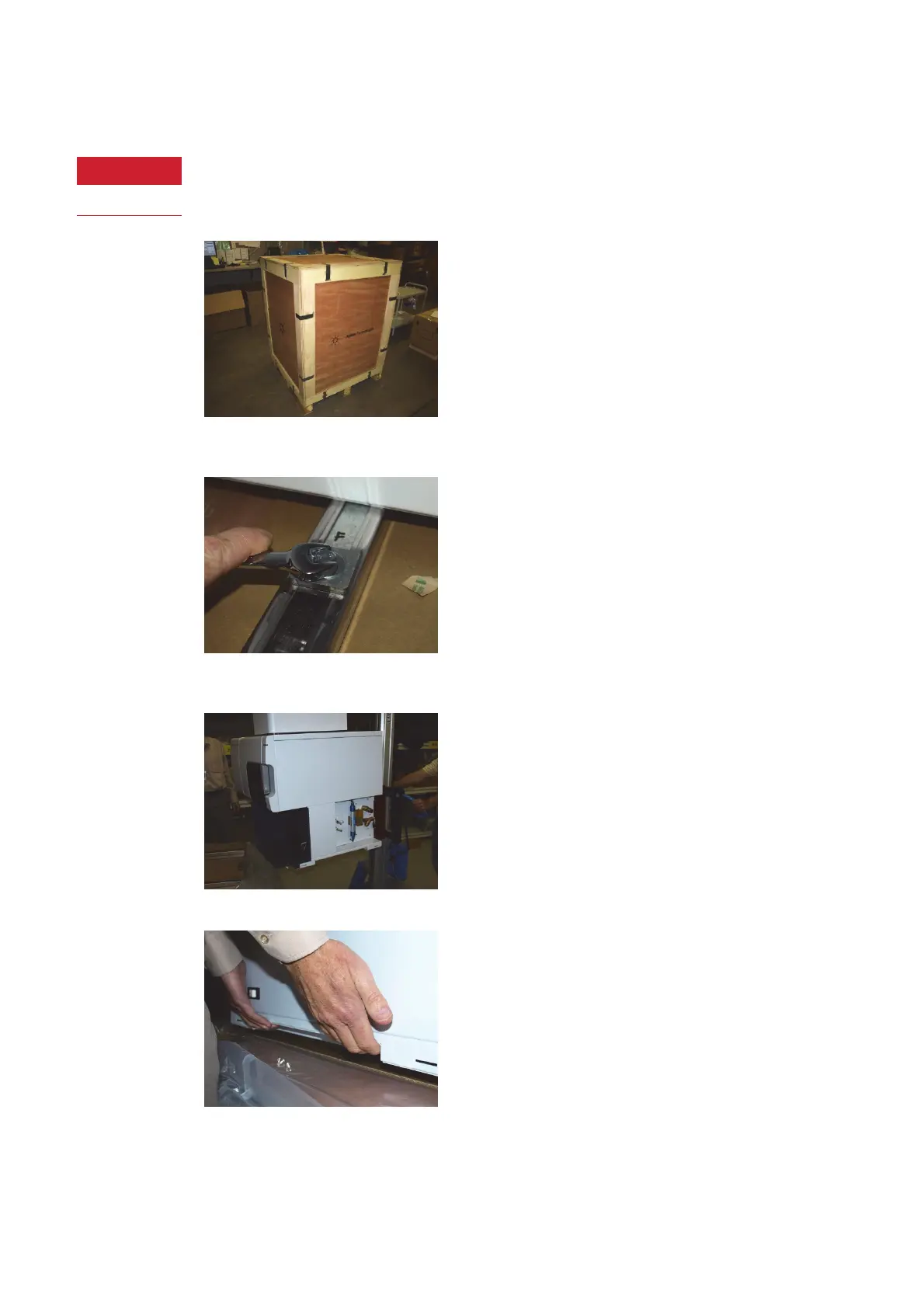Agilent 5110/5100 ICP-OES Service Manual Agilent Restricted 269
10 Installation Guide (5110 ICP-OES)
Hardware installation
The Agilent 5110 ICP-OES instrument weighs 180Kg crated and 106Kg uncrated and should
not be moved without the correct lifting equipment. Not following correct procedure for lifting
heavy equipment could result in injury.
1 Remove straps and clips from crate and remove walls of crate to expose instrument on
pallet.
2 Use a 12mm wrench to loosen the 4 shipping bolts and remove pallet clamps by pressing
down and sliding away from instrument.
3 Using suitably rated lifting equipment place instrument onto bench.
4 With instrument resting on the bench use handling points to slide instrument into position.
The FSE is required to connect the available services and peripherals.
