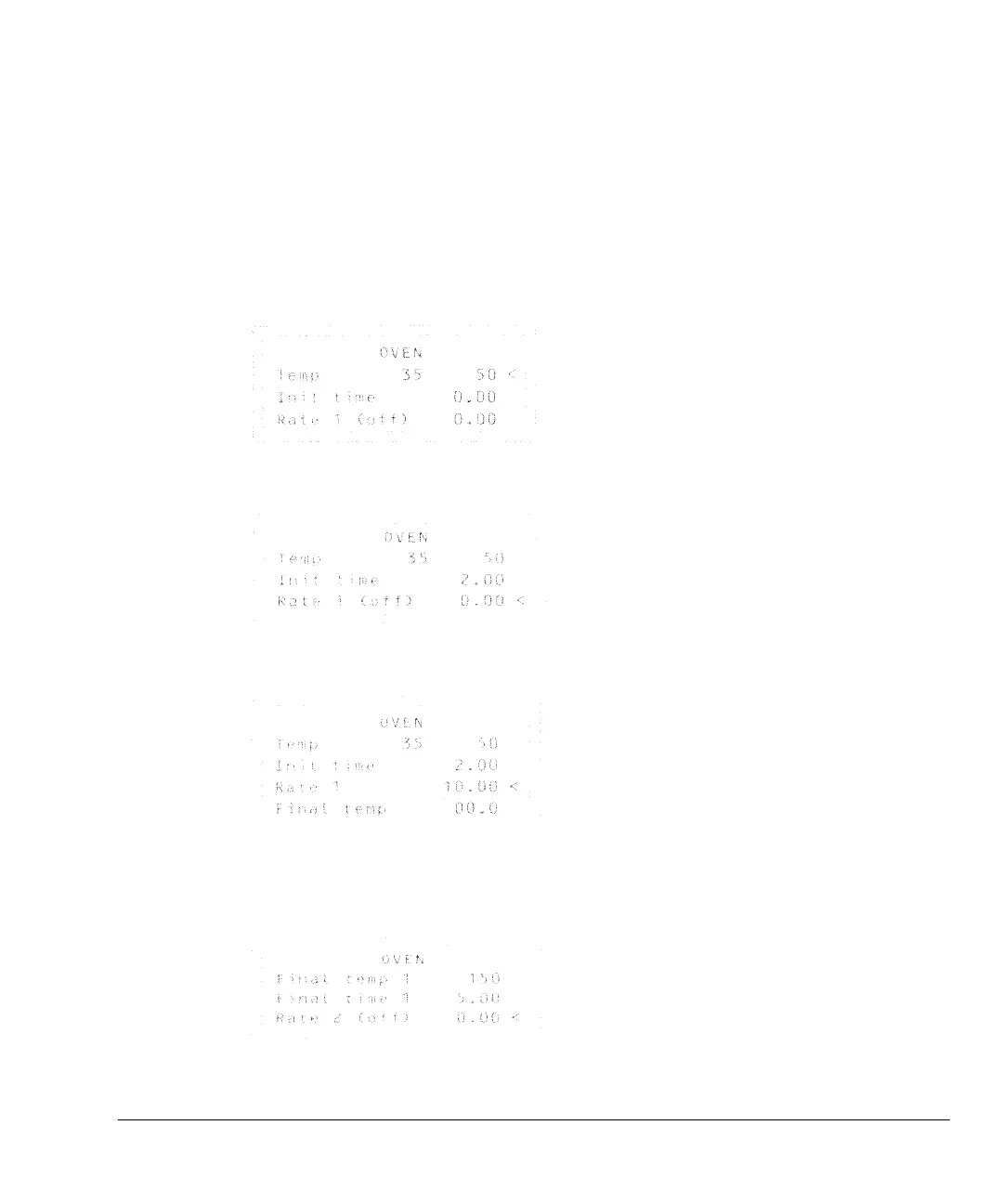91
The Column Oven
Procedure: Setting up a single-ramp program
Procedure: Setting up a single-ramp program
This example increases the oven temperature from 50°C to 150°C at a rate of
10°C/minute.
1. Press [Oven] to access the oven control table.
2. Enter a starting temperature (Temp).
3. Enter the time (Init time) that you want the oven to stay at Temp.
4. Enter the rate (Rate 1) at which the oven temperature is to increase.
5. Enter the final temperature (Final temp 1).
6. Enter the time (Final time 1) the oven is to hold Final temp 1.
7. To end the oven ramp program after Ramp 1, set Rate 2 to zero.
