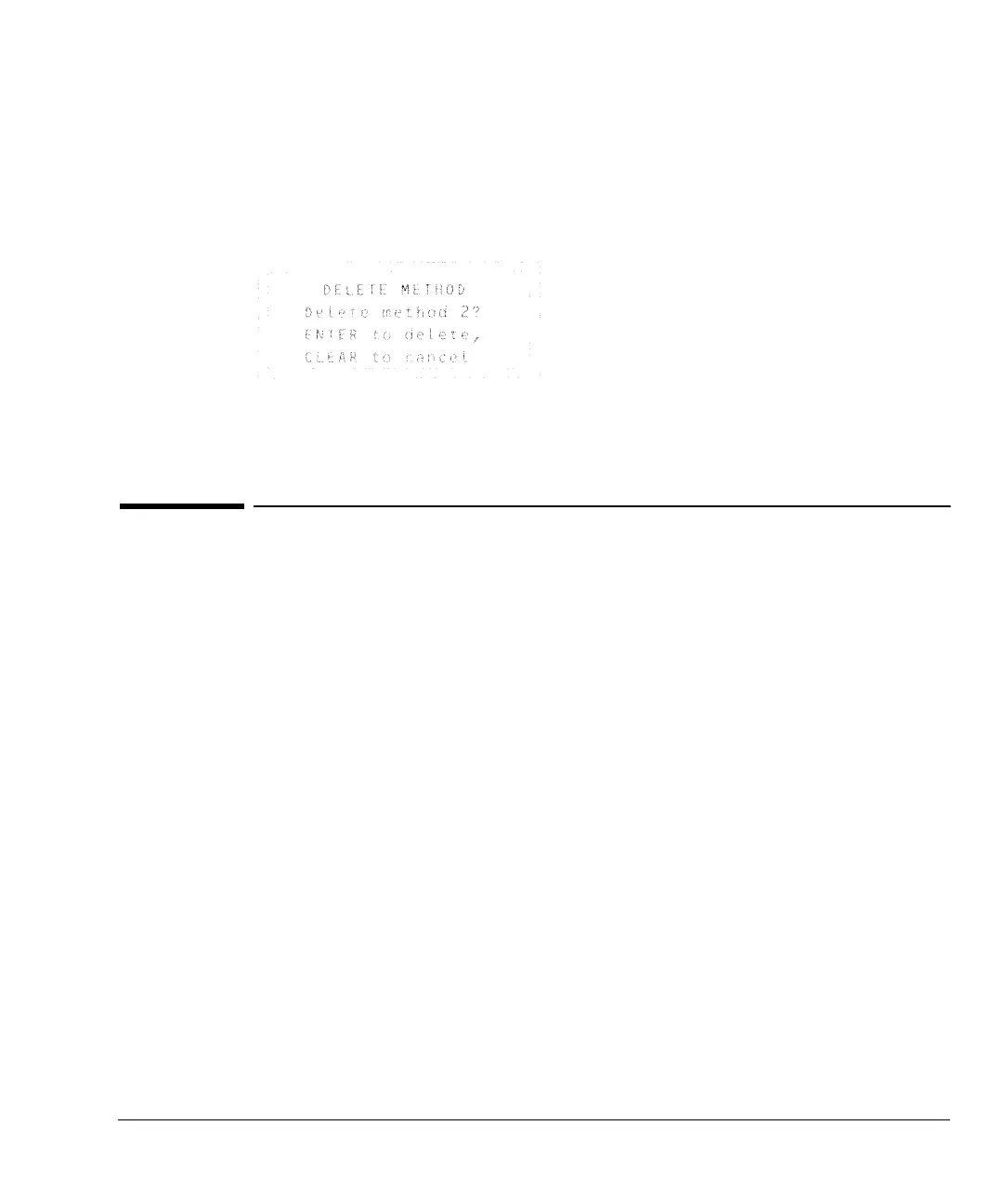187
Analytical Methods
Method listings
Procedure: Deleting a stored method
There are two ways to delete methods.
1. From within the method status control table, scroll to the appropriate
method and press [Delete]. You will be prompted with the following:
2. To delete this method, press [Enter].
3. To change your mind and not delete this method, press [Clear].
Method listings
When the 6890 transmits a formatted method listing to an external device, the
listing shows the pneumatics setpoints relative to the initial (start-of-run) oven
temperature, regardless of the current temperature.
This provides consistent method listings that depend only on the method content
and are not affected by the current state of the instrument.
As a result, the pneumatics setpoints listed on an integrator (or other products
that use the formatted method listing) may differ from the setpoints that appear
at the same time in the 6890 display.
