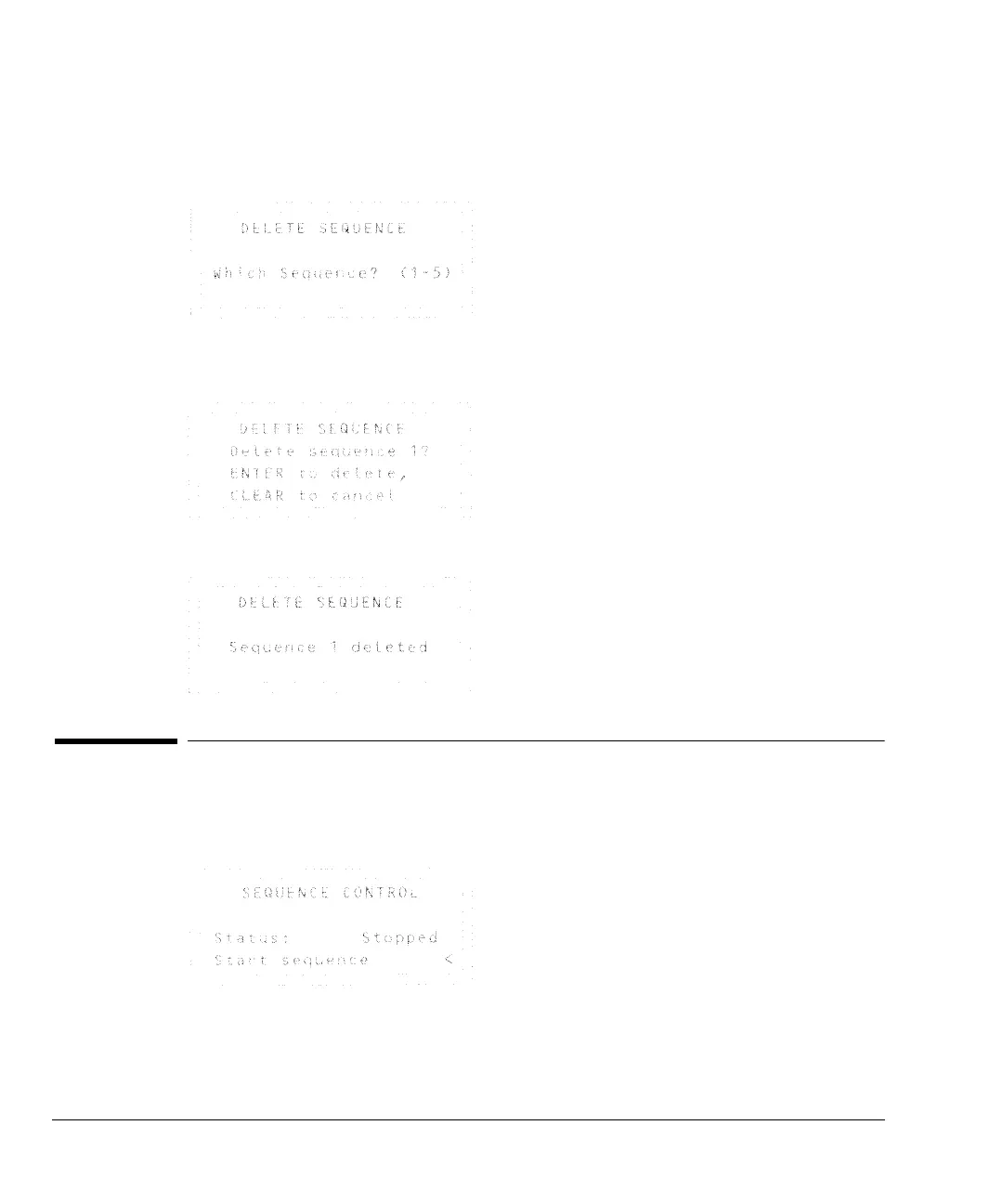Analytical Sequences
Sequence control
228
Procedure: Deleting a sequence
1. To delete a sequence, press [Delete] [Seq]. You will be prompted with:
2. Press one of the indicated number keys to select one of the five possible
sequences to be deleted.
3. To delete the sequence, press [Enter]. You will see this display:
Sequence control
To access the Sequence Control table, press the [Seq control] key. This displays
the current status of the active sequence.
