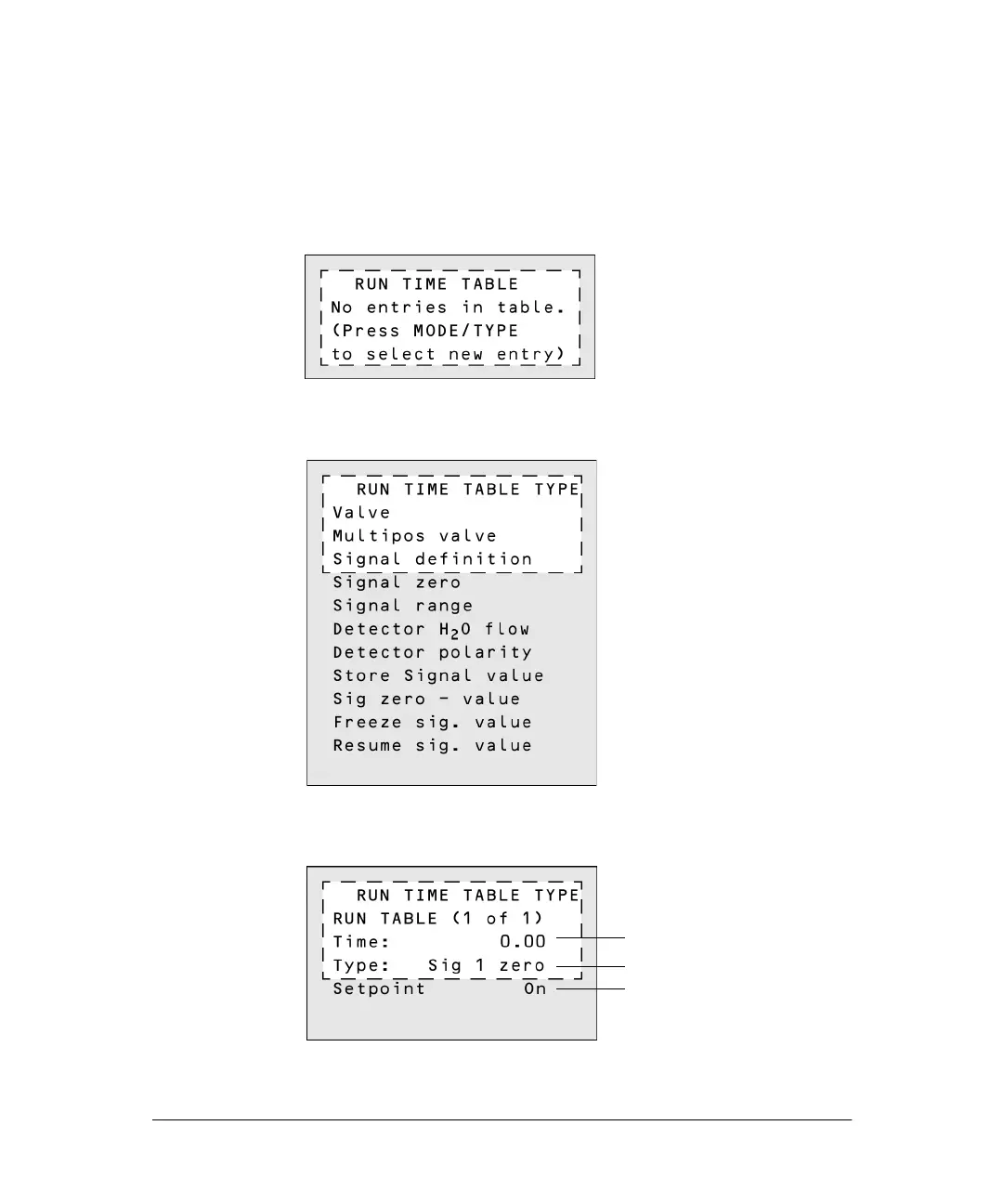Instrument Automation
Using run time events
170
Procedure: Programming run time events
1. Press [Run Table] to open the run time control table. The
following message will be displayed if no programmed
entries presently exist.
2. Press [Mode/Type] to see the run time event types.
3. Scroll to the event type to be programmed.
4. Enter values for the Time: and Setpoint: parameters.
Note: Only those types that are
will appear
.
possible with your configuration
Run time for event to occur
Event type for entry #1
varies with event type
Setpoint parameter:
