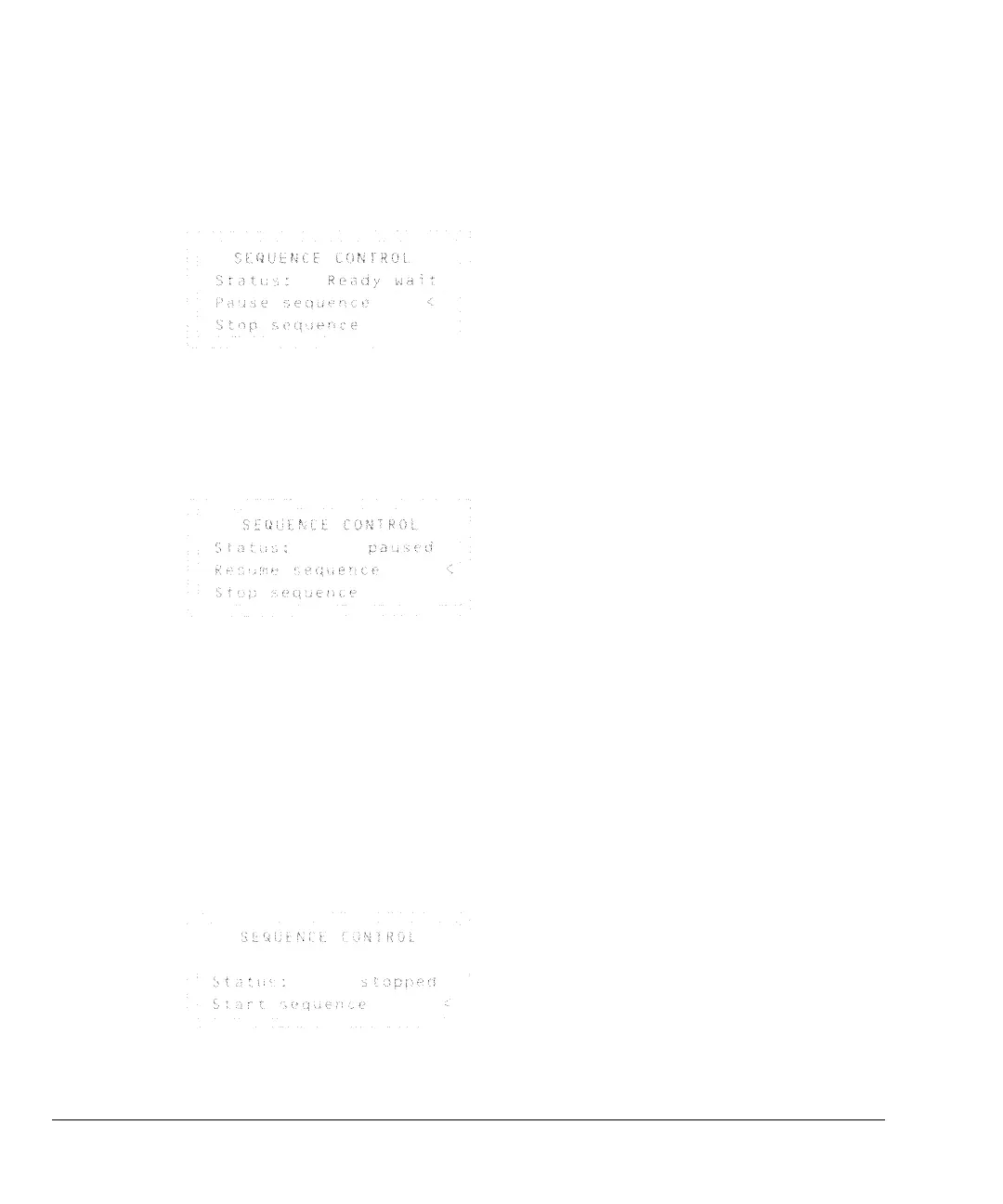Analytical Sequences
Sequence control
230
Ready wait
If a sequence is started and the instrument is not ready (due to oven temp, equib
times, etc), the sequence will not start until all instrument setpoints are ready.
Procedure: Pausing and resuming a sequence
1. A running sequence can be paused by scrolling to Pause sequence and
pressing [Enter]. Pressing [Enter] changes sequence status to paused, and
you are given the option to resume or stop the paused sequence.
When a sequence is paused, it stops when the current sample run is complete.
2. To continue the paused sequence, scroll to Resume sequence and press
[Enter].
When a sequence is resumed, it starts with the next sample.
Procedure: Stopping a sequence
To halt a sequence, scroll to Stop sequence and press [Enter].
When a sequence is stopped, it can only be restarted from the beginning and the
sampler tray is halted immediately.
A sequence stops at the end of the last active subsequence unless Repeat
sequence is On in the Post Sequence events.
