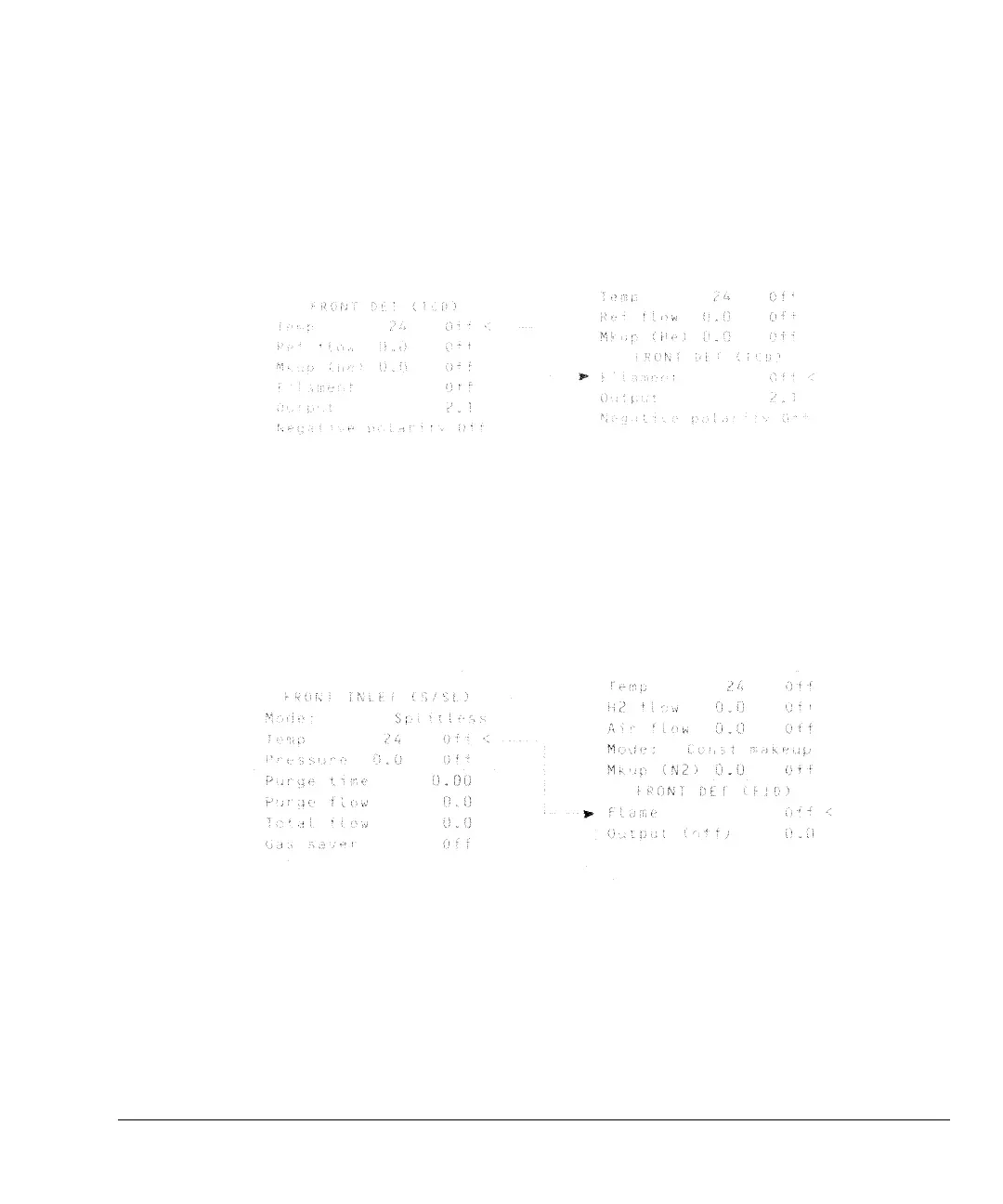25
The Keyboard and Display
Short-cut keys [Temp], [Pres], [Flow], [Det Control], [Ramp #]
[Det Control]
When viewing a detector control table, [Det Control] moves the cursor to the
on/off control for that detector.
With a nondetector control table, [Det Control] opens the front detector control
table (or back, if a front detector is not installed). The cursor is at the on/off
control for that detector.
[Front Det] table open, cursor on
Temp line
Press [Det Control]
Cursor on Filament, the
On/Off line for the thermal
conductivity detector
[Front Inlet] [Det Control]
Cursor on Flame, the on/off
control for the flame ionization
detector
