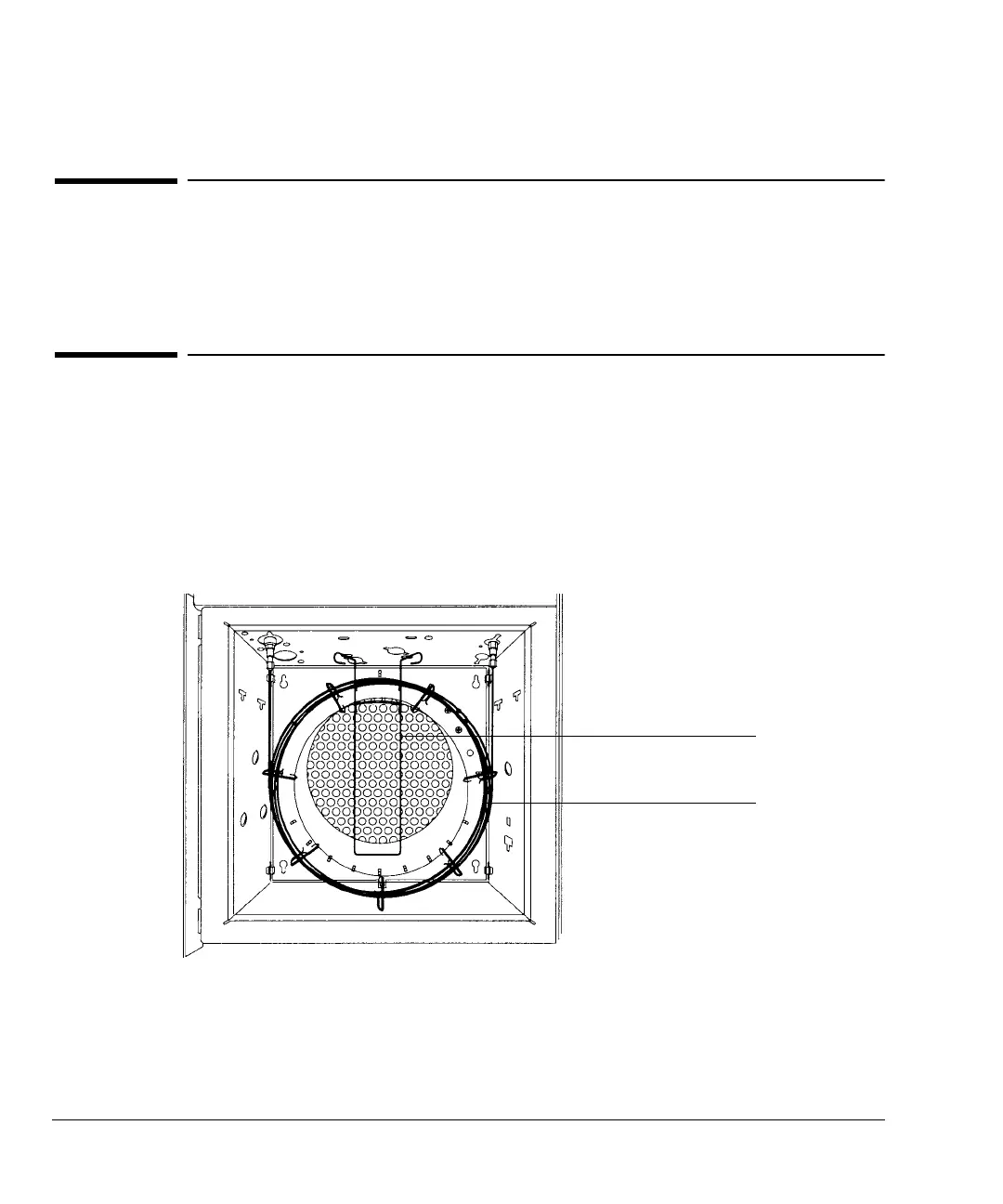100
Columns and Traps
Part 1. Capillary columns
This section contains information on preparing and installing capillary columns
in inlets and detectors. See page 122 for packed metal columns and page 131 for
packed glass columns.
Column hanger
Agilent capillary columns are wound on wire frames that mount on a hanger
connected to the top of the oven interior.
You can connect the column hanger in two positions. Use the position that best
centers the column in the oven. Column ends should make smooth curves to the
inlet and detector fittings. Do not let any section of the column come in contact
with the oven surfaces.
Column hanger,
Part no. 1460-1914
Capillary column
