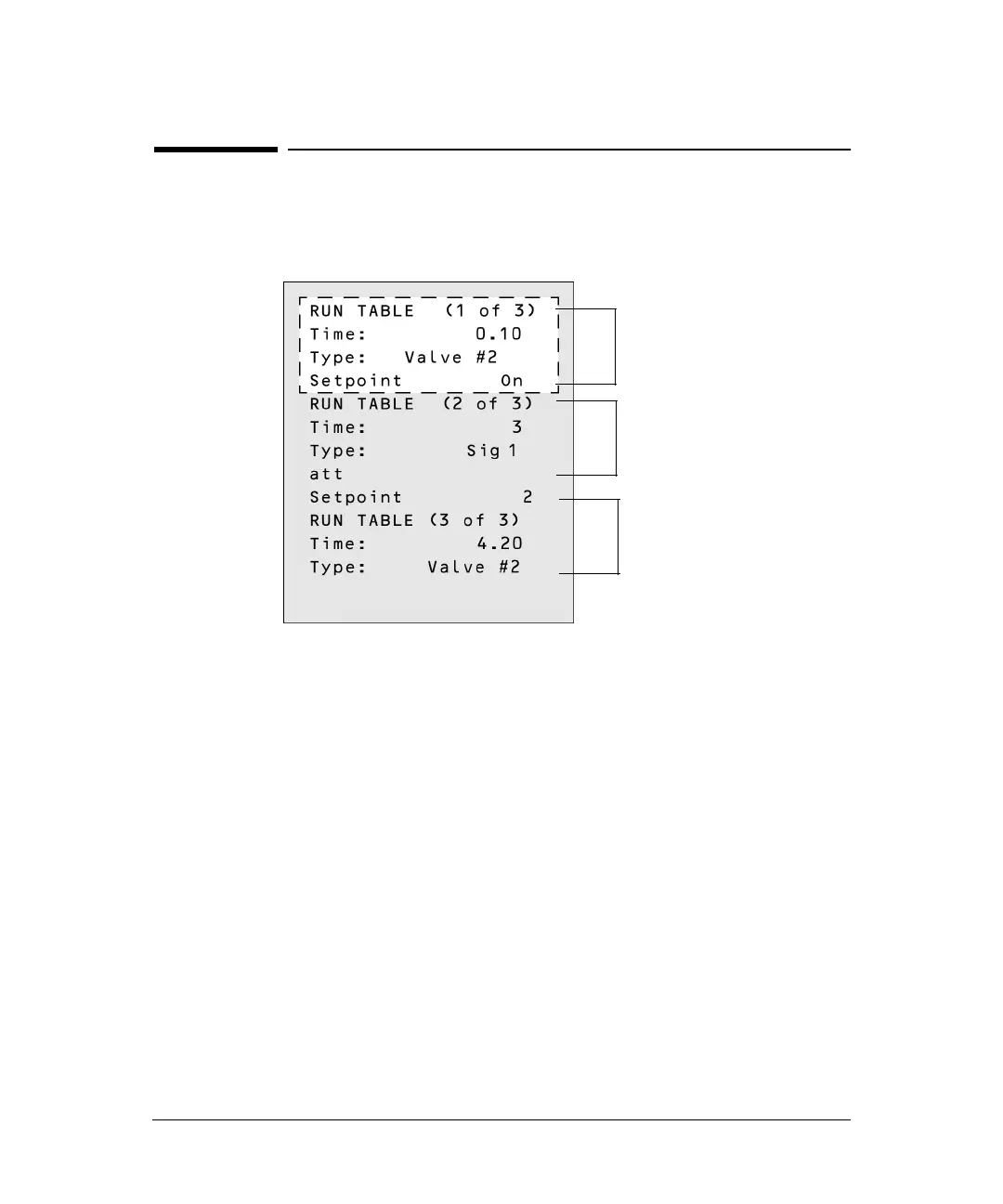171
Instrument Automation
The run table
The run table
The programmed events are arranged in order of execution time in the
Run Table. The following is a brief example:
Figure 27 A run table example
Procedure: Adding events to the run table
1. To add new events to the run table, press [Mode/Type] while
on the Time: or Type: line of any entry.
2. Select the event type.
3. Set appropriate Time: and Setpoint: parameters.
Repeat until all entries are added. Events are automatically placed in
order by execution time.
Event 1 rotates a valve, which
might be a column switching
valve.
Event 3 resets Valve #2 to its
original position in preparation
for another run. Valves do not
reset automatically
Event 2 adjusts the signal attenu-
ation. It will be reset to its original
value at the end of the run.
