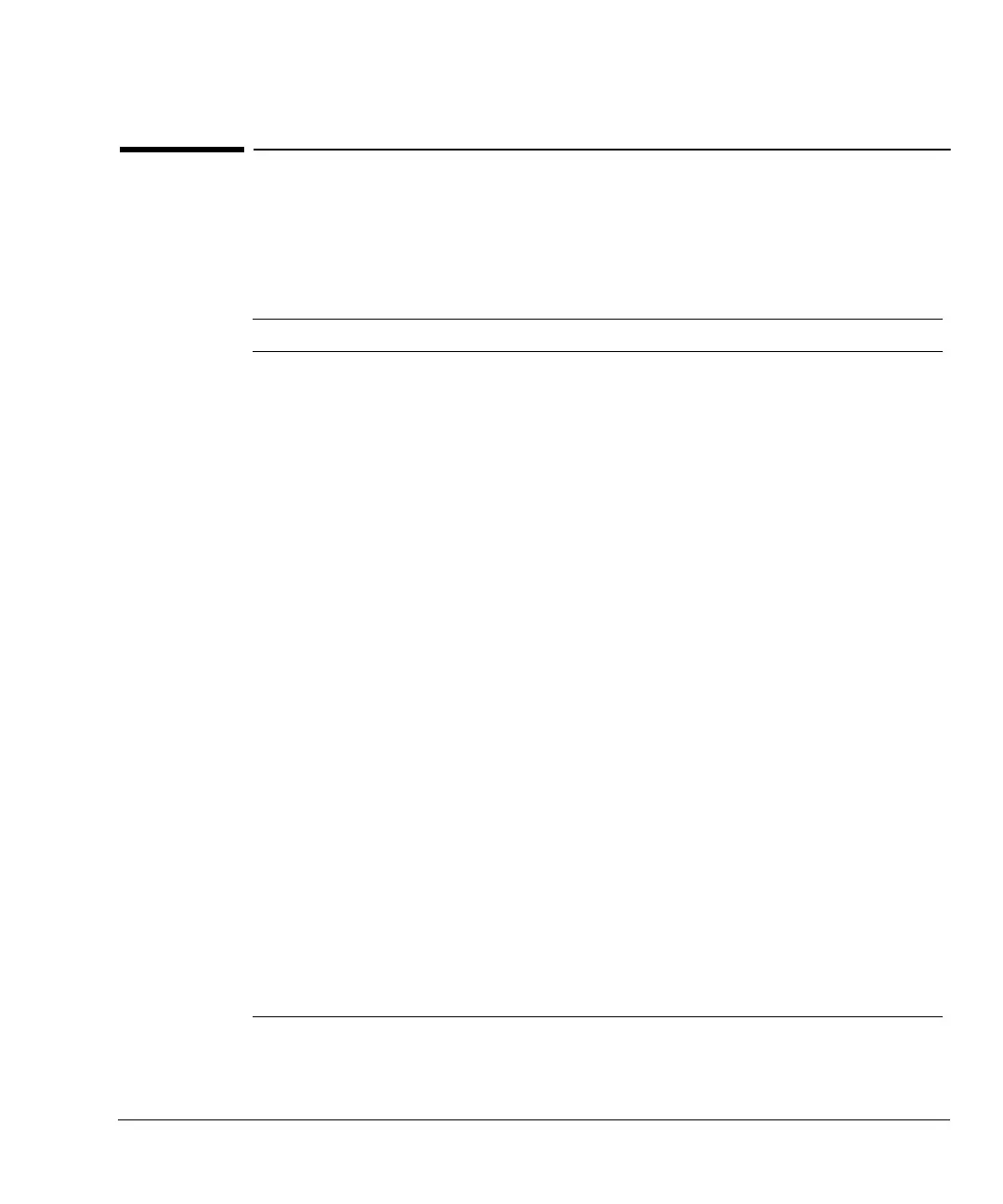39
The Keyboard and Display
Storage and automation
Storage and automation
Table 6 lists the storage and automation keys, a brief description of their use,
and a place to find detailed information.
Table 6 Method and Sequence Storage and Automation Keys
Key Use to: For more information:
[Load] Load up to five stored methods and five stored
sequences.
Chapter 8, Analytical Methods
Chapter 11, Analytical Sequences
[Store] Store up to five methods and five sequences.
Stored methods and sequences are labeled
and dated.
Chapter 8, Analytical Methods
Chapter 11, Analytical Sequences
[Method] Review a table of stored methods. You can
load, store, delete, or set default method.
Chapter 8, Analytical Methods
[Seq] Review a table of stored sequences. The [Seq]
key toggles between the stored sequences
control table and sequence definition control
table.
Chapter 11,
Analytical Sequences
[Run Table] View a table of events and the run time at
which they occur.
Chapter 7,
Instrument Automation
[Clock Table] Display the clock time table of events in the
order that they occur based on a 24-hour
clock. You load, store, or delete.
Chapter 7,
Instrument Automation
[Front Injector]
or
[Back Injector]
Edit injector control parameters such as
injection volumes, sample and solvent washes,
etc.
Chapter 10,
Automatic Liquid Sampler
[Valve#] Turn GSV and selection valves 1 to 8 on or off.
Sets multiposition valve position.
Chapter 9, Valve Control
[Sample Tray] Display the tray status. Chapter 10,
Automatic Liquid Sampler
[Seq Control] Start, stop, pause or resume a sequence, and
view sequence status.
Chapter 11,
Analytical Sequences
