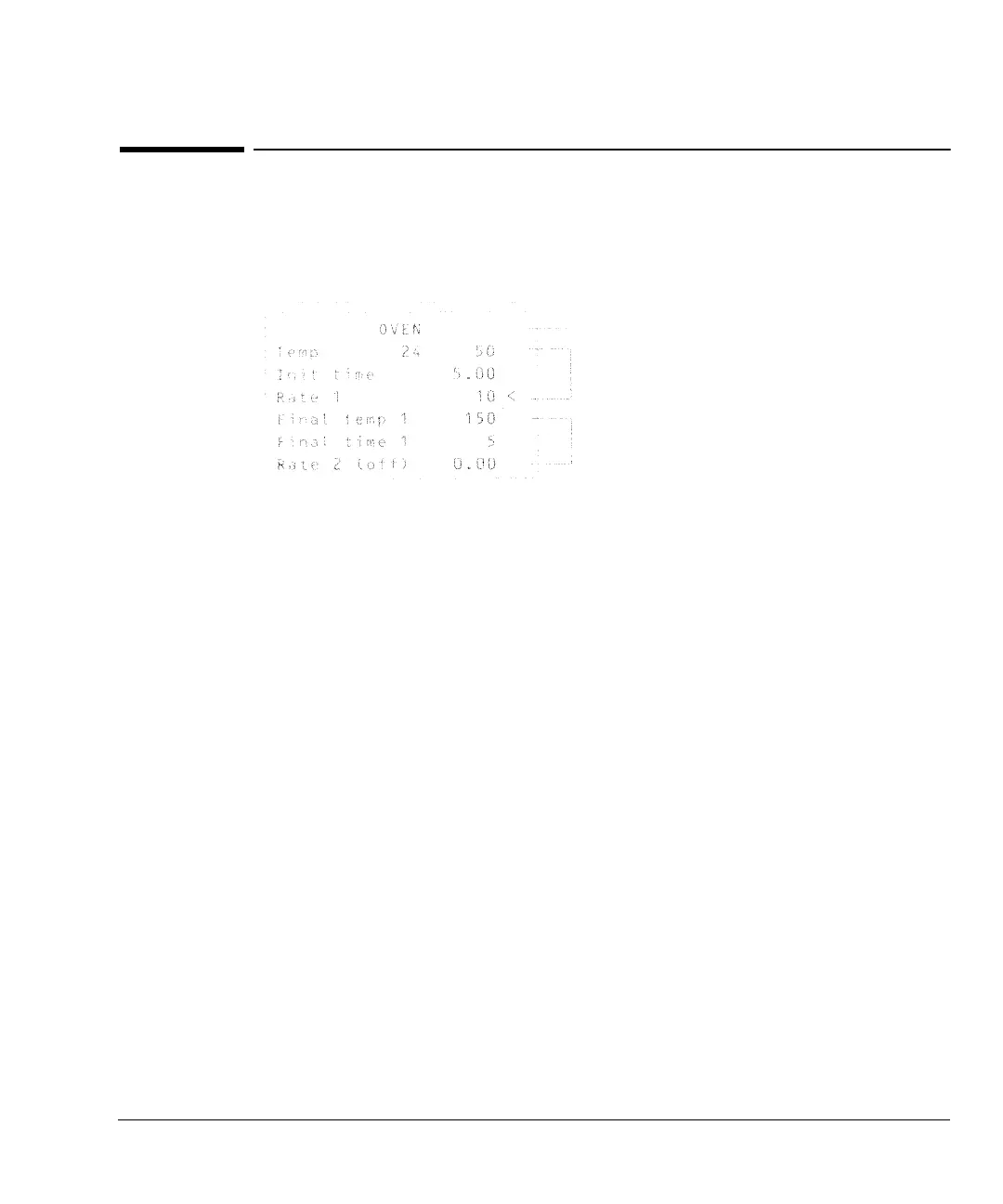3
The 6890 Series Gas Chromatograph
Control tables
Control tables
This GC is controlled by a lengthy list of setpoints (temperatures, times, choice
of signal, and so on) that are organized into control tables. This is a typical oven
control table:
• Control table title—This line identifies the table. It does not move when the
rest of the table moves up or down.
• Visible setpoints in the display—The display has four lines. The title uses
one line leaving three to show setpoints and, in the Temp line, the current
actual value.
• Not-currently-visible setpoints—This table contains six setpoint lines. The
lower three can be moved into the viewing window when needed.
Installed equipment
Your instrument only displays control tables for items that are physically
present. There is no way to see a control table for an inlet, detector, or other
device that is not installed.
Control tables that list many instrument functions, such as [Status] or [Config],
only show items that are installed. Therefore, the sample displays in this manual
may be somewhat different than those on your instrument.
Control table title
Visible setpoints in the display
Not-currently-visible setpoints
