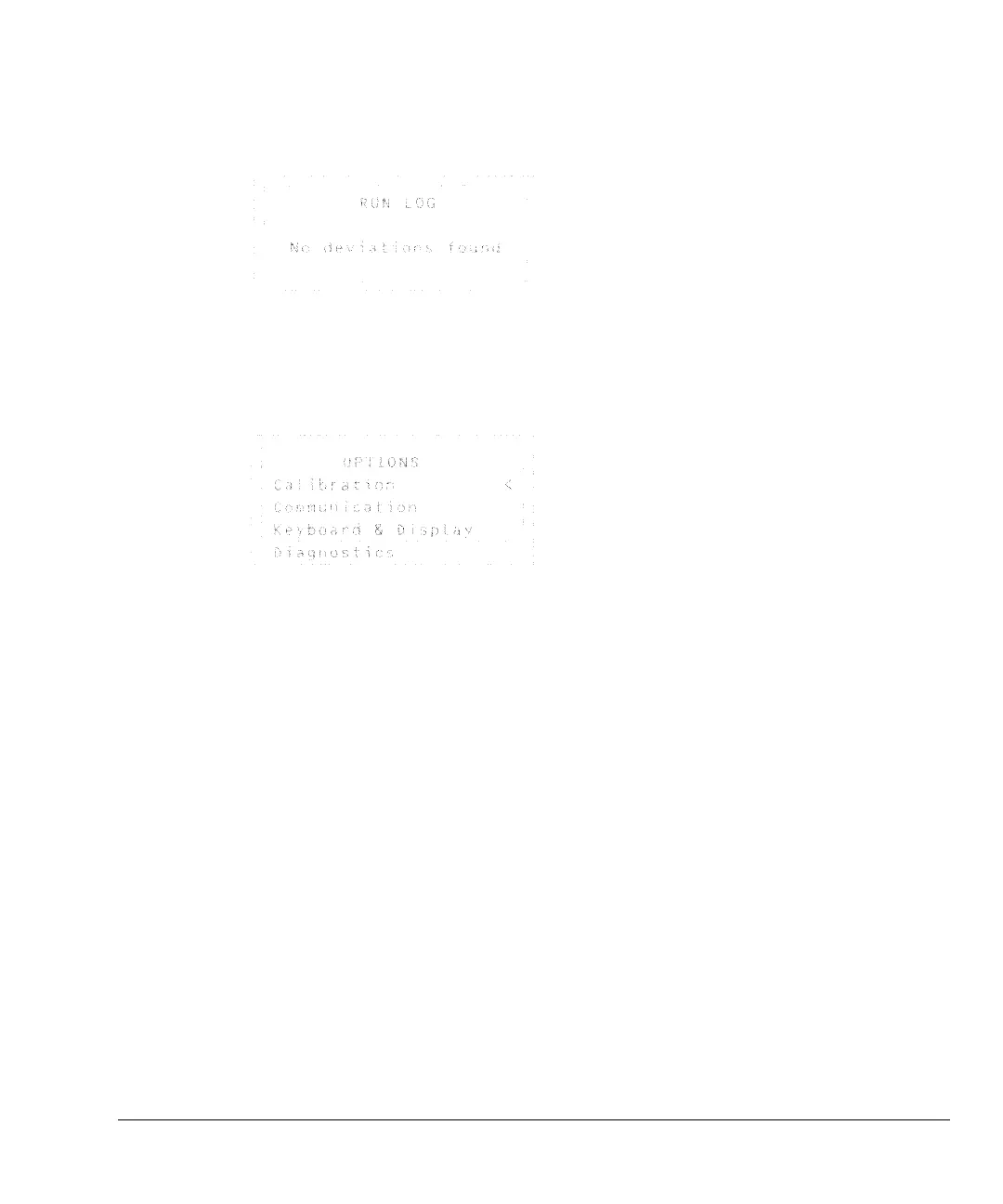33
The Keyboard and Display
Miscellaneous keys
If no run deviations have been logged, the display is:
[Options]
The option key accesses instrument parameter setup options.
Scroll to the appropriate line and press [Enter] to access the associated control
table.
Calibration
Lists the parameters that can be calibrated. The calibration displays are
discussed in the Agilent 6890 Service Manual.
A useful calibration option is Auto flow zero. When it is on, after the end
of a run the GC shuts down the flow of gases to an inlet, waits for the flow to
drop to zero, measures and stores the flow sensor output, and turns the gas back
on. This takes about two seconds. The zero offset is used to correct future flow
measurements.
To activate this, select Calibration on the OPTIONS menu, then choose
either Front inlet or Back inlet, and turn Auto flow zero on.
Communication
Allows access to the communications setpoint parameters. The communication
displays are discussed in the Agilent 6890 Site Preparation and Installation
Manual.
Press [Options]
