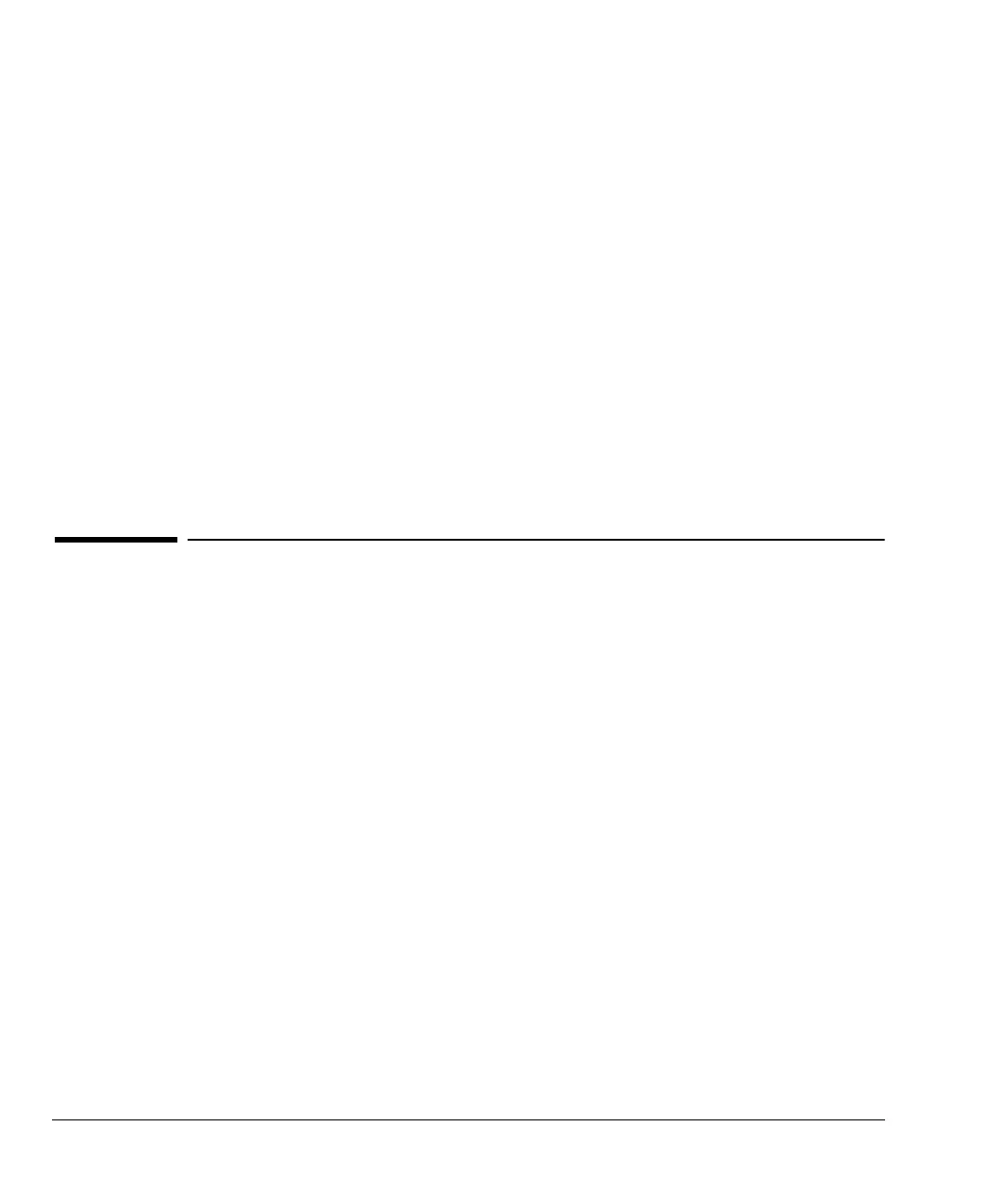150
Signal Handling
Signal is the GC output to a data handling device, analog or digital. It can be a
detector output or the output from temperature, flow, or pressure sensors. Two
signal output channels are provided.
Signal output can be either analog or digital, depending on your data handling
device. Analog output is available at either of two speeds, suitable to peaks with
minimum widths of 0.004 minutes (fast data rate) or 0.01 minutes (normal rate).
Analog output ranges are 0 to 1 V, 0 to 10 V, and 0 to 1 mV.
Digital output to the ChemStation is available at 11 speeds ranging from 0.1 Hz
to 200 Hz, capable of handling peaks from 0.001 to 2 minutes wide. Set this rate
from your ChemStation.
Data for INET integrators is at 20 Hz, capable of handling peaks of at least
0.01 minute width.
Using the signal control tables
Signal type
When assigning detector signals, use the [Mode/Type] key and choose from the
Signal Type control table, or press a key or combination of keys. [Front], [Back],
[–], [Col Comp 1], and [Col Comp 2] will work — alone or in combination. For
example, press [Back] for back detector or [Back] [–][Front] for back detector
minus front detector.
The nondetector signals are test plot, thermal, pneumatic, and diagnostic.
Access them by pressing [Mode/Type]. Diagnostic signals are for use by your
service representative and are not described in detail here.
Signal type can be programmed as a run time event. See chapter 7 for details.
Value
Value on the signal control table is the same as Output on the detector control
table if your signal type is Front or Back. If you are subtracting one signal
from another (as in Front - Back), the signal Value will be the difference.
You cannot enter a setpoint for Value.
