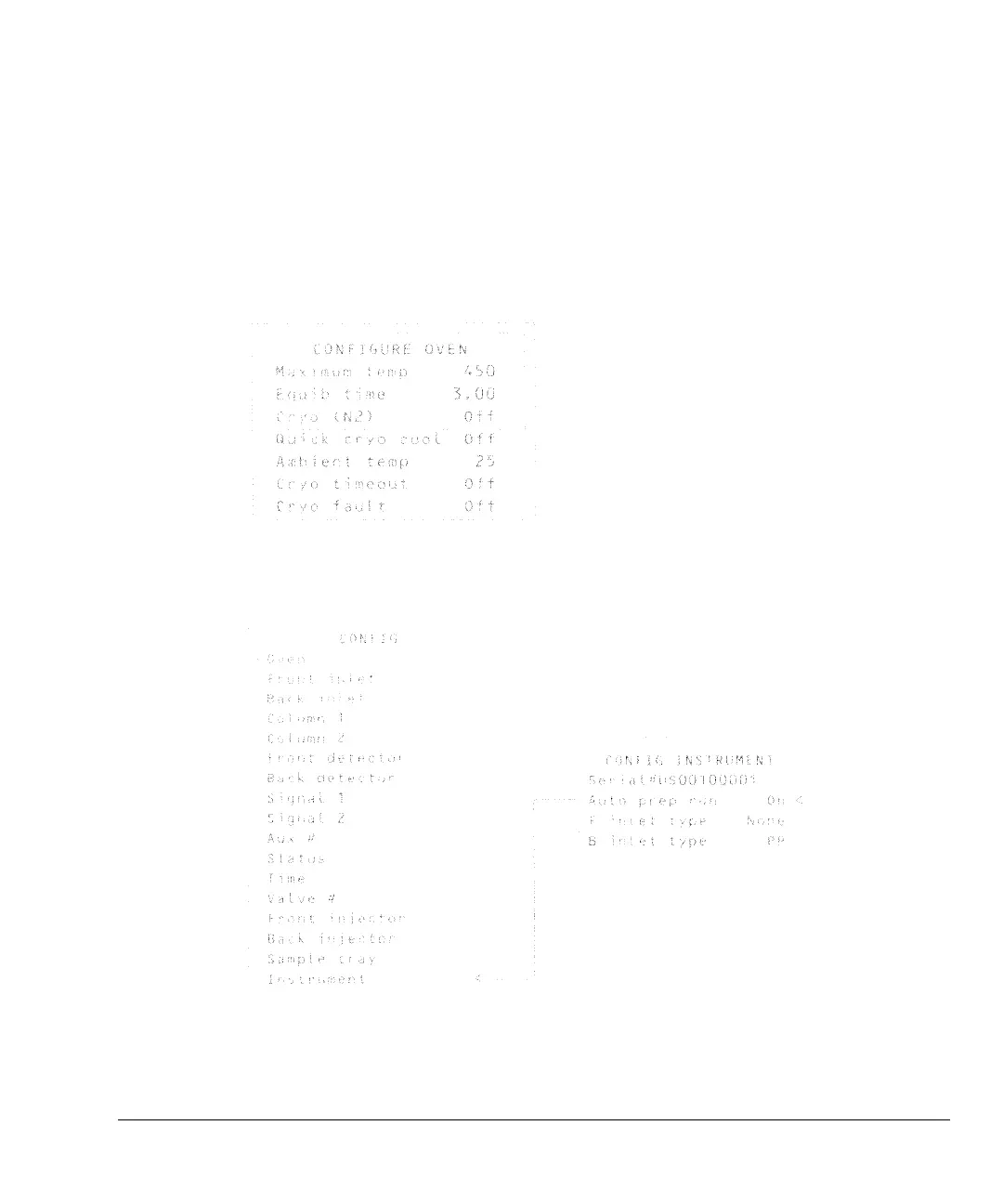35
The Keyboard and Display
Miscellaneous keys
[Config]
The [Config] key sets up configurations for instrument control. The column
mode and dimensions, inlet, and makeup gas type configurations are critical to
proper operation of EPC.
Use [Config] with other keys for infrequently changed parameters.
Press the [Config] key to obtain a listing of configurable parameters:
Press [Config] [Oven]
Scroll to the Instrument
parameter. Press [Enter] to access the
Config Instrument control
table. Types shown depend on the
installed equipment
