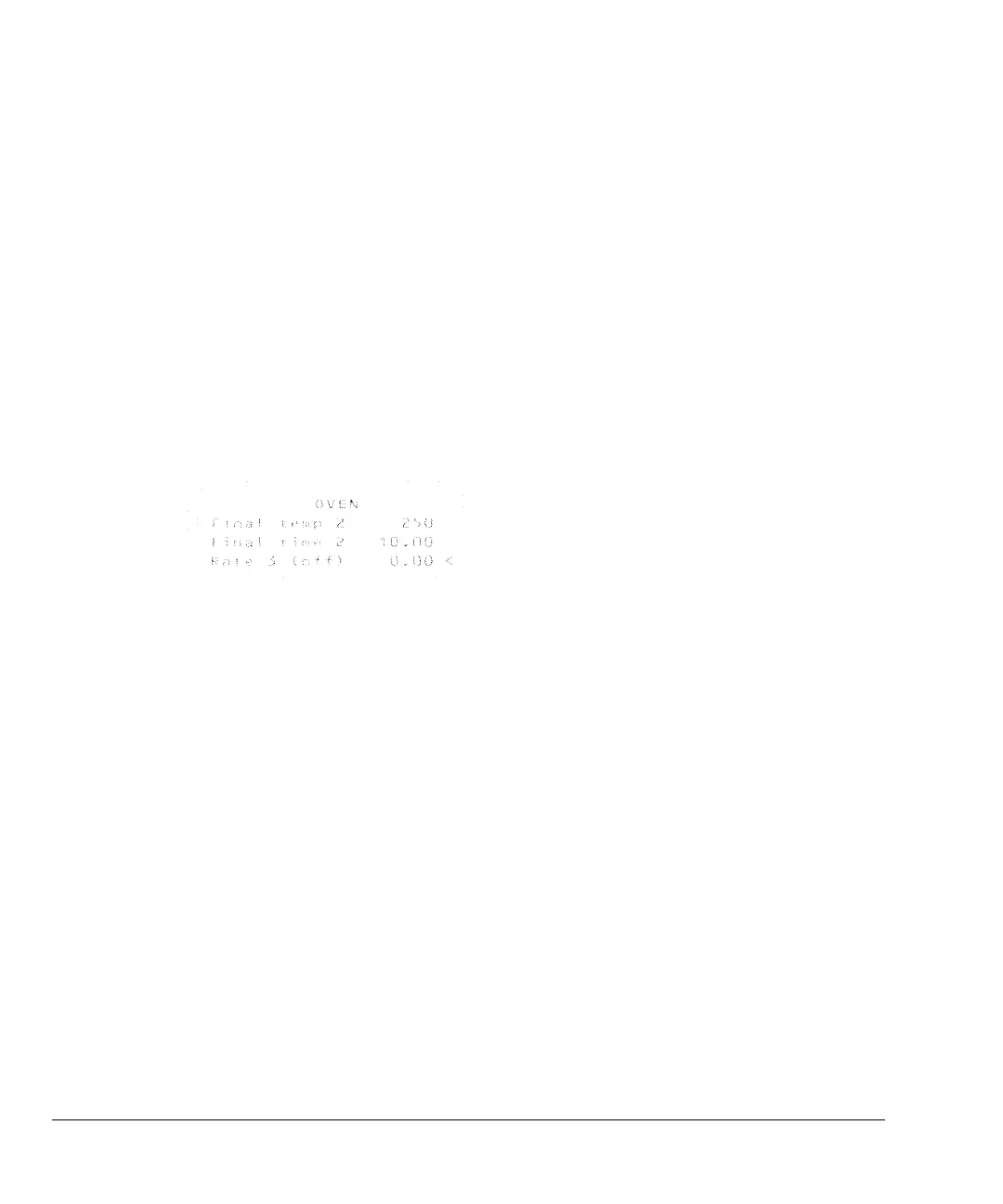The Column Oven
Procedure: Setting up a multiple-ramp program
92
Procedure: Setting up a multiple-ramp program
Set up the first oven ramp as described on the preceding page.
In a multiple-ramp temperature program, the Final time for one ramp is
also the Init time for the next ramp. Thus, there is only one Init time
(before Ramp 1).
1. Enter the rate (Rate 2) at which you want the oven temperature to increase
for the second oven ramp.
2. Enter the final temperature (Final temp 2).
3. Enter the number of minutes (Final time 2) that you want the oven to
hold the final temperature.
4. To end the temperature program after Ramp 2, set Rate 3 to zero.
To add additional oven ramps, repeat the steps described above.
