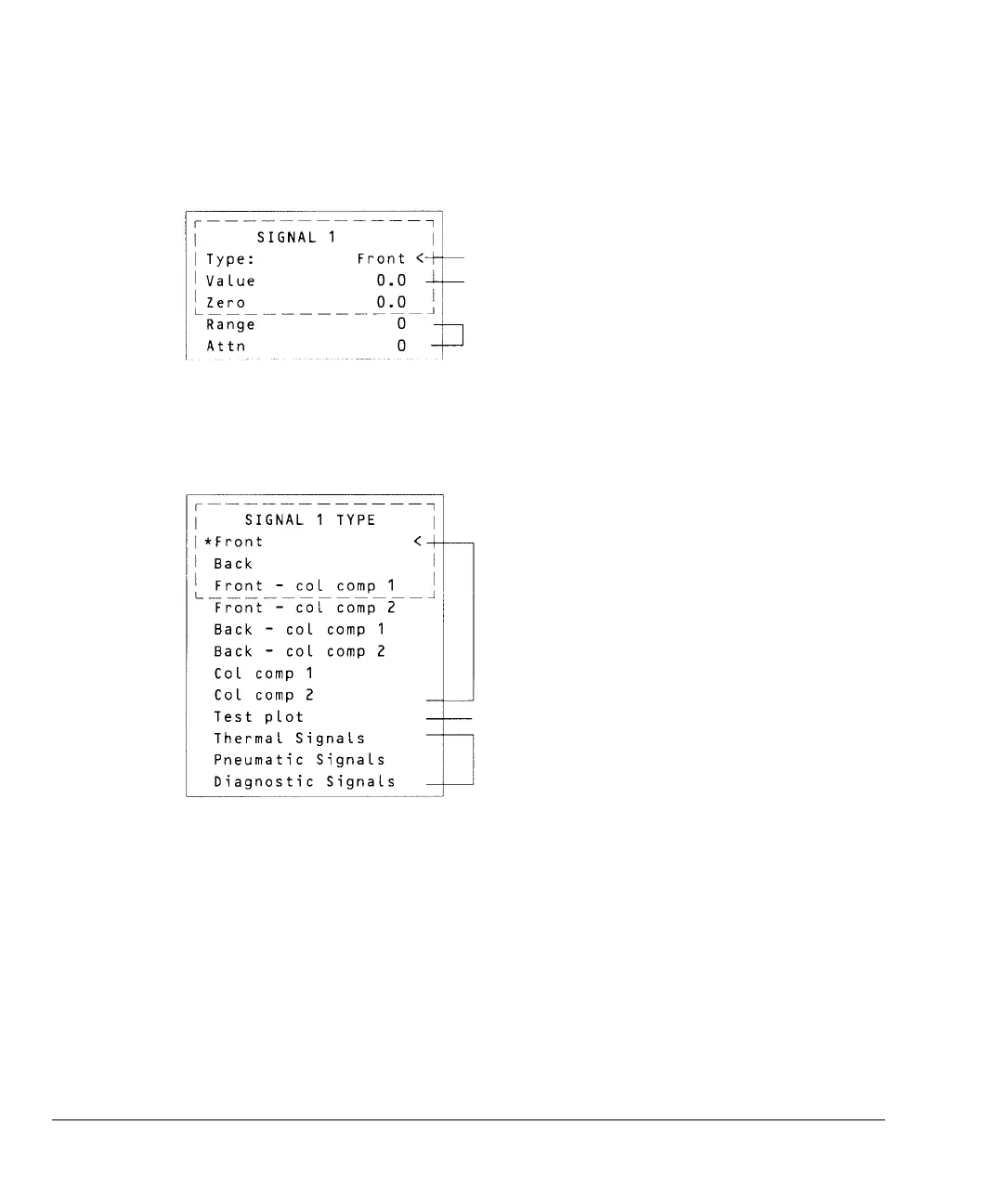Signal Handling
Using the signal control tables
152
Figure 22 Signal control table
Press [Signal 1] or [Signal 2]
Many choices, see change signal type below
Actual output value
For analog output signals only
To change signal type, press [Mode/Type]:
Detector signals.
Scroll to the approriate signal
type and press [Enter].
Nondetector signals. Scroll to one of these
lines and press [Enter] to get the expanded
list of signals- see next page.
Test Pilot
