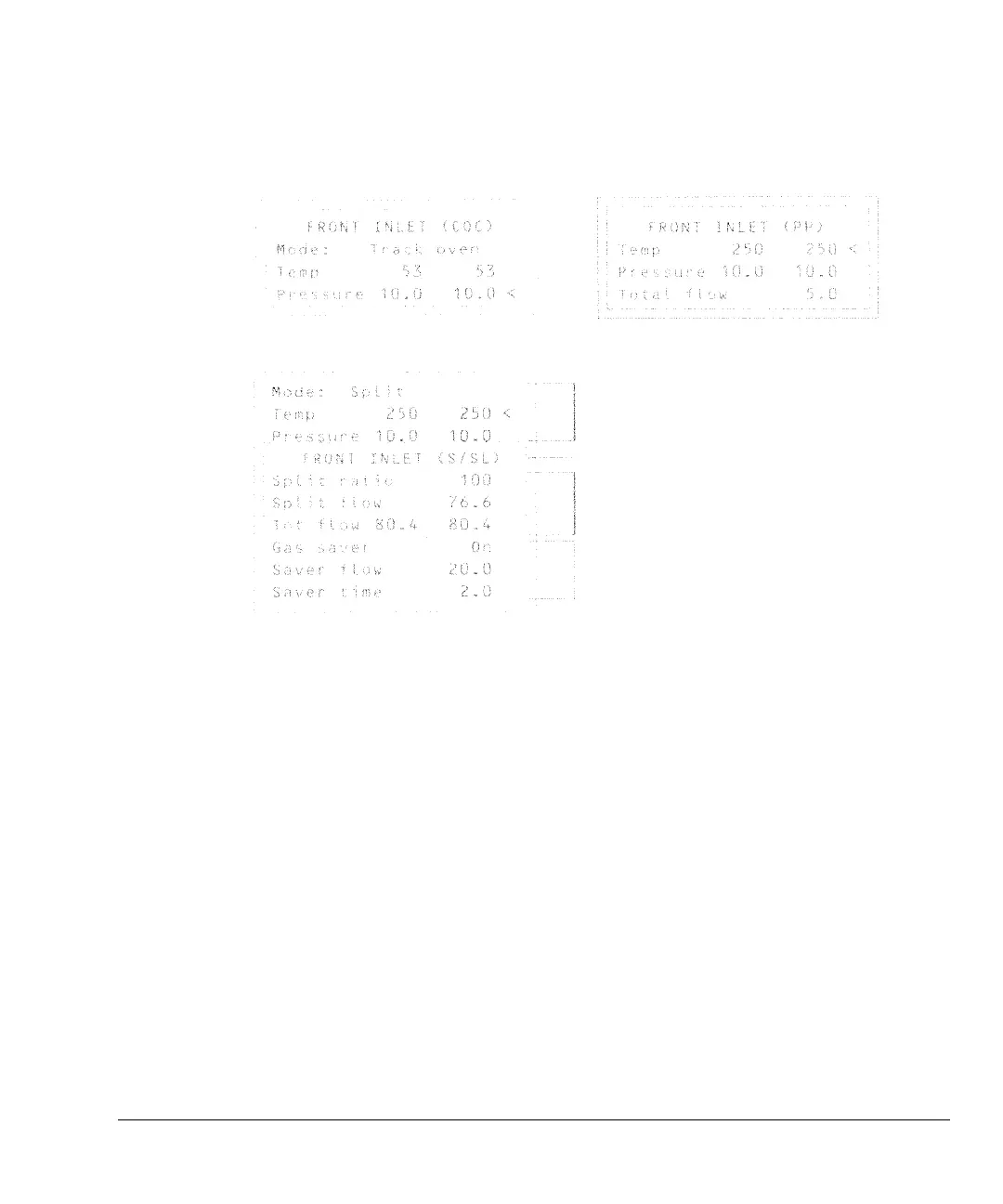5
The 6890 Series Gas Chromatograph
Using control tables
Figure 1 Some inlet control tables
Use the cursor keys (▲ and ▼) to move the cursor (<) to the line you wish to
change, type the new value, and press [Enter]. Repeat until the table is as you
want it.
Tables change depending on the modes you select and the instrument
configuration. Your tables are probably somewhat different from these.
Cool on-column
Split/Splitless
Purged packed
The top of the table. Use the scroll keys
(page to move it into the display).
The title line does not move.
You can view three lines of
the table in the display
The bottom of the table. Use the scroll
keys to move it into the display.
