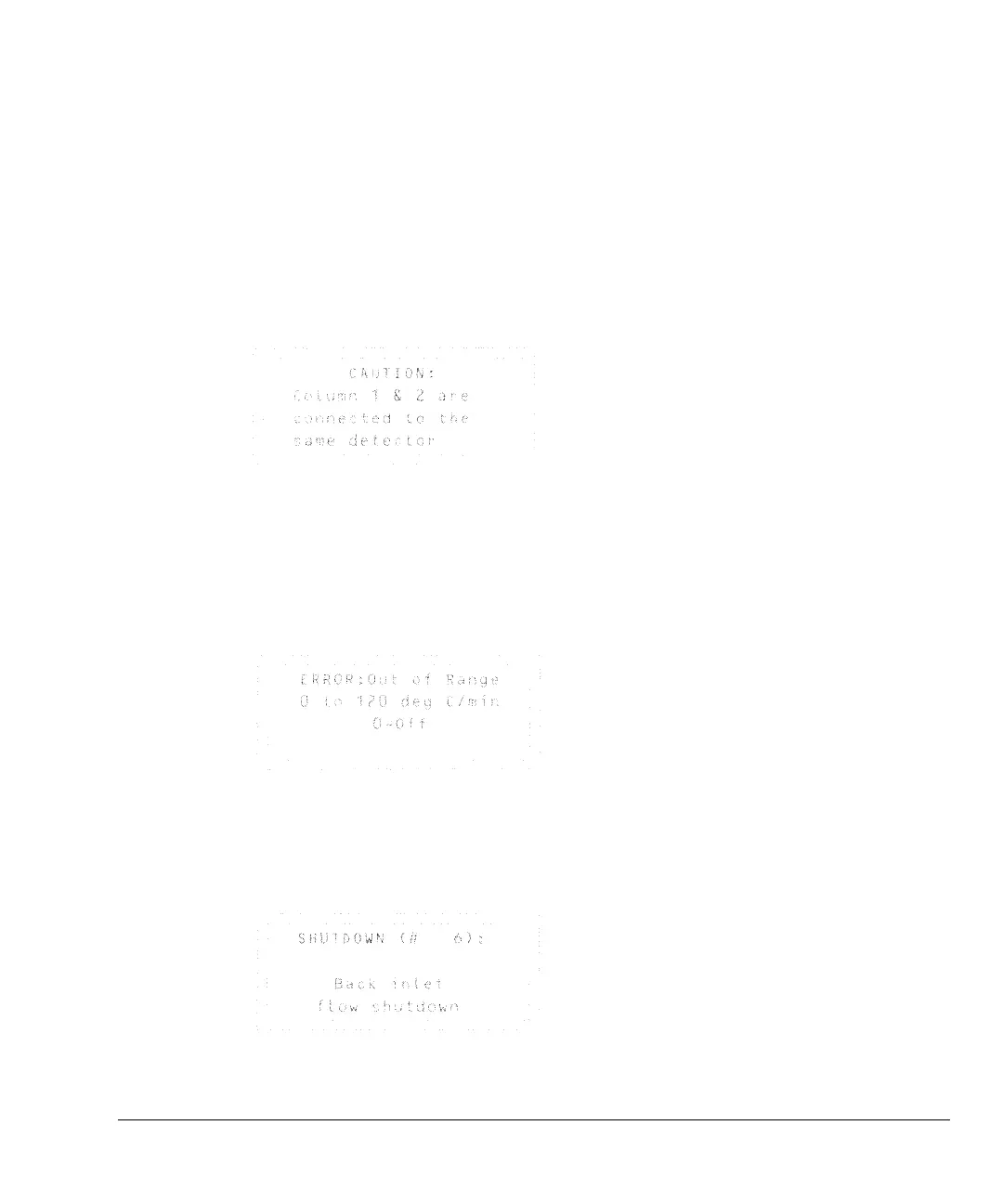19
The Keyboard and Display
The display
Messages
Cautions are reminders that your instrument may be configured incorrectly.
You see this message when:
• [Column 1] and [Column 2] are configured to one inlet or one detector.
• An auxiliary flow channel is used as an inlet, and the auxiliary carrier gas
type is configured as air. You cannot use air as a carrier gas.
Errors mean that:
• The setpoint you’ve entered is out of the allowable range.
• You do not have the hardware on your instrument to support the operation
you have requested.
Popups appear when a Shutdown, Fault, or Warning occurs. They contain the
type and number of the error and a brief description. See chapter 12, in this
volume, for more information.
Press [Clear] to remove the message. You can
then reconfigure the instrument, if desired,
or continue with your current configuration.
Caution message:
Press [Clear] to remove the message.
You must enter a new setpoint, change
that hardware, or reconfigure the
instrument before continuing.
Error message:
Press [Clear] to remove the message.
Popup message:
