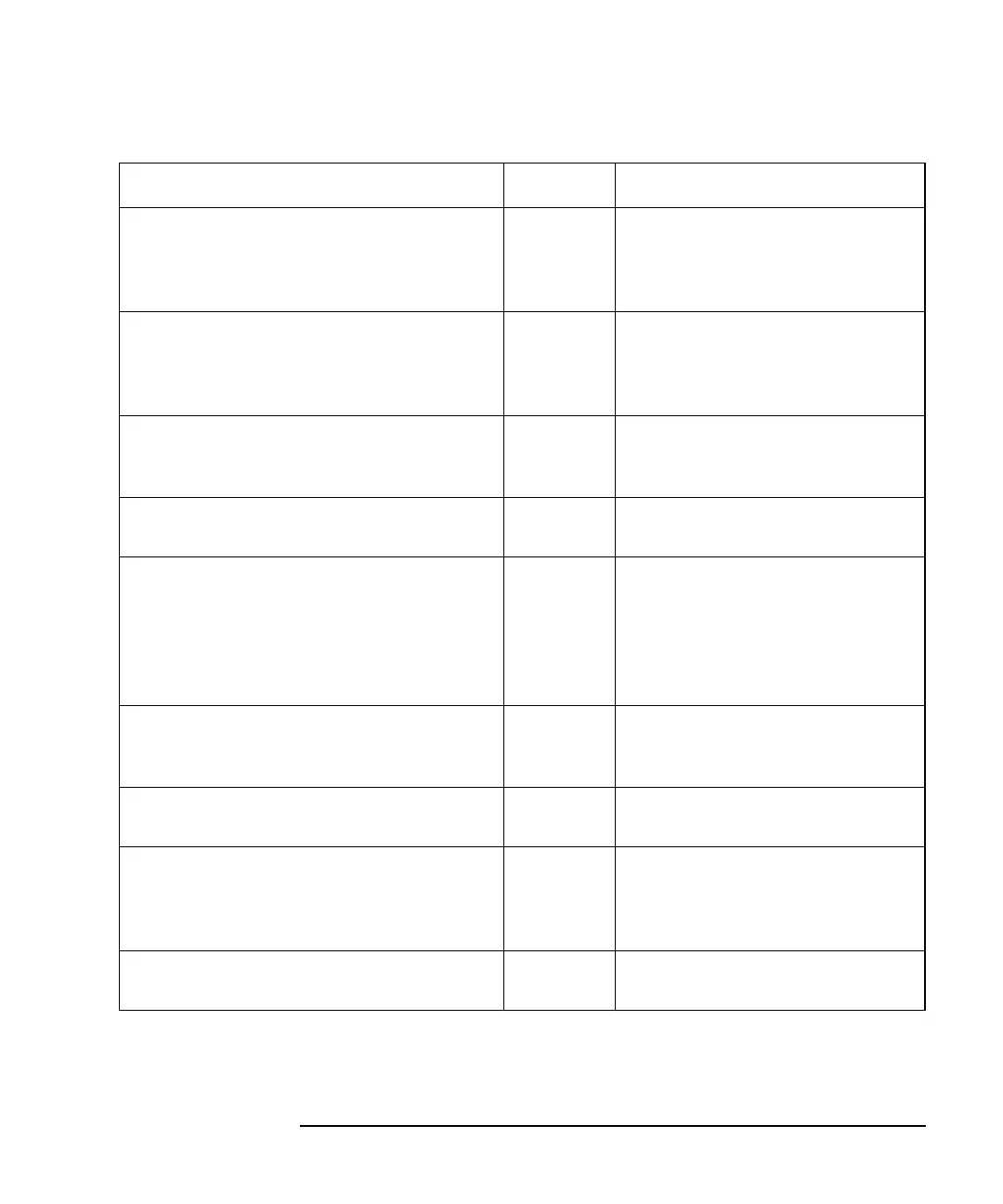Programmer’s Guide 11-31
SCPI Command Summary
SCPI Device Command Summary
Table 11-14 MMEMory (1 of 3)
1. Filenames may include the mass storage device — MEM: (internal non-volatile memory), RAM: (internal
volatile memory), INT: (internal 3.5 disk drive) or NFS local path. Wildcards ? and * may be used.
2. Be sure to catalog the desired disk using MMEM:MSIS before using this command.
3. Refer to "Automated Measurement Setup and Control" in Chapter 7 of the User's Guide for more infor-
mation on using this command.
SUBSYSTEM COMMANDS FORM DESCRIPTION
MMEMory:CATalog?<string>
1
query
only
STRING
Lists the names of the files in
memory.
(a directory listing, file names
only.)
MMEMory:CDIRectory <string> STRING Changes the current directory on
a DOS formatted disk — new
directory must be on the same
mass storage device.
MMEMory:COPY <string1>,
<string2>
1, 2
command
only
Copies a file — string1 is the
source file, string2 is the
destination file.
MMEMory:DELete <string>
1, 2
command
only
Deletes a file — string is the
filename.
MMEMory:INITialize
[<string>[,<char>[,<num>]]]
command
only
Formats a disk — string is the
mass storage device MEM:
(internal memory), or INT:
(internal floppy disk). Disk
format char is DOS, and the
interleave factor num.
MMEMory:LOAD:STATe 1, <string>
1, 3
command
only
Recalls an instrument state from
mass storage — string is the
filename.
MMEMory:LOAD:CKIT:USER[:SELect]
<KIT1|KIT2...KIT10>
command
only
Recalls a user cal kit.
MMEMory:FILE:INFO?<string>
1
query
only
STRING
Returns file information such as
date/time.
(a directory listing, file names
and more info.)
MMEMory:MDIRectory <string>
2
command
only
Makes a new directory on a DOS
formatted disk.
