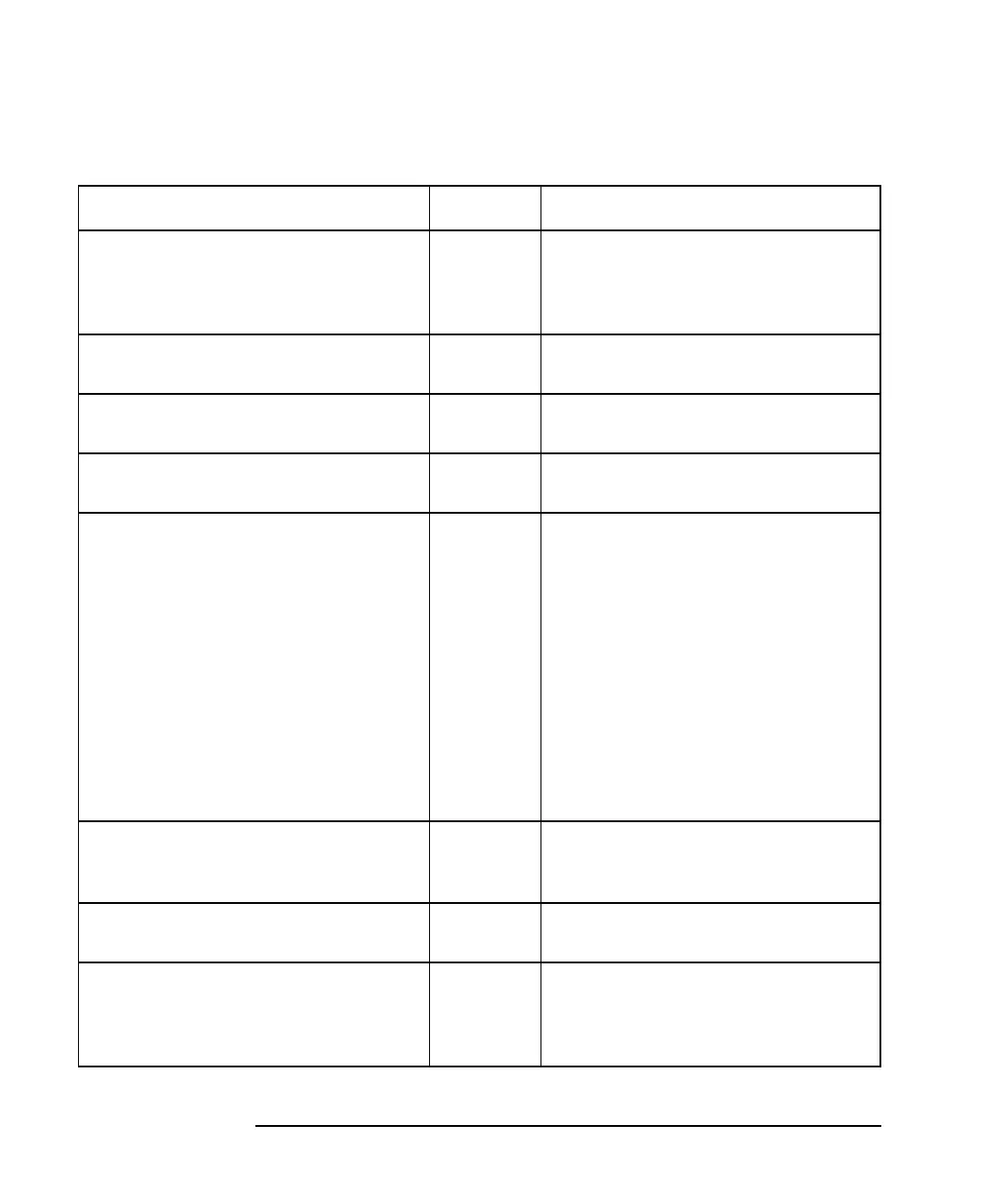11-38 Programmer’s Guide
SCPI Command Summary
SCPI Device Command Summary
Table 11-19 SENSe (1 of 16)
1. NR1 values of 1 (on) and 0 (off) can be used in place of CHAR values ON and OFF.
SUBSYSTEM COMMANDS FORM DESCRIPTION
SENSe[1|2]:ACTIVE? query
only
Returns true (1) if the channel is
active, false (0) if the channel is not
active. (Only one channel can be
“active” at a time.)
SENSe[1|2]:AVERage:CLEar command
only
Re-starts the trace averaging
function.
SENSe[1|2]:AVERage:COUNt
<num>
NR1 Specifies a count or weighting factor
for the averaged measurement data.
SENSe[1|2]:AVERage[:STATe]
<ON|OFF>
1
NR1 Turns the trace averaging function
on/off.
SENSe[1|2]:BWIDth
[:RESolution] <num> HZ
NR2 Specifies the bandwidth of the IF
receiver (fine, narrow, medium or
wide) to be used in the measurement
— choose
15 (fine)
250 (narrow)
1200 (medium narrow)
3700 (medium)
4000 (medium wide)
6500 (wide)
SENSe[1|2]:CORRection:
[OFF/ON]
1
NR1 Turns measurement calibration
function on/off. Uncorrected readings
are used when “off.”
SENSe[1|2]:CORRection:
ANNotation?
query
only
Returns the current calibration
annotation: "C", "C?", “Cx”, or "".
SENSe[1|2]:CORRection:
CAPacitance:CONNector <num>
NR3 Selects a connector compensating
capacitance value. (For use with
structural return loss measurements
on analyzers with Option 100 only.)