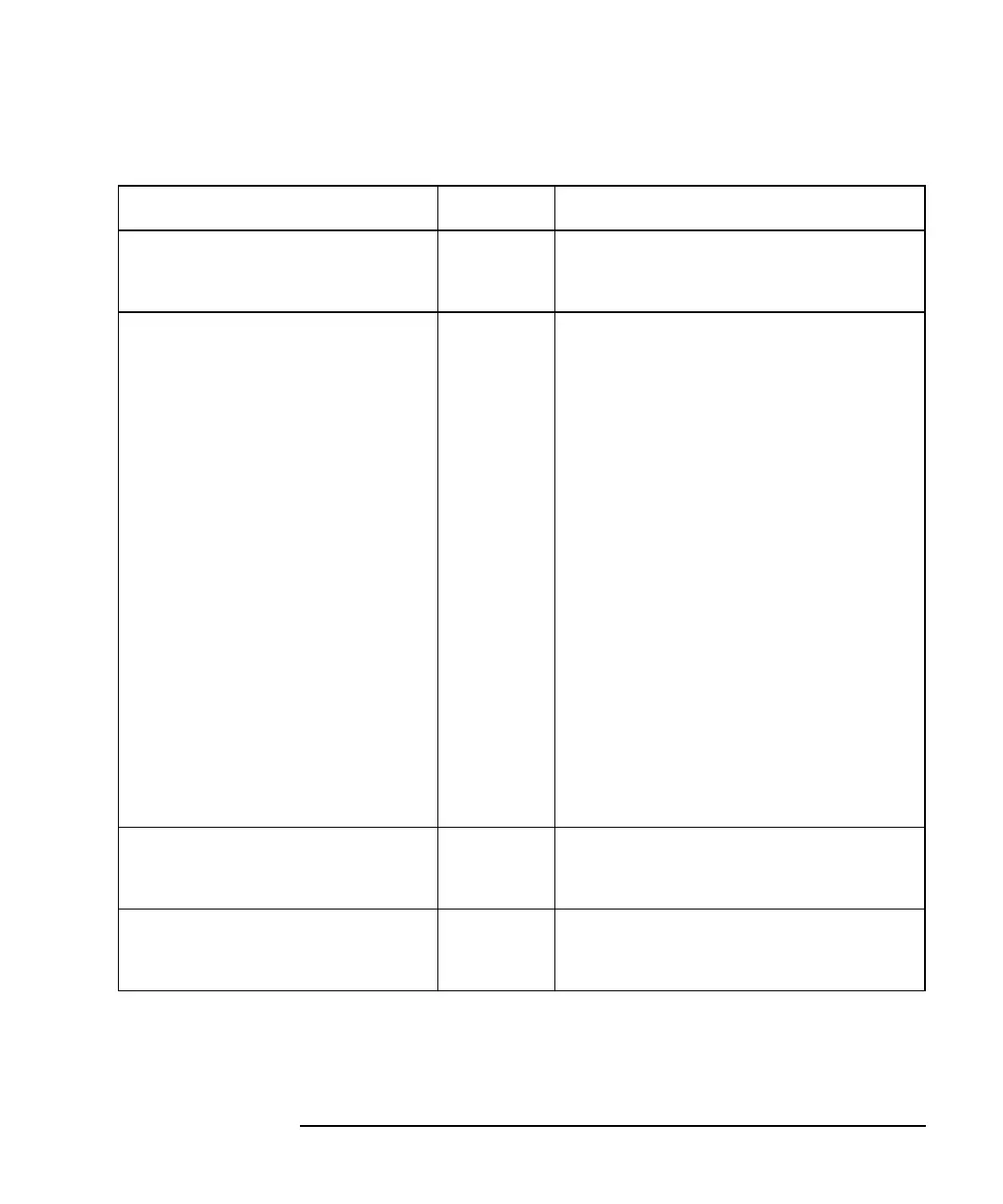Programmer’s Guide 11-43
SCPI Command Summary
SCPI Device Command Summary
Table 11-19 SENSe (6 of 16)
1. Binary parameters accept the values of 1(on) and 0(off) in addition to ON and OFF.
2. For use with multiport test sets only.
SUBSYSTEM COMMANDS FORM DESCRIPTION
SENSe[1|2]:CORRection:COLL
ect:ISTate[:AUTO]<ON|OFF>
1
NR1 Selects the instrument state for
calibration — choose Full Band (ON) or
User Defined (OFF).
SENSe[1|2]:CORRection:
COLLect:METHod <char>
command
only
Selects the type of calibration — choose
from:
TRAN1 — Transmission response
TRAN2 — Transmission response &
Isolation
TRAN3 — Transmission enhanced
response
REFL3 — Reflection one port
TESTset — Test Set Calibration
(Enhanced Response/1-Port)
1
TESTset1 — Test Set Calibration
(Enhanced Response/1-Port)
1
TESTset2 — Test Set Calibration
(2-Port)
1
VERIFY — Calibration Check
TWOPort — Two-port calibration
NONE — No calibration
SENSe[1|2]:CORRection:COLL
ect:MP:OPEN
<STAN1|STAN2|…|STAN12>
command
only
Measures an open on the port selected
during a test set calibration.
2
SENSe[1|2]:CORRection:COLL
ect:MP:SHORT
<STAN1|STAN2|…|STAN12>
command
only
Measures a short on the port selected
during a test set calibration.
2
