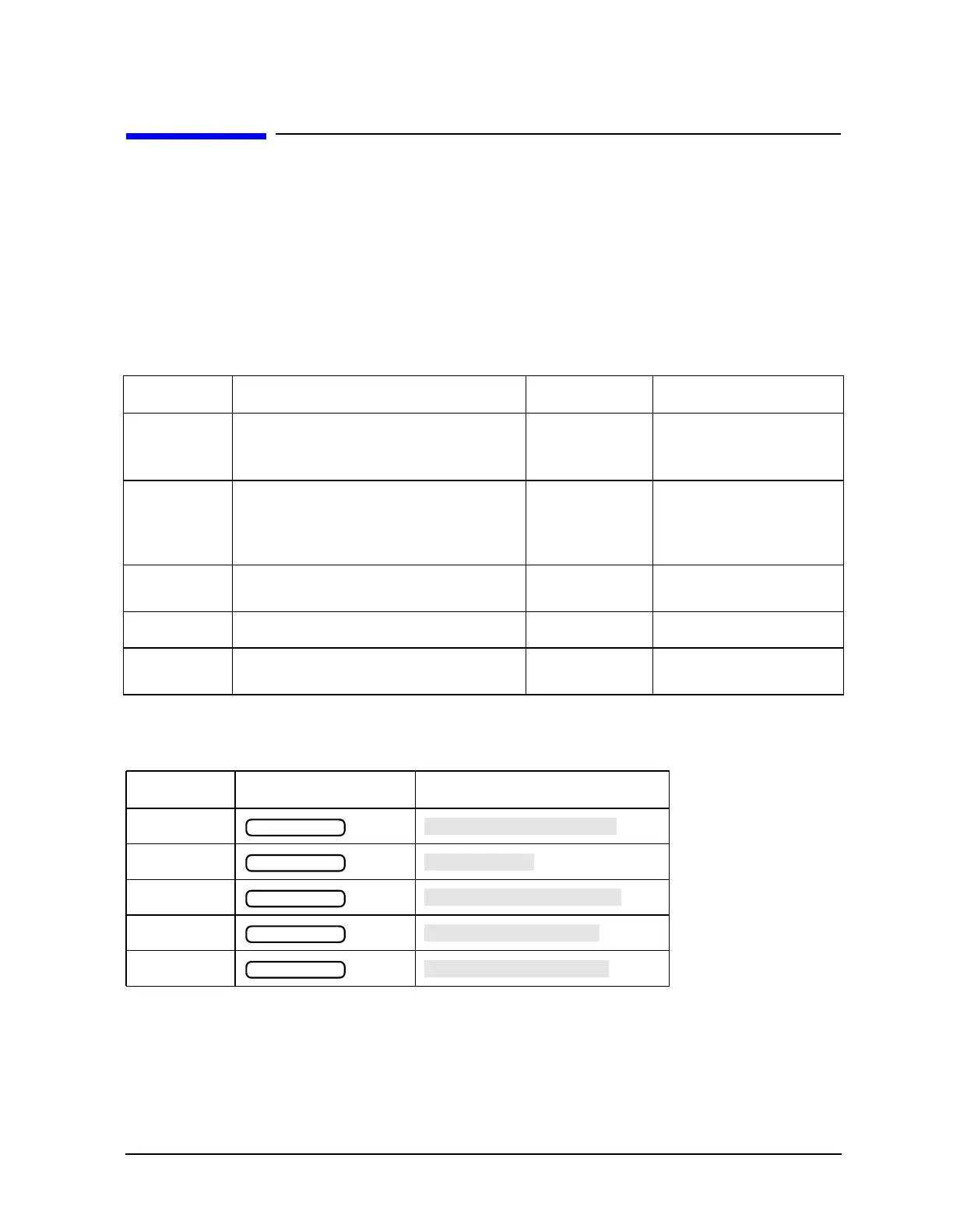Chapter 1 1-87
Alphabetical Command Reference
EXTM
EXTM
Syntax
EXTM<DATA|DATO|FORM|GRAP|RAW><ON|OFF>; or EXTM<DATA|DATO|FORM|GRAP|RAW>?;
Description
These commands include the indicated information when an instrument state is stored to
the internal floppy disk drive or an external disk.
Front Panel Equivalents
Command Description Range Query Response
EXTMDATA Adds error corrected data (real and
imaginary pairs) along with the other
files.
1
1. See Figure 5-1 on page 5-3. This error corrected data is the same as that output by the OUTPDATA command.
N/A
<0|1><
L
F
>
EXTMDATO Selected data arrays only (real and
imaginary pairs), without instrument
states or calibrations. Always saves the
data array, even if it hasn’t been selected.
1
N/A
<0|1><
L
F
>
EXTMFORM Formatted trace data. Uses currently
selected format for data.
N/A
<0|1><
L
F
>
EXTMGRAP User graphics. N/A
<0|1><
L
F
>
EXTMRAW Raw data arrays (real and imaginary
pairs).
N/A
<0|1><
L
F
>
Command Hardkey Softkey
EXTMDATA
EXTMDATO
EXTMFORM
EXTMGRAP
EXTMRAW
Save/Recall
Save/Recall
Save/Recall
Save/Recall
Save/Recall
