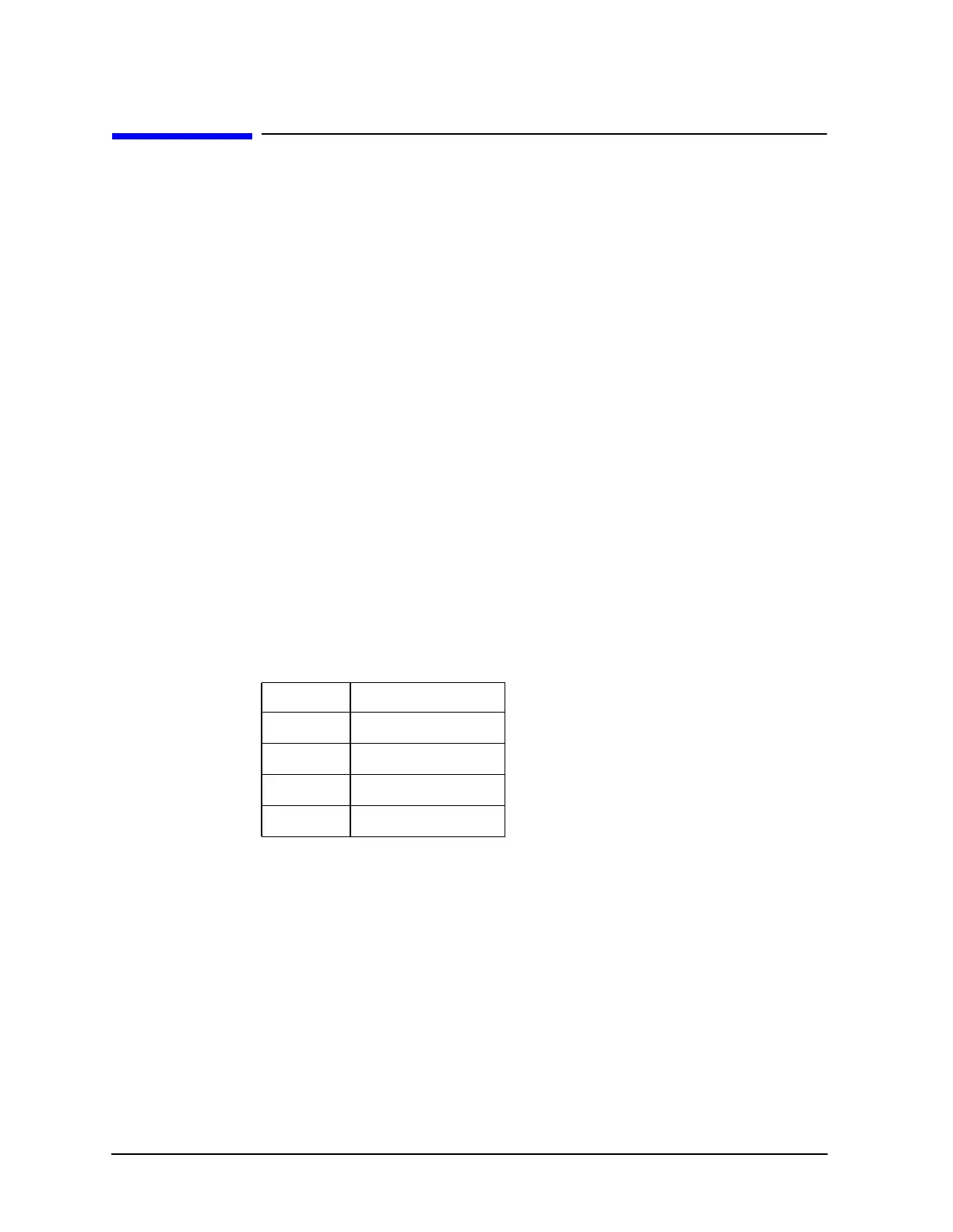3-20 Chapter3
GPIB Programming
Display Graphics
Display Graphics
User Graphics Units
Size of graticule only:
• length = 350 to 4915
• height = 150 to 3950
Size of complete display (graticule plus annotation and softkey labels)
• length = 0 to 5850
• height = 0 to 4095
HP-GL Commands
AF
Erases the user graphics display.
CS
Turns off the measurement display.
DIrun,rise
Specifies the direction in which characters are lettered.
DF
Sets the default values.
LB<text><etx>
Labels the display, placing the symbols starting at the current pen position. All incoming
characters are printed until the etx symbol is received. The default etx symbol is the ASCII
value 3 (not the character 3).
run,rise Direction
1,0 0 degrees
0,1 90 degrees
−1,0 180 degrees
0,−1 270 degrees
