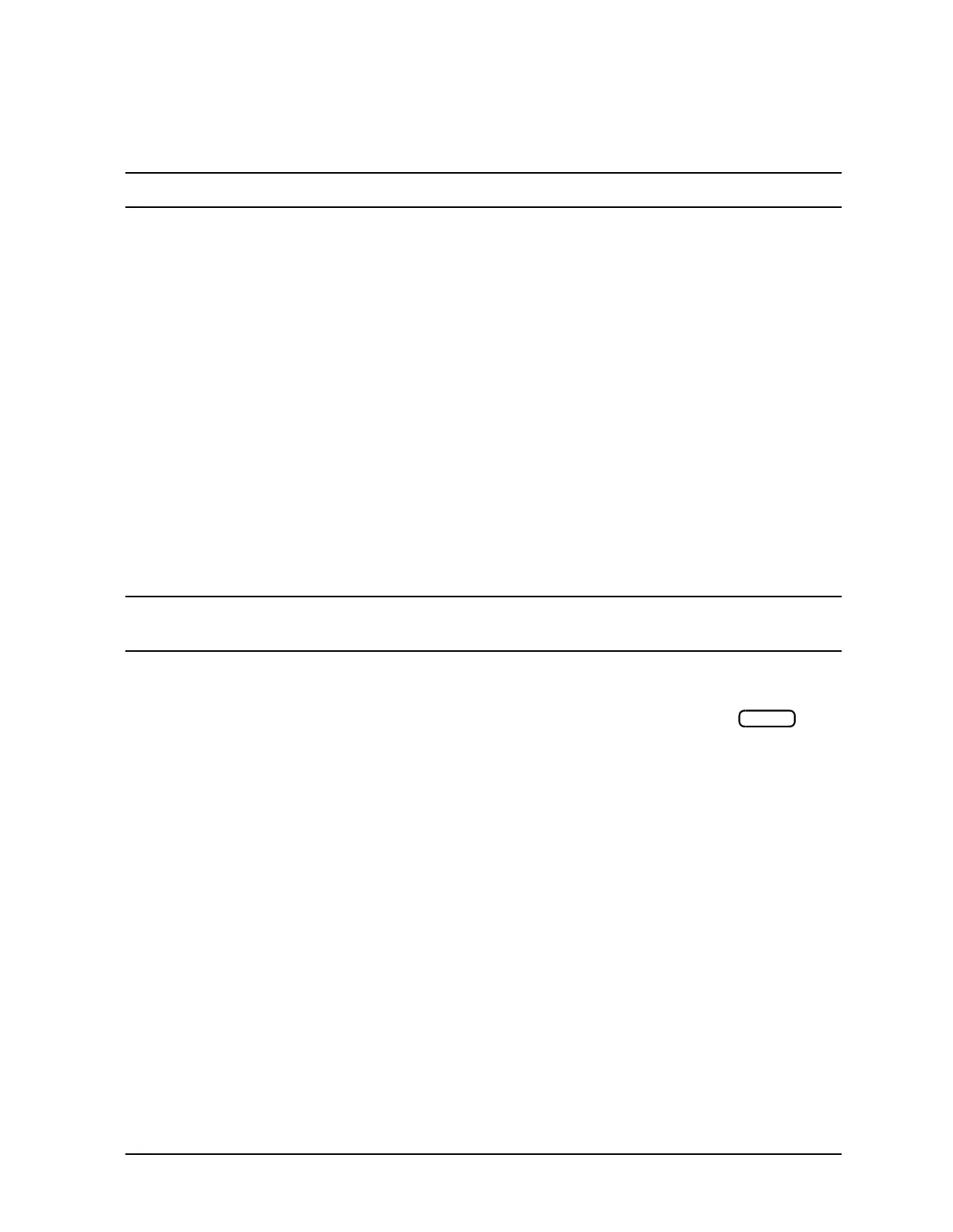Chapter 7 7-33
Programming Examples
Measurement Calibration Examples
Example 2D: Full 2-Port Measurement Calibration
NOTE This program is only valid on ES model analyzers.
A full 2-port calibration removes both the forward- and reverse-error terms so that all four
S-parameters of the device under test can be measured.
The following is an outline of the program's processing sequence:
• An I/O path is assigned for the analyzer.
• The system is initialized.
• The appropriate calibration kit is selected.
• The softkey menu is deactivated.
• The 2-port calibration sequence is run.
• The operator is prompted to choose or skip the isolation calibration.
• The softkey menu is activated.
• The analyzer is released from remote control and the program ends.
Running the Program
NOTE This program does not modify the instrument state in any way. Before
running the program, set up the desired instrument state.
The program assumes that the test ports have either a 7-mm or 3.5-mm interface or an
adapter set using either a 7-mm or 3.5-mm interface. The prompts appear just above the
message line on the analyzer display. After the prompt is displayed, pressing on
the computer console continues the program and measures the standard. The operator has
the option of omitting the isolation calibration. If the isolation calibration is performed,
averaging is automatically employed to ensure a good calibration. The program will
display a message when the measurement calibration is complete.
Enter
