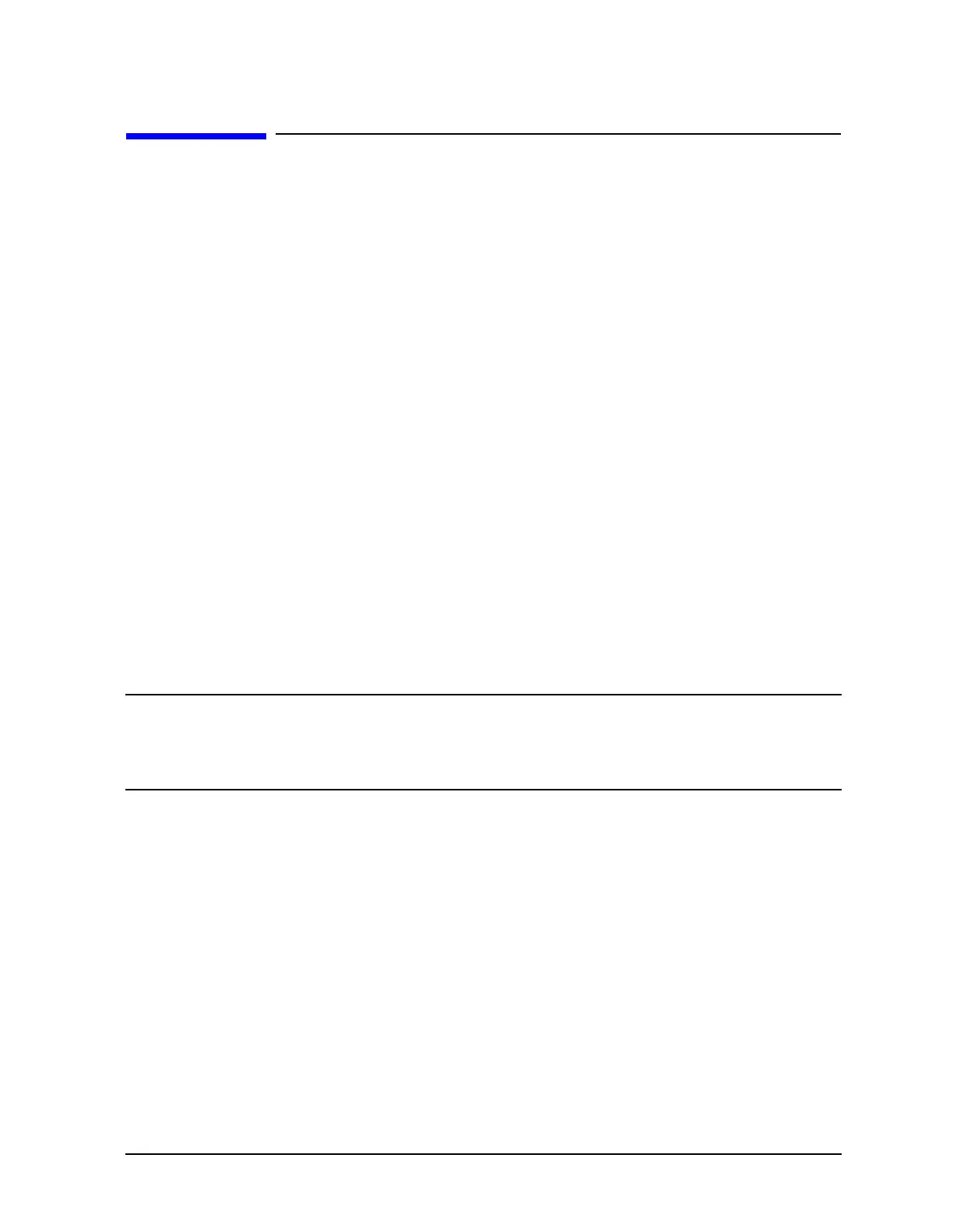Chapter 2 2-3
Introduction to Instrument Control
Instrument Control using the VXIplug&play Driver
Instrument Control using the VXIplug&play Driver
VXIplug&play is a term indicating conformance to a set of system-level standards
produced by the VXIplug&play Systems Alliance. The charter of the alliance was “to
improve the effectiveness of VXI-based solutions by increasing ease-of-use and improving
the interoperability of multi-vendor VXI systems.”
Installing the VXIplug&play driver on your computer will allow you to control the
analyzer via common programming environments without having to learn the
instrument-specific mnemonics.
Requirements
The VXIplug&play driver for your analyzer is designed for a PC operating Windows 95 or
Windows NT version 3.51 or higher. The driver requires a virtual instrument software
architecture (VISA)-compatible GPIB interface, and the VISA I/O Library version 1.1 or
higher. The driver is compatible with the following programming environments:
• Microsoft Visual Basic, version 4.0 or higher
• Microsoft Visual C++, version 4.0 or higher
• Borland C++, version 4.5 or higher
• HP VEE, version 3.2 or higher
• National Instruments LabWindows/CVI, version 4.0.1 or higher
• National Instruments LabVIEW, version 4.0.1 or higher
Installing the VXIplug&play Driver
NOTE This procedure assumes that you have installed a VISA-compatible GPIB
interface and the VISA I/O library, version 1.1 or higher. It also assumes that
you have installed—and are familiar with—one of the programming
environments listed above.
1. The install program for the VXIplug&play driver for your analyzer is located in the root
directory of the CD-ROM that accompanied this manual. The file is titled “875x.exe”
a. If you need to order a new CD-ROM, contact Agilent Technologies and order part
number 08753-10039.
b. You can also download the file from the Web. Go to http://www.tm.agilent.com and
follow the “Software and Driver” and “Instrument Driver” links.
2. Run “875x.exe” to install the VXIplug&play driver on your computer. The default
directory that is used by the install-shield is vxipnp\winxx\hp875x, where winxx
designates the operating system in use by your computer, such as winnt, win95, etc.
3. If you have difficulty installing the VXIplug&play driver, contact Agilent Technologies
by calling the nearest sales or service office. Refer to “Agilent Technologies Sales and
Service Offices” on page iv for a list of contacts.
