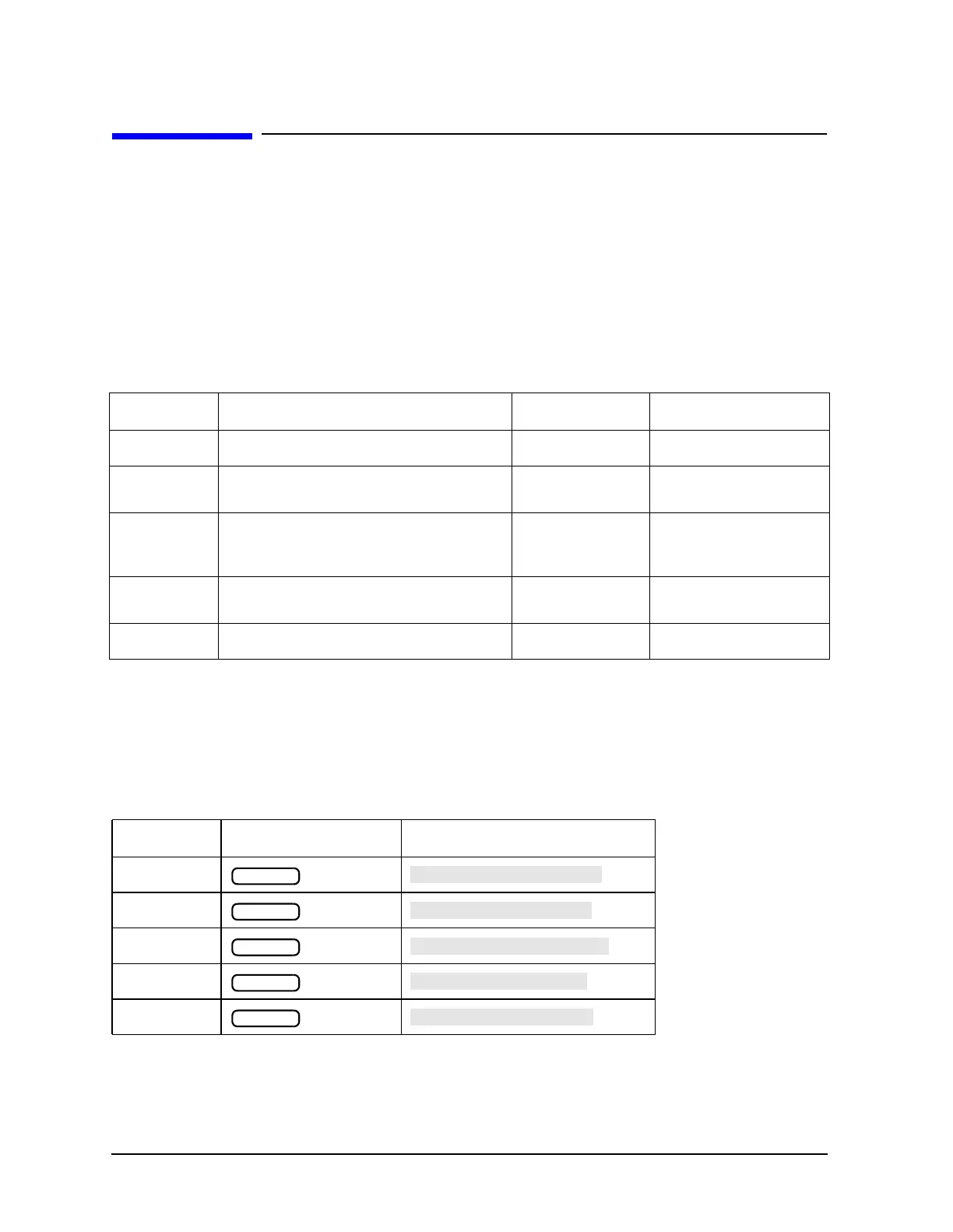1-122 Chapter1
Alphabetical Command Reference
LIMI
LIMI
Syntax
LIMI<AMPO|STIO><num>[HZ|DB]; or LIMI<AMPO|STIO>?;
LIMI<LINE|TEST><ON|OFF>; or LIMI<LINE|TEST>?;
LIMIMAOF;
Description
These commands are used to define and display limit testing.
Front Panel Equivalents
Command Description Range Query Response
LIMIAMPO Enters the limit line amplitude offset.
amplitude range
1
1. For log mag: ± 500 dB. For phase: ± 500 degrees. For Smith chart and Polar: ± 500 units. For linear magnitude:
± 500 units. For SWR: ± 500 units. The scale is always positive, and has minimum values of 0.001dB, 10e-12
degrees, 10e-15 seconds, and 10 picounits.
<num><
L
F
>
LIMILINE Turns the display of the limit lines on and
off.
N/A
<0|1><
L
F
>
LIMIMAOF Marker to limit offset. Centers the limit
lines about the current marker position
using the limit amplitude offset function.
N/A N/A
LIMISTIO Enters the stimulus offset of the limit
lines.
stimulus range
2
2. For frequency or power sweeps, refer to “Preset State and Memory Allocation,” in your analyzer’s reference
guide. For CW time: 0 to 24 hours. For frequency sweep, transform on: ± 1/frequency step. For CW time sweep,
transform on: ±1/time step.
<num><
L
F
>
LIMITEST Turns limit testing on and off. N/A
<0|1><
L
F
>
Command Hardkey Softkey
LIMIAMPO
LIMILINE
LIMIMAOF
LIMISTIO
LIMITEST
System
System
System
→
System
System
