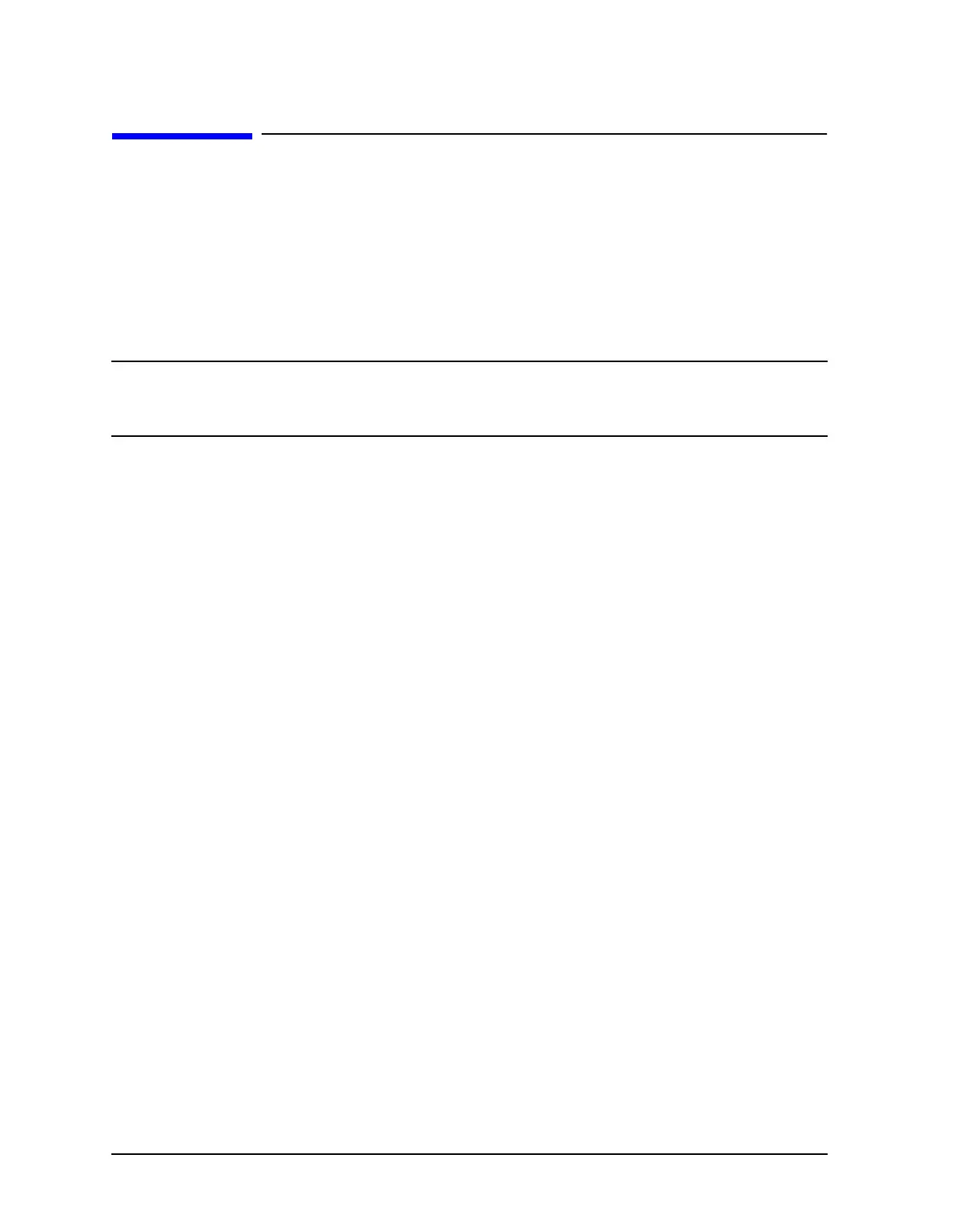6-8 Chapter6
Error Reporting
Error Output
Error Output
When an error condition is detected in the analyzer, a message is generated, displayed on
the analyzer's display screen, and placed in the error queue. Error messages consist of an
error number followed by an ASCII string no more than 50 characters long. The string
contains the same message that appears on the analyzer's display. The error queue holds
up to 20 error messages in the order in which they occur. The error messages remain in the
error queue until the errors are read by the system controller using the command
OUTPERRO. The OUTPERRO command outputs one error message.
NOTE The error queue can only be cleared by performing an instrument preset or by
cycling the line power. In order to keep the queue up-to-date, it is important
to read all of the messages out of the queue each time errors are detected.
