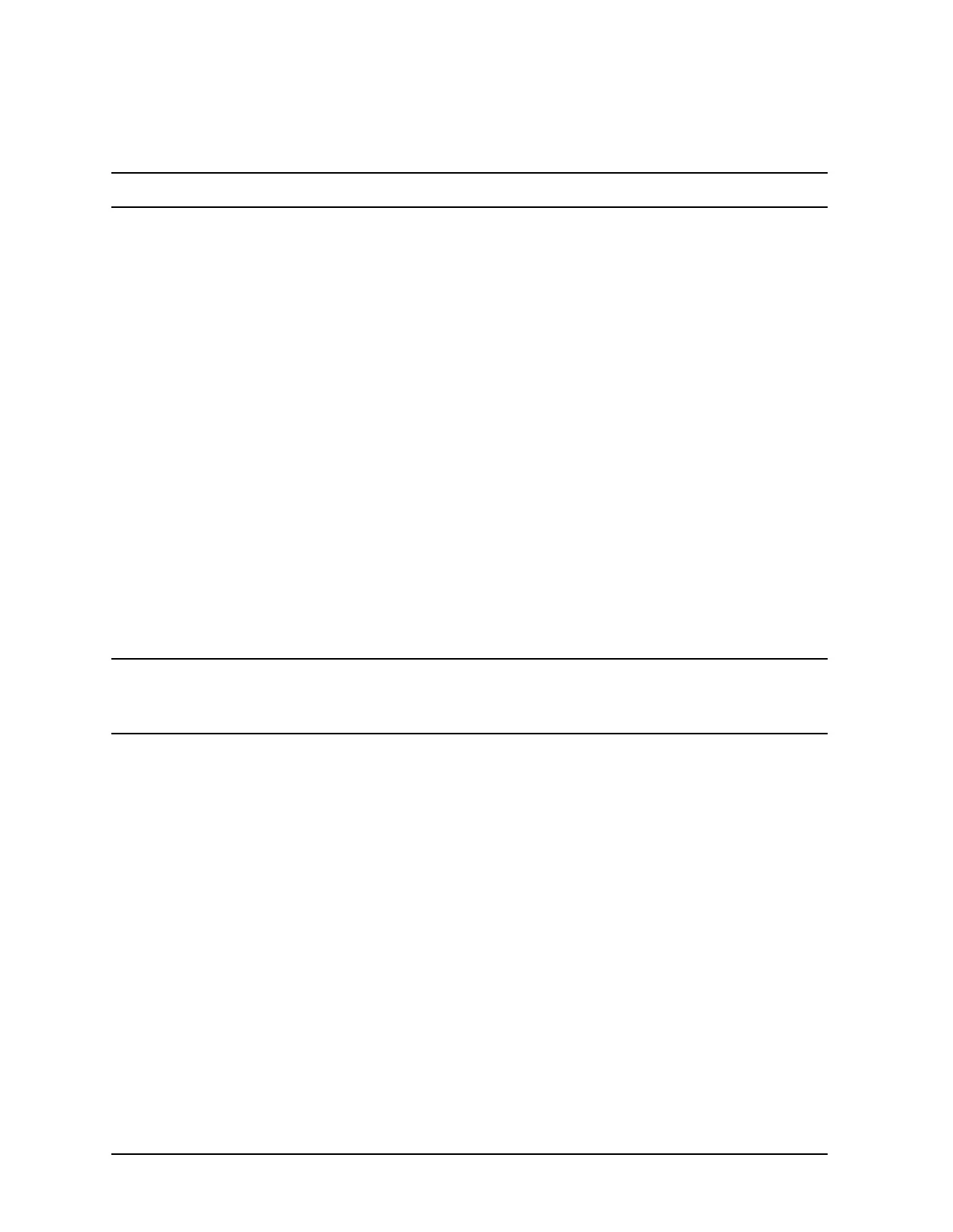7-38 Chapter7
Programming Examples
Measurement Calibration Examples
Example 2E: Adapter Removal Calibration
NOTE This program is only valid on ES model analyzers.
This program shows how to accurately measure a “non-insertable” 2-port device. A device
is termed “non-insertable” if its connectors do not match those of the analyzer front panel.
More information on the adapter removal technique can be found in your analyzer’s user’s
guide.
The following is an outline of the program's processing sequence:
• An I/O path is assigned for the analyzer.
• The system is initialized.
• The internal disk is selected as the active storage device.
• The system operator is prompted for the name of the instrument state file which has a
2-port calibration performed for Port 1's connector.
• The calibration arrays for Port 1 are recalled from the corresponding disk file.
• The system operator is prompted for the known electrical delay value of the adapter.
• The new calibration coefficients, with the effects of the adapter removed, are computed
by the analyzer using the adapter delay in conjunction with the calibration arrays for
both ports.
• The analyzer is released from remote control and the program ends.
CAUTION Do not mistake the line switch for the disk eject button. If the line switch is
mistakenly pushed, the instrument will be turned off, losing all settings and
data that have not been saved.
Running the Program
The analyzer is initialized and the internal disk drive is selected. The operator is queried
for the name of the instrument state file having a 2-port calibration performed for Port 1's
connector. The calibration arrays for Port 1 are recalled from the corresponding disk file.
The system operator is prompted for the name of the instrument state file having a 2-port
calibration performed for Port 2's connector. The calibration arrays for Port 2 are recalled
from the corresponding disk file. The system operator is prompted for the known electrical
delay of the adapter and this value is written to the analyzer. The calibration coefficients
with adapter effects removed are computed and the program ends.
