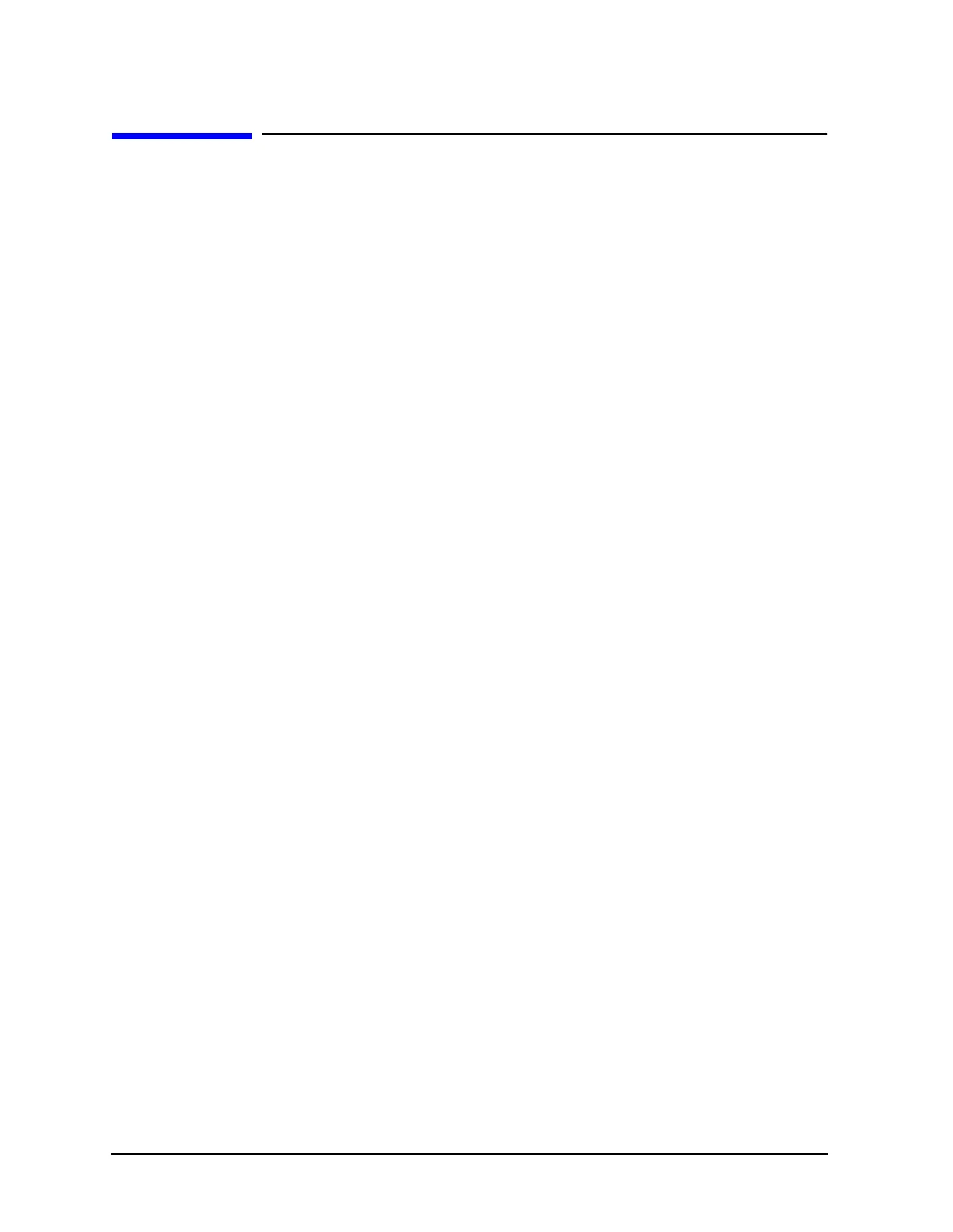4-6 Chapter4
Reading Analyzer Data
Array-Data Formats
Array-Data Formats
The analyzer can transmit and receive arrays in the analyzer's internal binary format as
well as four different numeric formats. The current format is set with the FORM1, FORM2,
FORM3, FORM4, and FORM5 commands. These commands do not affect learnstring transfers,
calibration-kit string transfers, or non-array transfers, such as command query, or output
marker values.
A transmitted array will be output in the current format, and the analyzer will attempt to
read incoming arrays according to the current format. Each data point in an array is a pair
of numbers, usually a real/imaginary pair. The number of data points in each array is the
same as the number of points in the current sweep.
The five formats are described below:
FORM1 The analyzer's internal binary format, 6 bytes-per-data point. The array is
preceded by a four-byte header. The first two bytes represent the string
“#A”, the standard block header. The second two bytes are an integer
representing the number of bytes in the block to follow. FORM1 is best
applied when rapid data transfers, not to be modified by the computer nor
interpreted by the user, are required.
FORM2 IEEE 32-bit floating-point format, 4 bytes per number, 8 bytes-per-data
point. The data is preceded by the same header as in FORM1. Each
number consists of a 1-bit sign, an 8-bit biased exponent, and a 23-bit
mantissa. FORM2 is the format of choice if your computer is not a PC, but
supports single-precision floating-point numbers.
FORM3 IEEE 64-bit floating-point format, 8 bytes per number, 16 bytes-per-data
point. The data is preceded by the same header as in FORM1. Each
number consists of a 1-bit sign, an 11-bit biased exponent, and a 52-bit
mantissa. This format may be used with double-precision floating-point
numbers. No additional precision is available in the analyzer data, but
FORM3 may be a convenient form for transferring data to your computer.
FORM4 ASCII floating-point format. The data is transmitted as ASCII numbers,
as described previously in “Output Syntax” on page 4-3. There is no
header. The analyzer always uses FORM4 to transfer data that is not
related to array transfers (i.e. marker responses and instrument settings).
FORM5 PC-DOS 32-bit floating-point format with 4 bytes-per-number, 8
bytes-per-data point. The data is preceded by the same header as in
FORM1. The byte order is reversed with respect to FORM2 to comply with
PC-DOS formats. If you are using a PC-based controller, FORM5 is the
most effective format to use.
The analyzer terminates each transmission by asserting the EOI interface line with the
last byte transmitted. Table 4-2 offers a comparative overview of the five array-data
formats.
