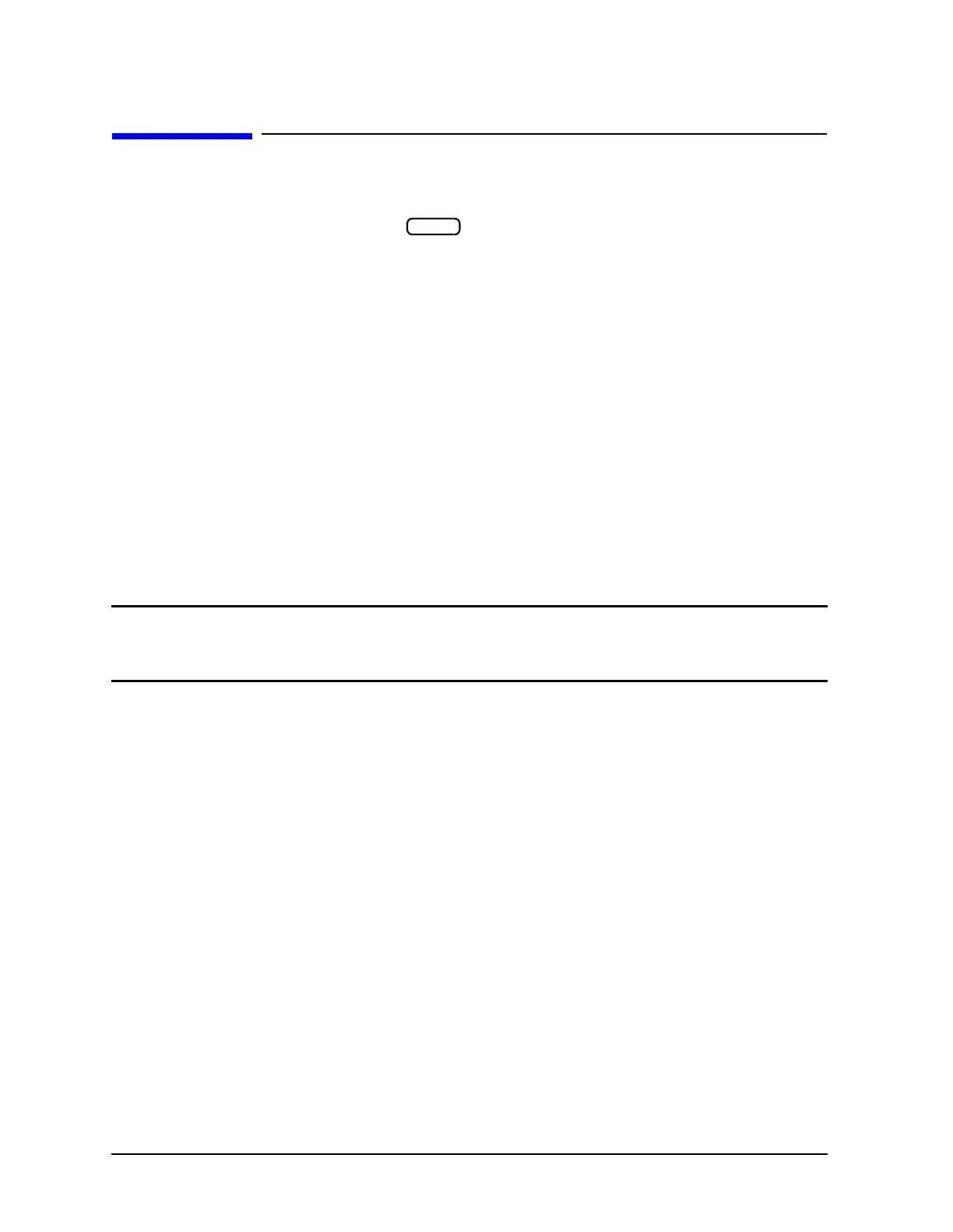7-102 Chapter7
Programming Examples
Report Generation Examples
Report Generation Examples
The analyzer has three operating modes with respect to GPIB. These modes can be
changed by accessing softkeys in the menu. System-controller mode is used when
no computer is present. This mode allows the analyzer to control the system. The other two
modes allow a remote system controller to coordinate certain actions: in talker/listener
mode the remote system controller can control the analyzer, as well as coordinate plotting
and printing; and in pass-control mode the remote system controller can pass active
control to the analyzer so that the analyzer can plot, print, control a power meter, or
load/store to disk. The amount of peripheral interaction is the main difference between
talker/listener and pass-control mode.
Example 7A: Operation Using Talker/Listener Mode
The commands OUTPPLOT and OUTPPRIN allow talker/listener mode plotting and printing
via a one way data path from the analyzer to the plotter or printer. The computer sets up
the path by addressing the analyzer to talk, the plotter to listen, and then releasing control
of the analyzer in order to transfer the data. The analyzer will then make the plot or print.
When it is finished, it asserts the End or Identify (EOI) control line on GPIB. The
controller detects the presence of EOI and re-asserts control of the GPIB. This example
program makes a plot using the talker/listener mode.
NOTE One of the attributes of the OUTPPLOT command is that the plot can include
the current softkey menu. The plotting of the softkeys is enabled with the
PSOFTON; command and disabled with the PSOFTOFF; command.
The following is an outline of the program's processing sequence:
• An I/O path is assigned for the analyzer.
• The system is initialized.
• The selected frequency span is swept once.
• The plot command is sent to the analyzer.
• The analyzer is set to talker mode and the plotter is set to listener mode.
• The plot is spooled to the plotter.
• The analyzer is set to listener mode when the controller detects an EOI from the
analyzer.
• The controller puts the analyzer back in continuous-sweep mode.
• The analyzer is returned to local control and the program ends.
Running the Program
The analyzer will go into remote, and make the plot. During the plot, the computer will
display the message Plotting and waiting for EOI. When the plot is completed, the
analyzer asserts the EOI line on the GPIB. The computer detects this and displays the End
of plot message.
Local
