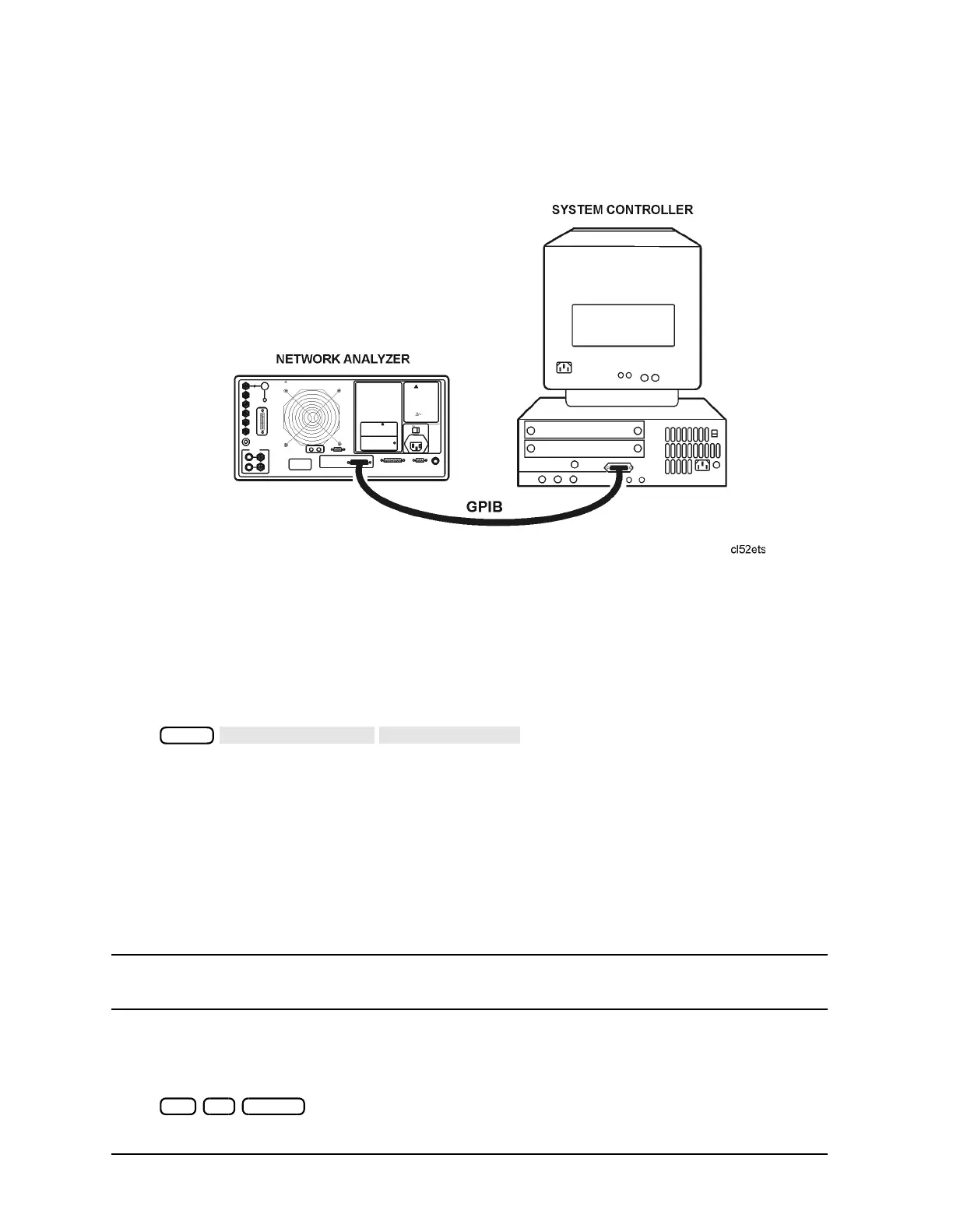2-10 Chapter2
Introduction to Instrument Control
Instrument Control using HP BASIC
System Setup and GPIB Verification
Figure 2-4 The Network Analyzer System with Controller
1. Connect the analyzer to the computer with an GPIB cable as shown in Figure 2-4.
2. Switch on the computer, and launch HP BASIC or HP BASIC for Windows.
3. Switch on the analyzer.
a. To verify the analyzer's address, press:
The analyzer has only one GPIB interface, though it occupies two addresses: one for
the instrument and one for the display. The display address is equal to the
instrument address with the least-significant bit incremented. The display address
is automatically set each time the instrument address is set.
The default analyzer addresses are:
— 16 for the instrument
— 17 for the display
CAUTION Other devices connected to the bus cannot occupy the same address as the
analyzer.
The analyzer displays the instrument's address in the upper right section of the
display. If the address is not 16, return the address to its default setting (16) by
pressing:
Local
16 x1 Preset
