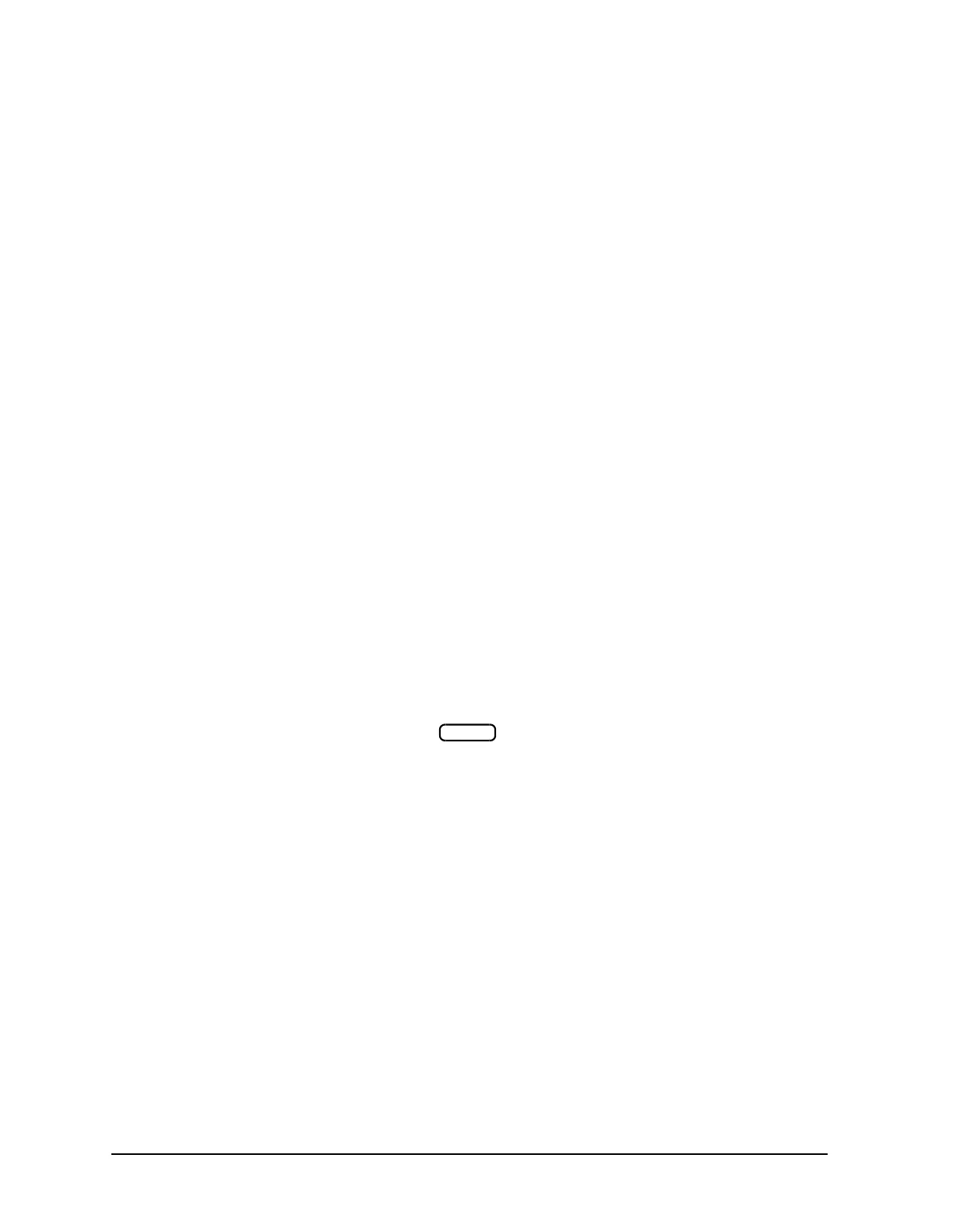7-88 Chapter7
Programming Examples
List-Frequency and Limit-Test Table Examples
Example 6A: Setting Up a List Frequency Table in Stepped List
Mode
The purpose of this example is to show how to create a list frequency table in stepped list
mode and then transmit the table to the analyzer.
In the stepped list mode, the source steps to the next frequency point where it stops long
enough for the analyzer to take data. For electrically long devices, this mode ensures that
the measurement will not be impacted by IF delay. In addition, this mode provides the
most flexibility in specifying the list of frequencies.
The following is an outline of the program's processing sequence:
• An I/O path is assigned for the analyzer.
• The system is initialized.
• The existing list frequencies are edited and cleared.
• The number of segments to define is read in.
• An array for the list segments is defined.
• The parameters for each segment are requested.
• If the operator wants to edit, the segment parameters are re-entered.
• The new list is sent to the analyzer.
• The analyzer is released from remote control and the program ends.
Running the Program
The program displays the frequency list table as it is entered. During editing, the
displayed table is updated as each line is edited. The table is not re-ordered. At the
completion of editing, the table is entered into the analyzer, and list frequency sweep mode
is switched ON. During editing, pressing leaves an entry at the old value.
The start frequency, stop frequency, and number of points for the last segment entered
may be observed on the analyzer's display.
Activate a marker and select the discrete-marker mode to observe the point spacing. Use
an exaggerated scale with just a few points to find the list-frequency spacing between
points.
BASIC Program Listing
10 ! This program shows how to enter and edit a list frequency table.
20 ! Any existing table is deleted and a new table is defined and
30 ! edited. This list is then sent to the analyzer. Any number of
40 ! segments or points may be entered. Be sure not to enter more than
50 ! 1601 points or 30 segments.
60 !
70 ! EXAMP6A
80 !
90 ASSIGN @Nwa TO 716 ! Assign an I/O path for the analyzer
100 !
110 CLEAR SCREEN
120 ! Initialize the analyzer
Enter
