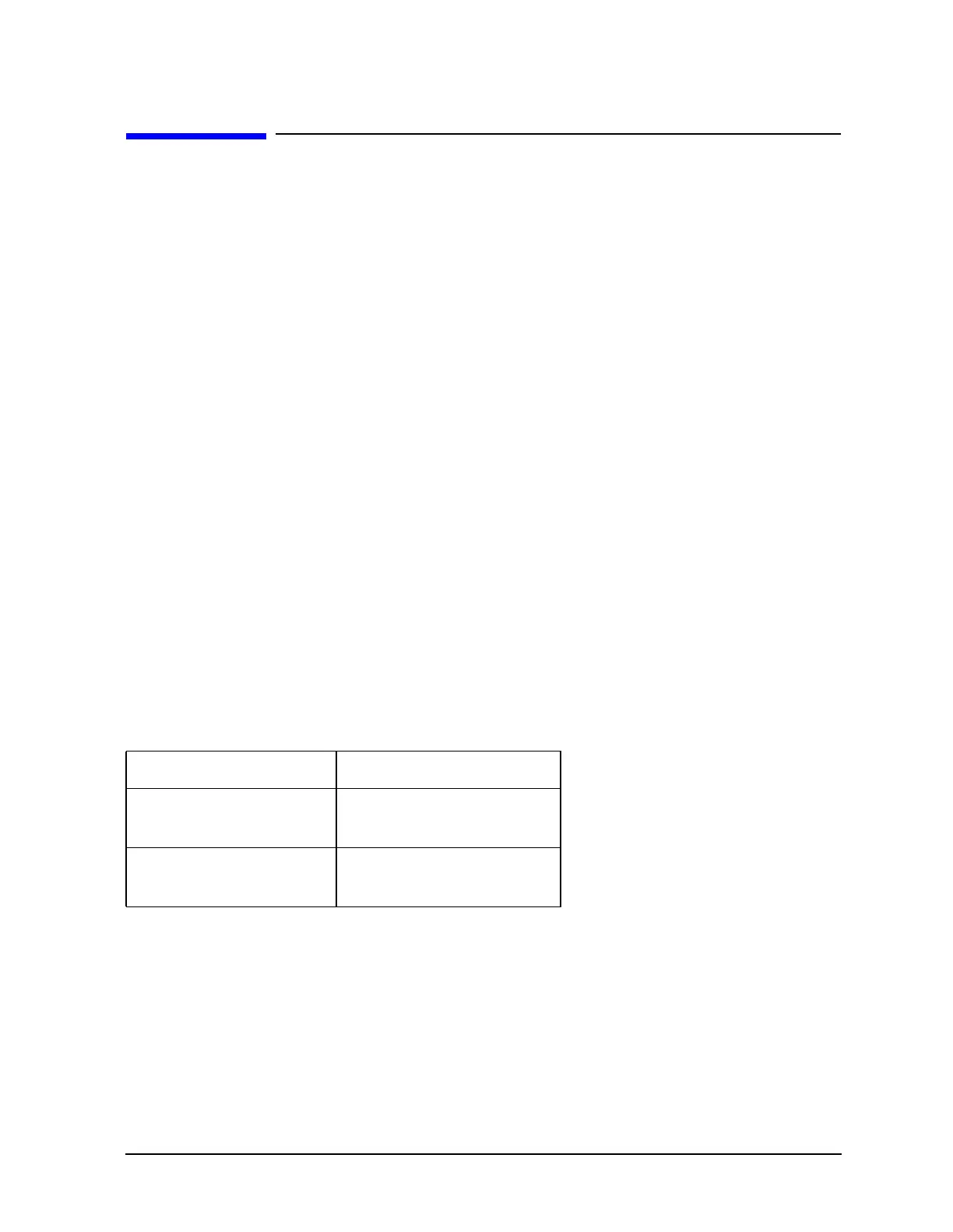Chapter 7 7-23
Programming Examples
Measurement Calibration Examples
Measurement Calibration Examples
This section shows you how to coordinate a measurement calibration over GPIB. You can
use the following sequence for performing either a manual measurement calibration, or a
remote measurement calibration via GPIB:
1. Select the calibration type.
2. Measure the calibration standards.
3. Declare the calibration done.
The actual sequence depends on the calibration kit and changes slightly for 2-port
calibrations, which are divided into three calibration sub-sequences. The following
examples are included:
• Example 2A is a program designed to perform a response calibration.
• Example 2B is a program designed to perform a 1-port measurement calibration.
• Example 2C is a program designed to perform an enhanced response calibration.
• Example 2D is a program designed to perform a full 2-port measurement calibration.
(For use with ES models only).
• Example 2E is a program designed to accurately measure a “non-insertable” 2-port
device, using adapter removal. (For use with ES models only.)
• Example 2F is a program designed to use raw data to create a calibration, sometimes
called Simmcal. (For use with ES models only.)
• Example 2G is a program designed to offload the calculation of the 2-port error
corrected data to an external computer. (For use with ES models only.)
Example programs 2A through 2D illustrate how to perform different types of calibrations
using any of the following calibration kits:
If you wish to use a different calibration kit, modify the example program accordingly.
These programs simplify the calibration by providing explicit directions on the analyzer
display while allowing the user to run the program from the controller keyboard. More
information on selecting calibration standards can be found in your analyzer’s user’s guide.
Network Analyzer Calibration Kits
8753ET/ES 85031B (7-mm)
85032B/E (type-N 50 Ω)
8720E series analyzers 85052B/D (3.5-mm)
85056A/D (2.4-mm)
