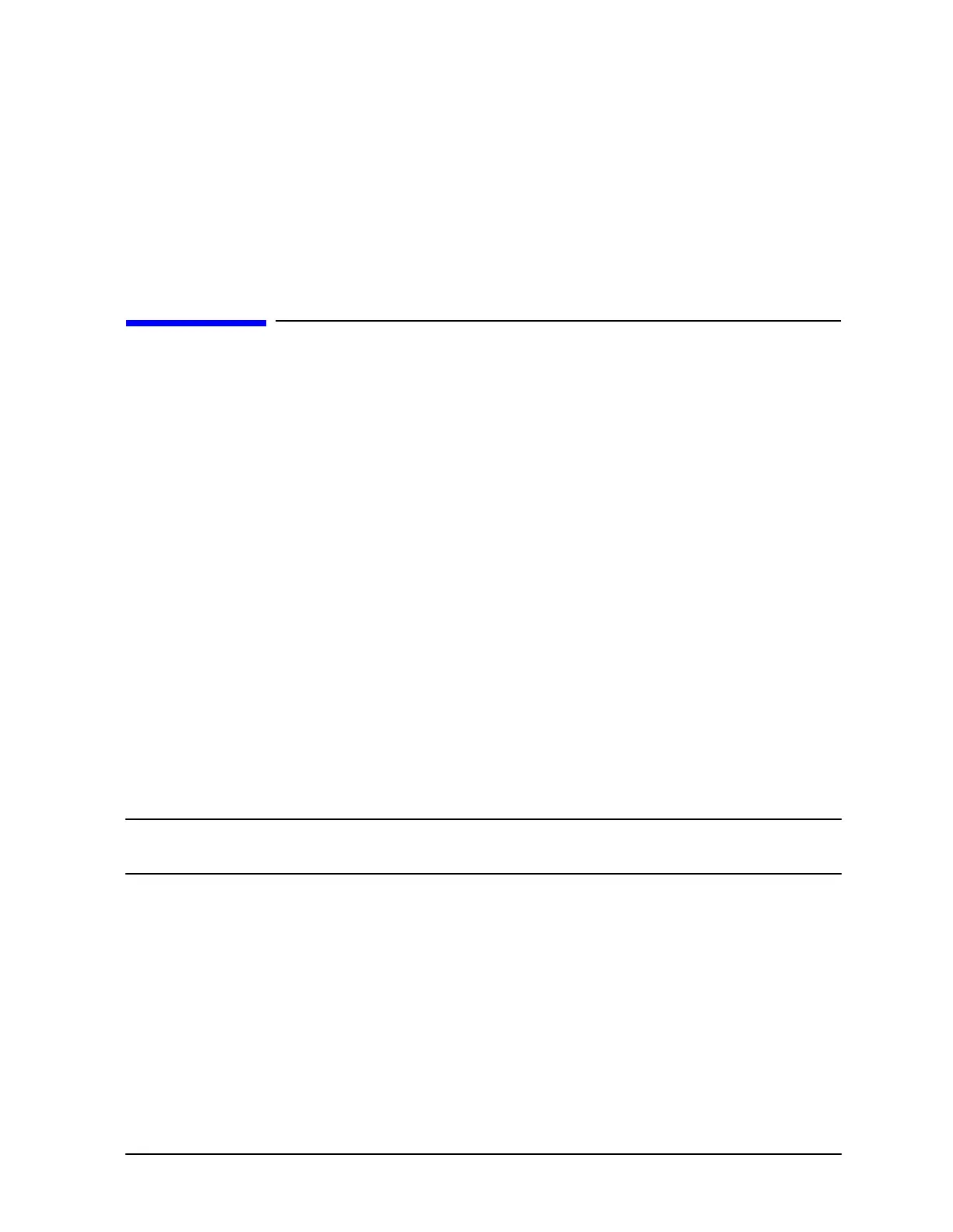Chapter 3 3-17
GPIB Programming
Calibration
*TST? Returns the result of a complete self-test. An ASCII 0 indicates no failures
found. Any other character indicates a specific self-test failure. Does not
perform any self-tests. See your analyzer’s service guide for further
information.
*WAI Prohibits the instrument from executing any new commands until all
pending overlapped commands have been completed.
Calibration
Measurement calibration over GPIB follows the same command sequence as a calibration
from the front-panel. For detailed information on measurement calibration, refer to your
analyzer’s user’s guide.
1. Start by selecting a calibration kit, such as 50 ohm type-N (CALKN50;).
2. Select a calibration type, such as S11 1-port (CALIS111;).
3. Call each class used by the calibration type, such as FORWARD: OPEN (CLASS11A;)
During a 2-port calibration, the reflection, transmission, and isolation subsequences
must be opened before the classes in the subsequence are called, and then closed at the
end of each subsequence.
4. If a class has more than one standard in it, select a standard from the menu presented
(STANA to STANG).
5. If, during a calibration, two standards are measured to satisfy one class, the class must
be closed with DONE;.
6. Declare the calibration done, such as with DONE 1-PORT CAL (SAV1;).
The STANA to STANG commands will hold off the GPIB until completion because they
trigger a sweep. If a class has only one standard in it, which means that it will trigger a
sweep when called, the class command will also hold off the GPIB.
NOTE Since different cal kits can have a different number of standards in a given
class, any automated calibration sequence is valid only for a specific cal kit.
