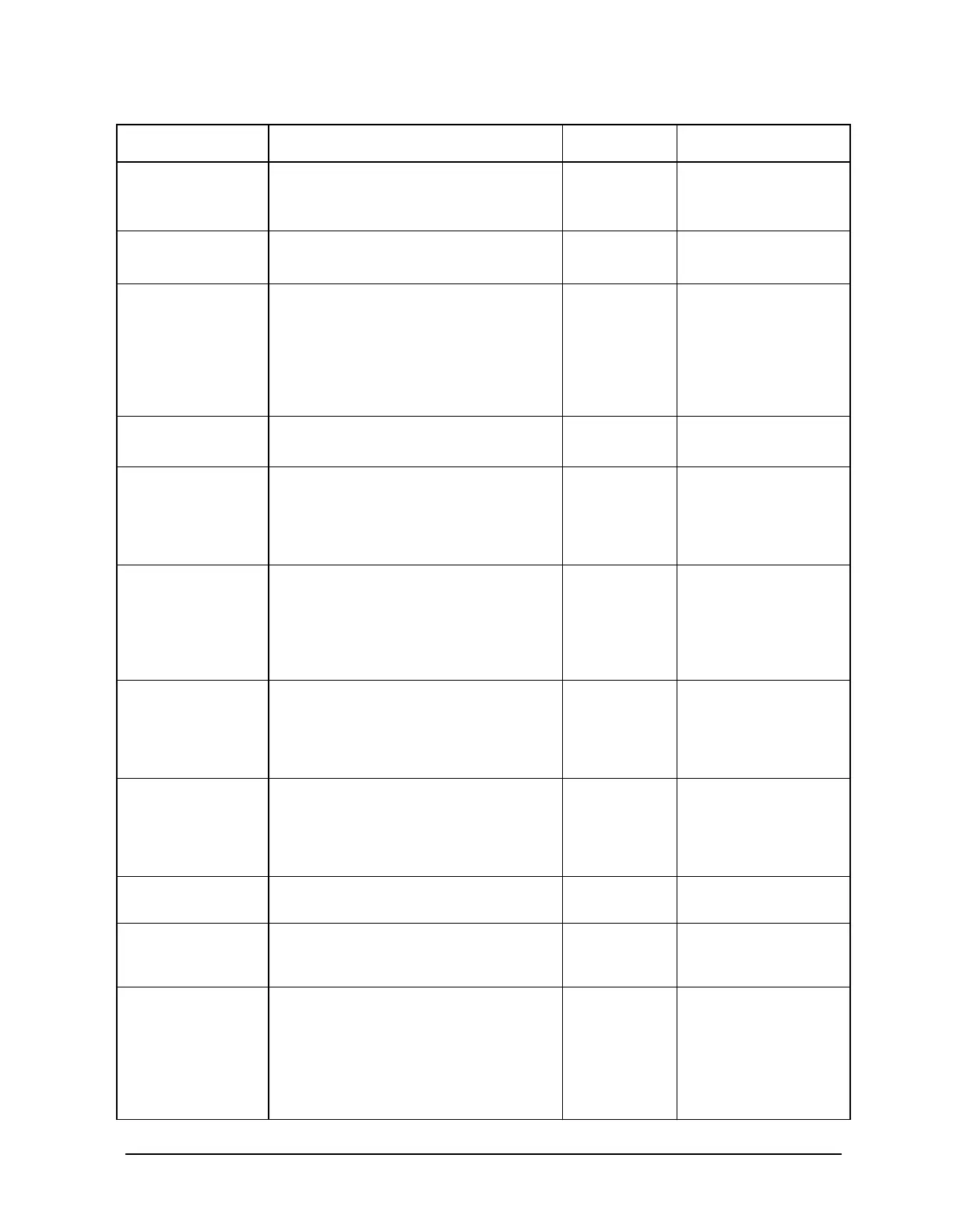Chapter 1 1-157
Alphabetical Command Reference
OUTP
OUTPLIML Outputs the limit test results for each
point in the sweep. This is an ASCII
transfer.
1
,
4
,
5
N/A
<array><
L
F
>
OUTPLIMM Outputs the limit test results at the active
marker.
1
,
4
,
5
N/A <num,num,num,num>
<
L
F
>
OUTPMARK Outputs the active marker values. The
first two numbers are the marker
response values, and the last is the
stimulus value.
See Table 1-6 on page 1-161 for the
meaning of the response values as a
function of display format.
N/A
<num,num,num><
L
F
>
OUTPMEMF Fast data transfer command for
OUTPMEMO.
3
N/A
<array><
L
F
>
OUTPMEMO Outputs the memory trace from the active
channel. The data is in real/imaginary
pairs, and can be treated the same as data
read with the OUTPDATA command. See
Figure 5-1 on page 5-3.
N/A
<array><
L
F
>
OUTPMSTA Outputs the marker statistics in ASCII
format: mean, standard deviation, and
peak-to-peak variation in that order. If
statistics is not on, it is turned on to
generate current values and turned off
again. See also “MEASTAT.”
N/A
<num,num,num><
L
F
>
OUTPMWID Outputs the marker bandwidths search
results in ASCII format: bandwidth,
center, andQ in that order. If widths is not
on, it is turned on to generate current
values and then turned off again.
N/A
<num,num,num><
L
F
>
OUTPMWIL Outputs the marker bandwidths search
results in ASCII format: bandwidth,
center, Q, and loss in that order. If widths
is not on, it is turned on to generate
current values and turned off again.
N/A <num,num,num,num>
<
L
F
>
OUTPOPTS Outputs an ASCII string of the options
installed in the analyzer.
N/A
<$><
L
F
>
OUTPPLOT Outputs the HP-GL plot string in ASCII
format to the GPIB port. Can be directed
to a plotter, or read into the computer.
N/A
<$><
L
F
>
OUTPPMCAL Outputs the power meter calibration array
for channel 1 or channel 2. A default array
is used if a power meter calibration sweep,
TAKCS, has notbeen performed. Values are
returned as 100 times the power meter
reading in dB. This is an ASCII transfer
(FORM4).
integers 1 or 2
<array><
L
F
>
Command Description Range Response
