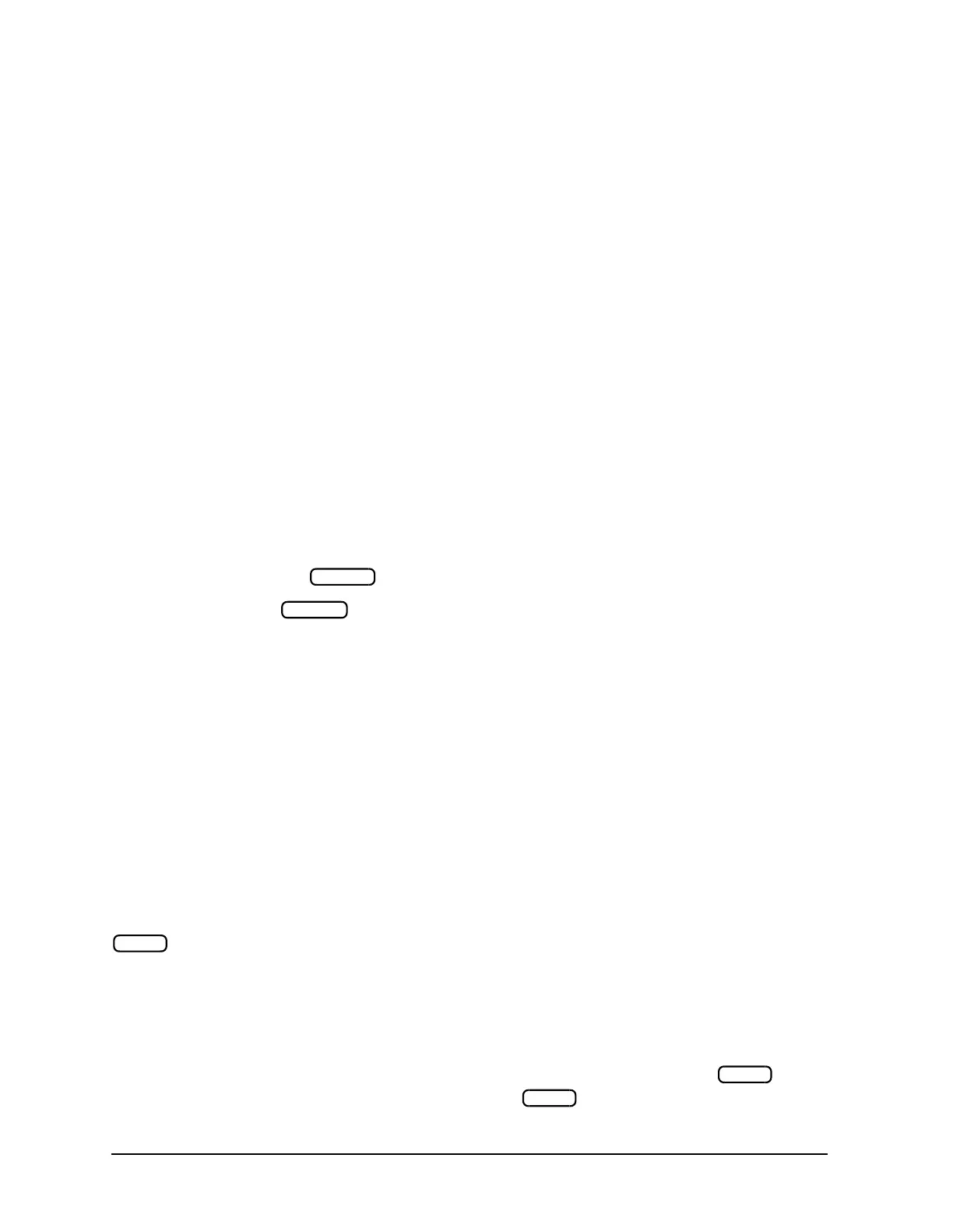2-16 Chapter2
Introduction to Instrument Control
Instrument Control using HP BASIC
Running the Program Running this program causes the computer to display the
sweeping message as the instrument executes the sweep. The computer will display DONE
just as the instrument goes into hold. When DONE appears, the program could then
continue on, being assured that there is a valid data trace in the instrument.
Preparing for Remote (GPIB) Control
At the beginning of a program, the analyzer is taken from an unknown state and brought
under remote control. This is done with an abort/clear sequence. ABORT 7 is used to halt
bus activity and return control to the computer. CLEAR 716 will then prepare the analyzer
to receive commands by:
• clearing syntax errors
• clearing the input-command buffer
• clearing any messages waiting to be output
The abort/clear sequence readies the analyzer to receive GPIB commands. The next step
involves programming a known state into the analyzer. The most convenient way to do this
is to preset the analyzer by sending the PRES (preset) command. If preset cannot be used,
the status-reporting mechanism may be employed. When using the status-reporting
register, CLES (Clear Status) can be transmitted to the analyzer to clear all of the
status-reporting registers and their enables.
Type SCRATCH and press .
Type EDIT and press . Type in the following program:
10 ABORT 7 This halts all bus action and gives active control to
the computer.
20 CLEAR 716 This clears all GPIB errors, resets the GPIB interface, and
clears the syntax errors. It does not affect the
status-reporting system.
30 OUTPUT 716;"PRES;" Presets the instrument. This clears the status-reporting
system, as well as resets all of the front-panel settings,
except for the GPIB mode and the GPIB addresses.
40 END Running this program brings the analyzer to a known
state, ready to respond to GPIB control.
The analyzer will not respond to GPIB commands unless the remote line is asserted. When
the remote line is asserted, the analyzer is addressed to listen for commands from the
controller. In remote mode, all the front-panel keys are disabled (with the exception of
and the line-power switch). ABORT 7 asserts the remote line, which remains
asserted until a LOCAL 7 statement is executed.
Another way to assert the remote line is to execute:
REMOTE 716
This statement asserts the analyzer's remote-operation mode and addresses the analyzer
to listen for commands from the controller. Press any front-panel key except . Note
that none of the front-panel keys will respond until has been pressed.
Return
Return
Local
Local
Local