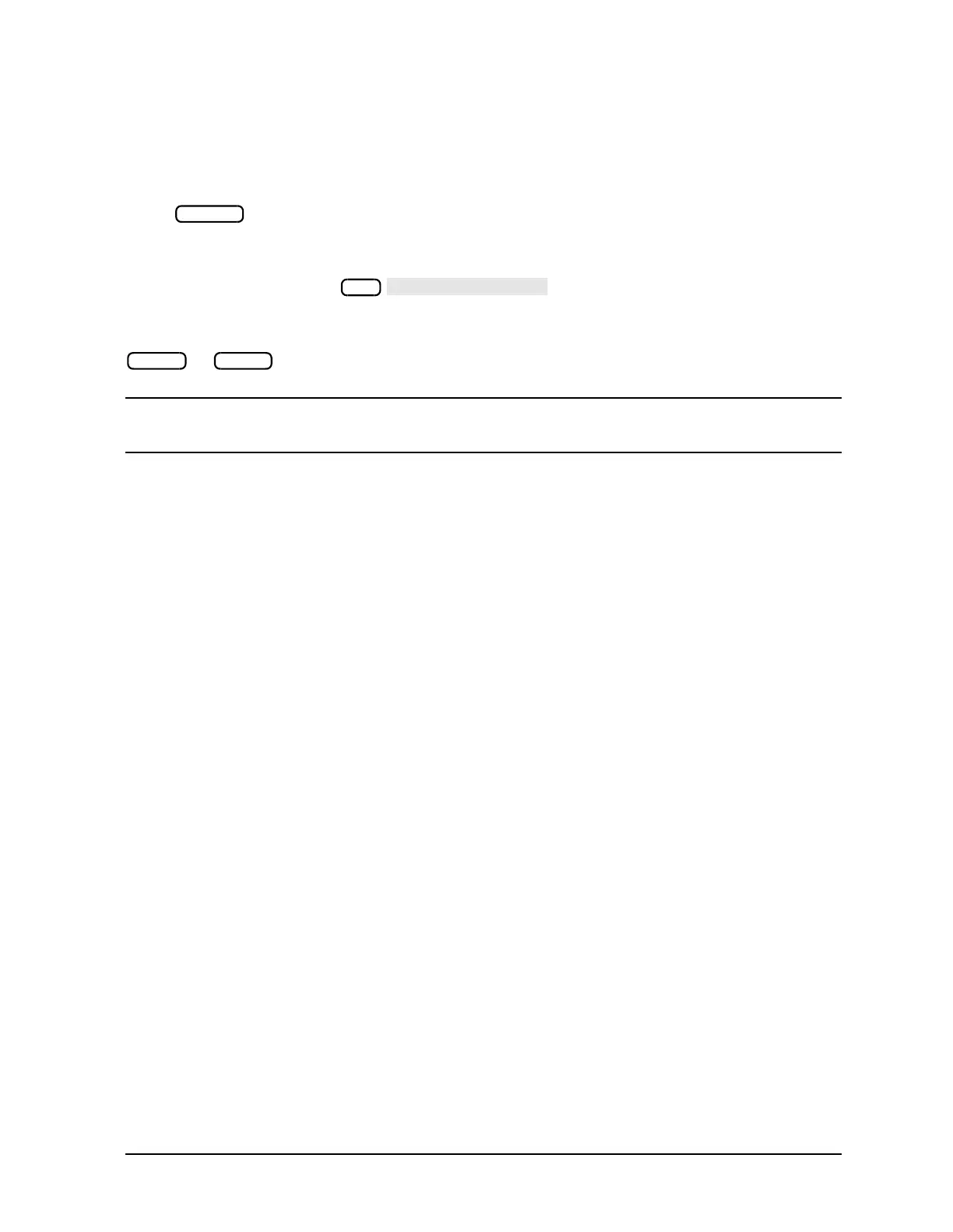Chapter 7 7-71
Programming Examples
Measurement Process Synchronization Examples
The error queue will hold up to 20 errors until all the errors are read out or the instrument
is preset. It is important to clear the error queue whenever errors are detected. Otherwise,
old errors may be mistakenly associated with the current instrument state.
Press and then the unlabeled key several times quickly and watch the display.
The number of errors observed should correspond to the number of times you pressed the
key.
As another example, press . A complete list of error messages
and their descriptions can be found in your analyzer’s reference guide.
The program is in an infinite loop waiting for errors to occur. End the program by pressing
or on the controller keyboard.
NOTE Not all messages displayed by the analyzer are put in the error queue:
operator prompts and cautions are not included.
BASIC Program Listing
10 ! This program is an example of using the error queue to detect
20 ! errors generated by the analyzer. The status byte is read and
30 ! bit 3 is tested to determine if an error exists. The error queue
40 ! is printed out and emptied.
50 !
60 ! EXAMP4A
70 !
80 ASSIGN @Nwa TO 716 ! Assign an I/O path for the analyzer
90 !
100 CLEAR SCREEN
110 ! Initialize the analyzer
120 ABORT 7 ! Generate an IFC (Interface Clear)
130 CLEAR @Nwa ! SDC (Selective Device Clear)
140 OUTPUT @Nwa;"OPC?;PRES;" ! Preset the analyzer and wait
150 ENTER @Nwa;Reply ! Read the 1 when complete
160 !
170 DIM Error$[50] ! String for analyzer error message
180 !
190 LOCAL @Nwa ! Release analyzer from remote control
200 !
210 LOOP ! Endless loop to read error queue
220 REPEAT
230 Stat=SPOLL(@Nwa) ! Read status byte with serial poll
240 UNTIL BIT(Stat,3) ! Test for error queue present
250 !
260 ! Error queue bit is set
270 REPEAT ! Loop until error number is 0
280 OUTPUT @Nwa;"OUTPERRO;" ! Request error queue contents
290 ENTER @Nwa;Err,Error$ ! Read error number and string
300 PRINT Err,Error$ ! Print error messages
310 UNTIL Err=0 ! No more errors in queue
320 !
330 LOCAL @Nwa ! Release analyzer from remote
340 BEEP 600,.2 ! Beep to attract attention
350 END LOOP ! Repeat error search
360 !
370 END
System
Cal
Reset Break
