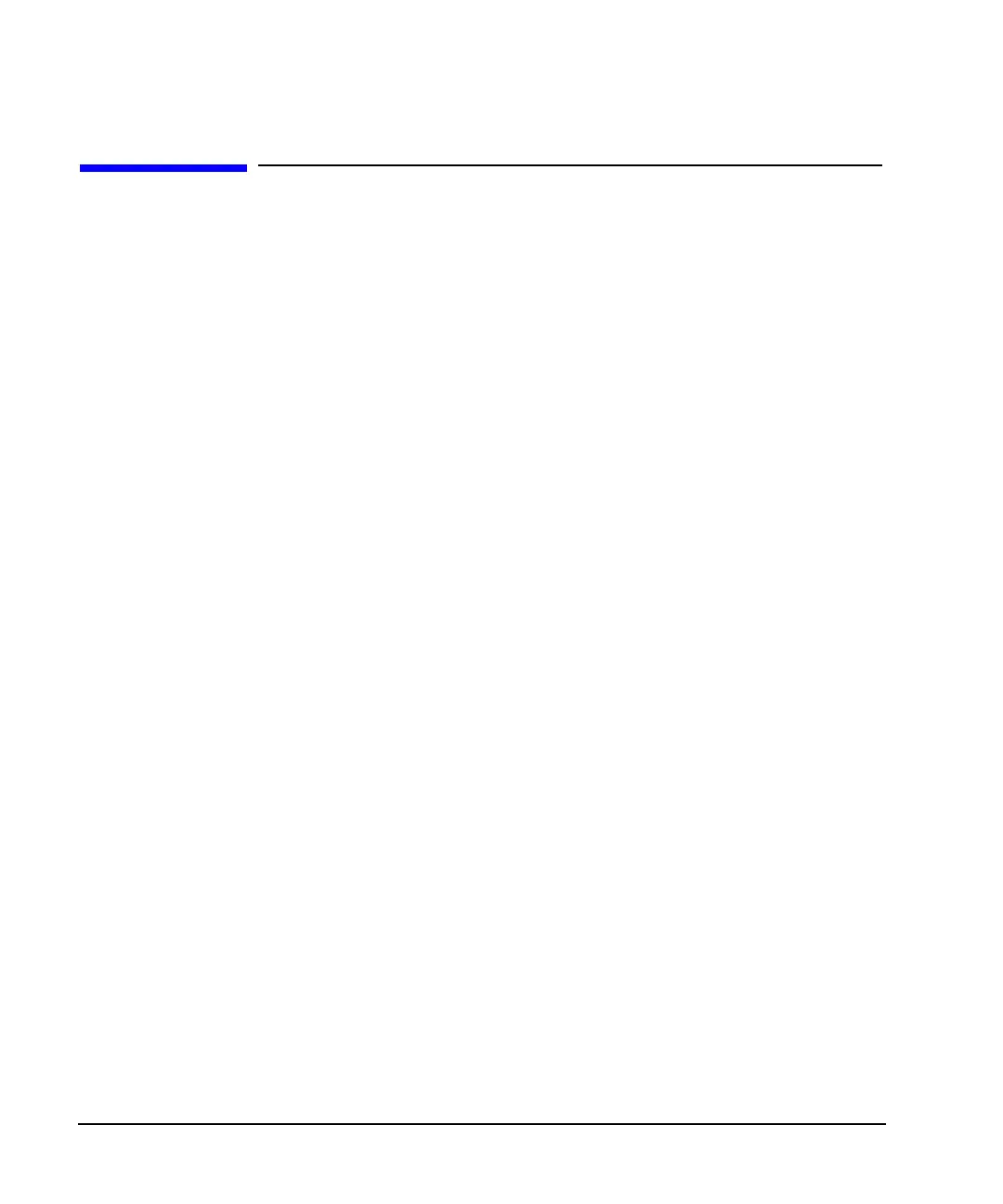202 Chapter 5
AWGN Waveform Generator
Configuring the AWGN Generator
Configuring the AWGN Generator
The AWGN (additive white Gaussian noise) generator is available for the Arb Waveform Generator mode
and the Real Time I/Q Baseband mode. The AWGN generator can be configured with user-defined noise
bandwidth, noise waveform length, and noise seed parameters.
• Bandwidth – the noise bandwidth can be set from 50 kHz to 15 MHz.
• Waveform Length – the waveform length is the length in samples of the noise waveform. Longer
waveform lengths provide more statistically correct noise waveforms.
• Noise Seed – the noise seed selection can be either random or fixed. The noise seed determines whether
the noise waveform data is repeatable (using the fixed selection) or random (using the random selection).
When the AWGN generator is active, the AWGN and I/Q annunciators are displayed on the front panel of the
signal generator.
Arb Waveform Generator AWGN
1. Press Preset.
2. Press
Mode > More (1 of 2) > AWGN > Arb Waveform Generator AWGN
3. Press Bandwidth > 1.25 > MHz.
4. Press
Waveform Length > 131072.
5. Press
Noise Seed Fixed Random until Random is highlighted.
This configures a randomly seeded AWGN waveform with a bandwidth of 1.25 MHz and a waveform length
of 131072 bits.
Configuring the RF Output
1. Set the RF output frequency to 500 MHz.
2. Set the output amplitude to −10 dBm.
3. Press
RF On/Off.
Generating the Waveform
Press
AWGN Off On until On is highlighted.
This generates an AWGN waveform with the parameters defined in the previous procedure. During
waveform generation, the AWGN and I/Q annunciators activate and the AWGN waveform is stored in
volatile ARB memory. The waveform is now modulating the RF carrier.
