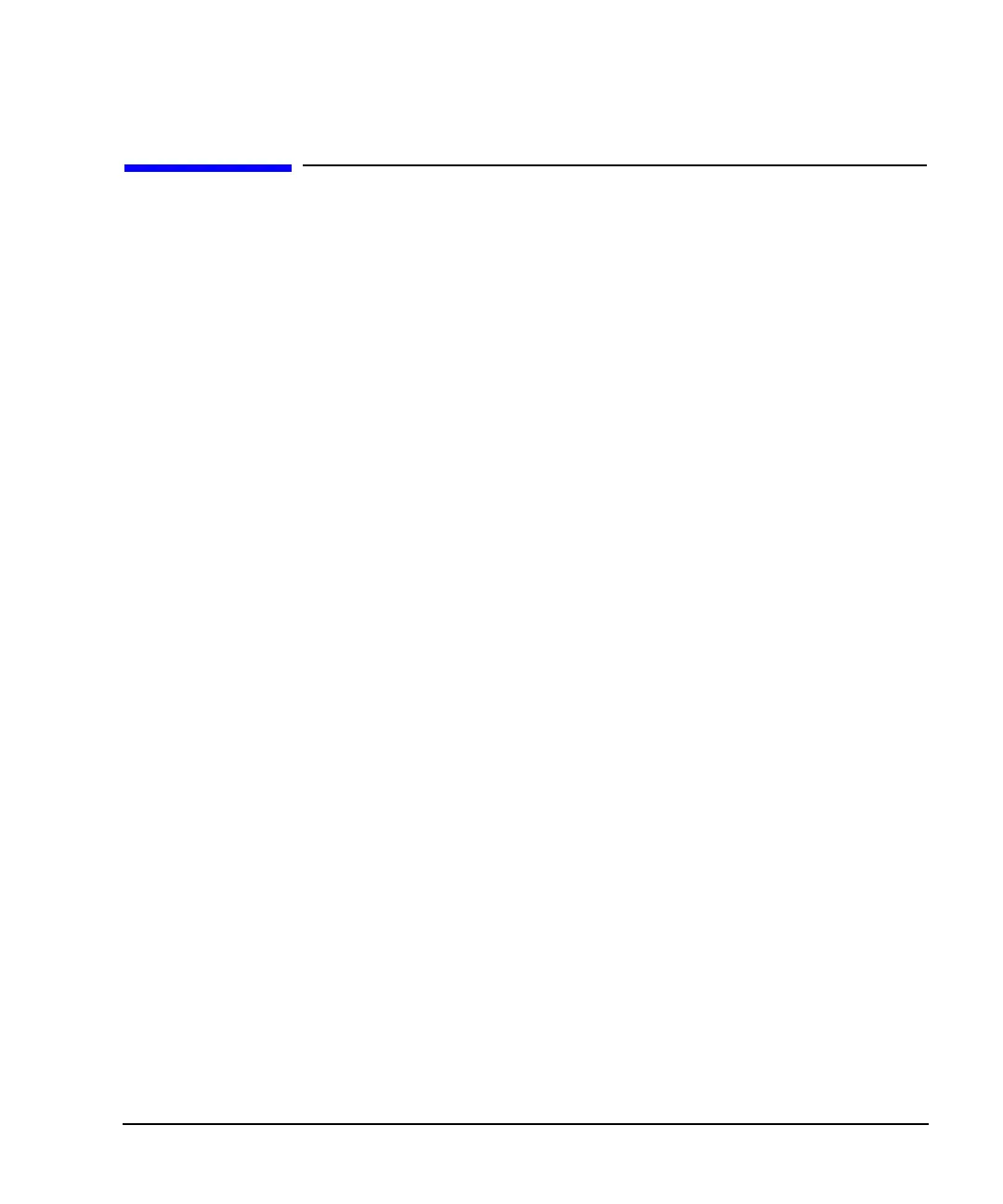Chapter 17 625
W-CDMA Downlink Digital Modulation for Receiver Test
Locating Rear Panel Input Signal Connectors
Locating Rear Panel Input Signal Connectors
One feature of the W-CDMA downlink format is the ease in which you can determine the correct rear panel
input connector for a particular signal application. The input signal type changes depending on whether you
are in the compressed mode, performing the out-of-synchronization test, or doing transmit diversity, which
is the same as the standard (default) downlink mode. This section guides you through the softkey menus to
where you can view the information.
1. Press
Mode > W-CDMA > Real Time W-CDMA > Link Down Up to Down (default).
2. Press
More (1 of 2) > Rear Panel Input Setup.
The information shown in the text area, displays the connector and the type of input signal it accepts. For
example, the BBG Reference in listing (BASEBAND GEN REF IN connector) in the Rear Panel
Ports column accepts a baseband generator (BBG) chip clock signal. Figure 17-31 shows the different
input signal to connector displays.