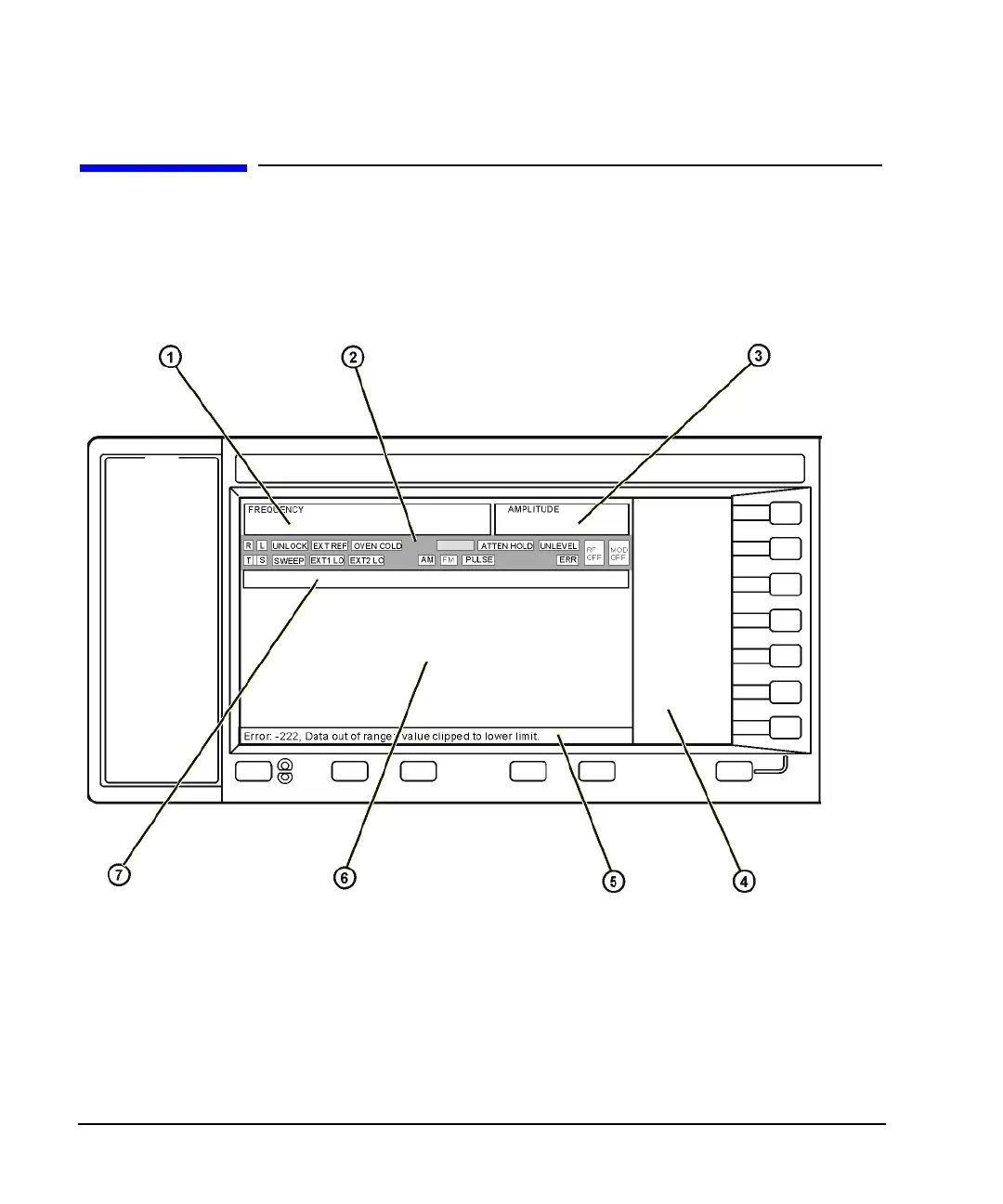12 Chapter 1
E4428C Analog Signal Generator Overview
Front Panel Display
Front Panel Display
Figure 1-2 shows the front panel display. The LCD screen displays data fields, annotations, key press results,
softkey labels, error messages, and annunciators that represent various active functions.
Figure 1-2 Front Panel Display
1. Frequency Area
The current frequency setting is shown in this portion of the display. In this same area, the ESG displays the
indicators for frequency offset (OFFS) and multiplier (MULT) functions. In addition, REF appears when you
enable the frequency reference mode and CHANNEL is turned on when you turn on a frequency channel
(
Freq Channels Off On softkey).