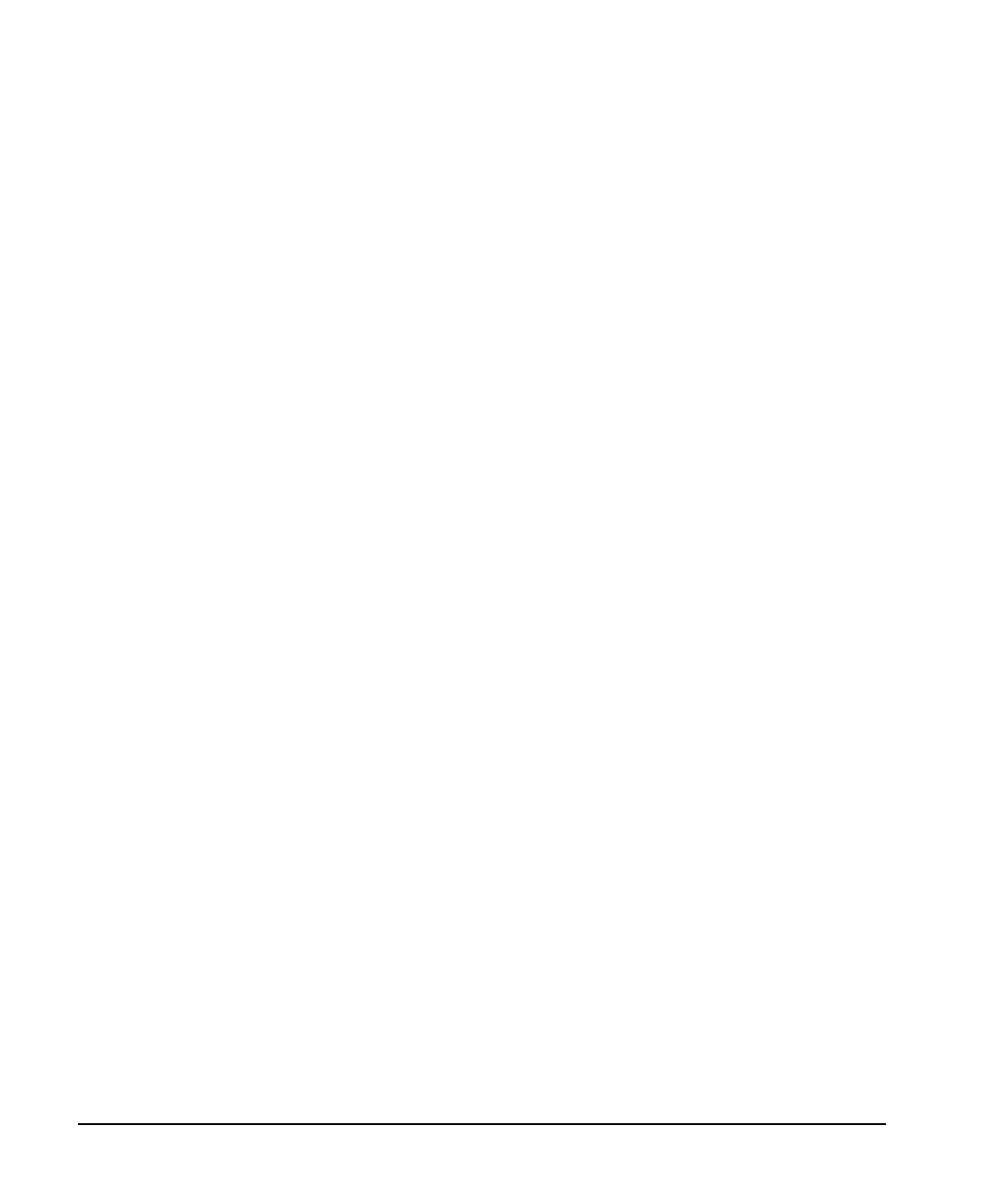540 Chapter 16
W-CDMA Uplink Digital Modulation for Receiver Test
Setting Up Compressed Mode for a Multiple TGPS Transmission
Viewing the Multiple TGPSI Signal
1. Select the Spectrum Analysis mode.
Press
Mode > Spectrum Analysis.
The W-CDMA mode can also be used, and is demonstrated in the task “Configuring the E4440A PSA”
on page 525.
2. Set the center frequency to match the ESG carrier signal. This procedure uses 1.95 GHz.
Press
Frequency > 1.95 > GHz.
3. Set the spectrum analyzer for a zero span (time domain measurement).
Press
Span > Zero Span.
4. Set the resolution bandwidth for a faster response time that captures the signal components.
Press
BW/Avg > Res BW > 8 > MHz.
5. Set a Sweep time that lets you view the signal parameters.
Press
Sweep > Sweep Time > 100 > ms.
This setting makes it easier to view the frames since each vertical graticle is 10 ms, which is the same
time period for one frame.
6. Trigger the spectrum analyzer from the rear panel input using the supplied ESG trigger signal.
Press
Trig > Ext Rear.
Figure 16-63 shows the ESG output signal configured in the previous section, “Setting Up Compressed
Mode for a Multiple TGPS Transmission” on page 531. In the figure, you can see two transmissions for
TGPSI 1 and one full and a partial transmission for TGPSI 2. Notice the one frame offset for the start of
TGPSI 2 that was created by setting its TGCFN field to one.