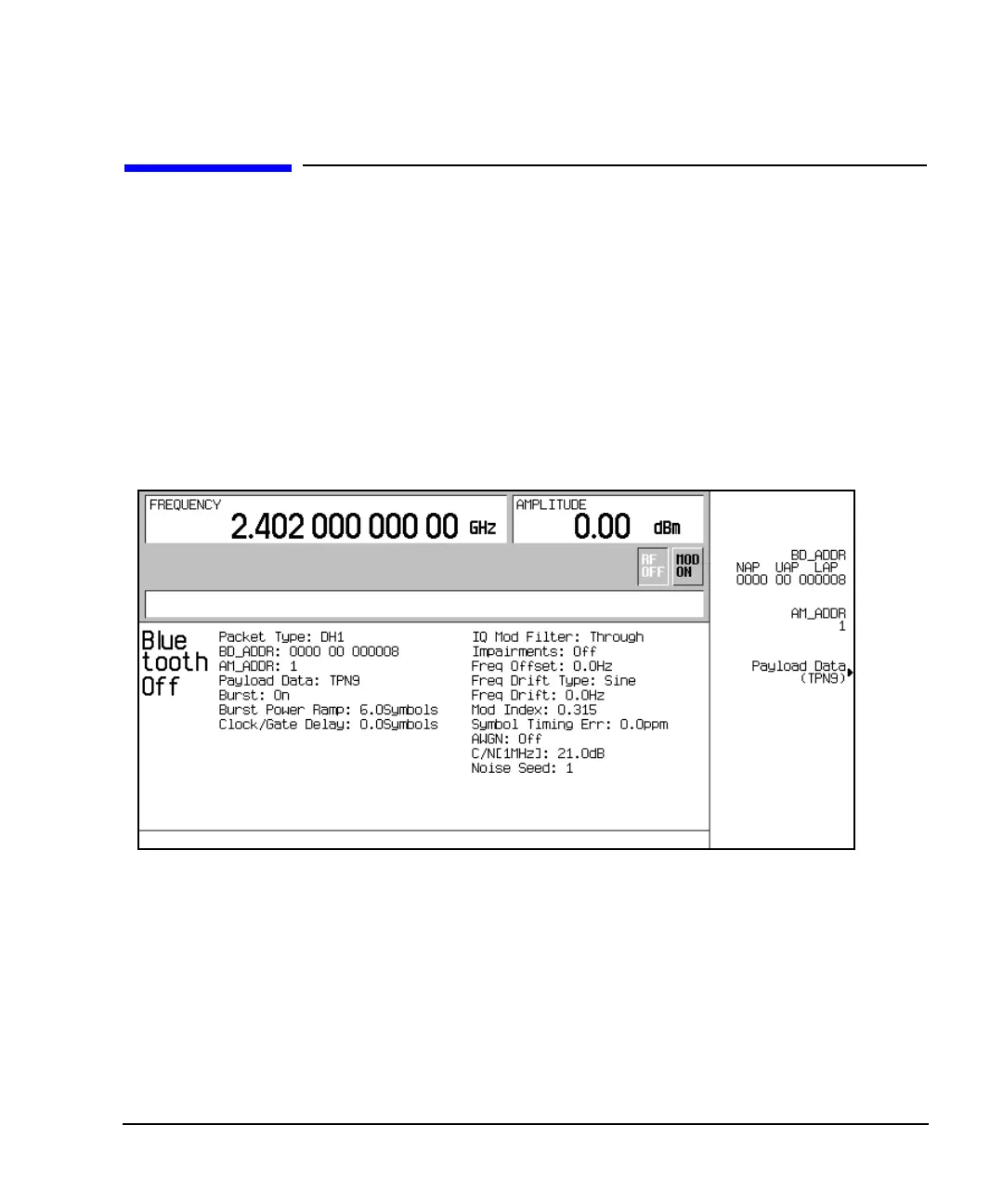Chapter 8 255
Bluetooth Signals
Setting Up Packet Parameters
Setting Up Packet Parameters
The steps in this procedure build upon the previous procedure.
The signal generator uses a DH1 (Data-High rate) packet for the Bluetooth format. The DH1 packet is a
single bundle of information transmitted within a piconet and covers a single timeslot. This packet consists
of 3 entities: the access code, the header, and the payload.
In the following example you will set the parameters of the DH1 packet.
1. Press
Packet (DH1).
This accesses a menu that enables you to set the packet parameters.
The following figure displays the packet menu.
2. Press
BD_ADDR > 000000 00 1000 > Enter.
This modifies the hexadecimal Bluetooth device address. Each Bluetooth transceiver is allocated a
unique 48-bit Bluetooth device address. This address is derived from the IEEE802 standard.
For addresses with alpha characters, use the softkeys along with the keypad for data entry.