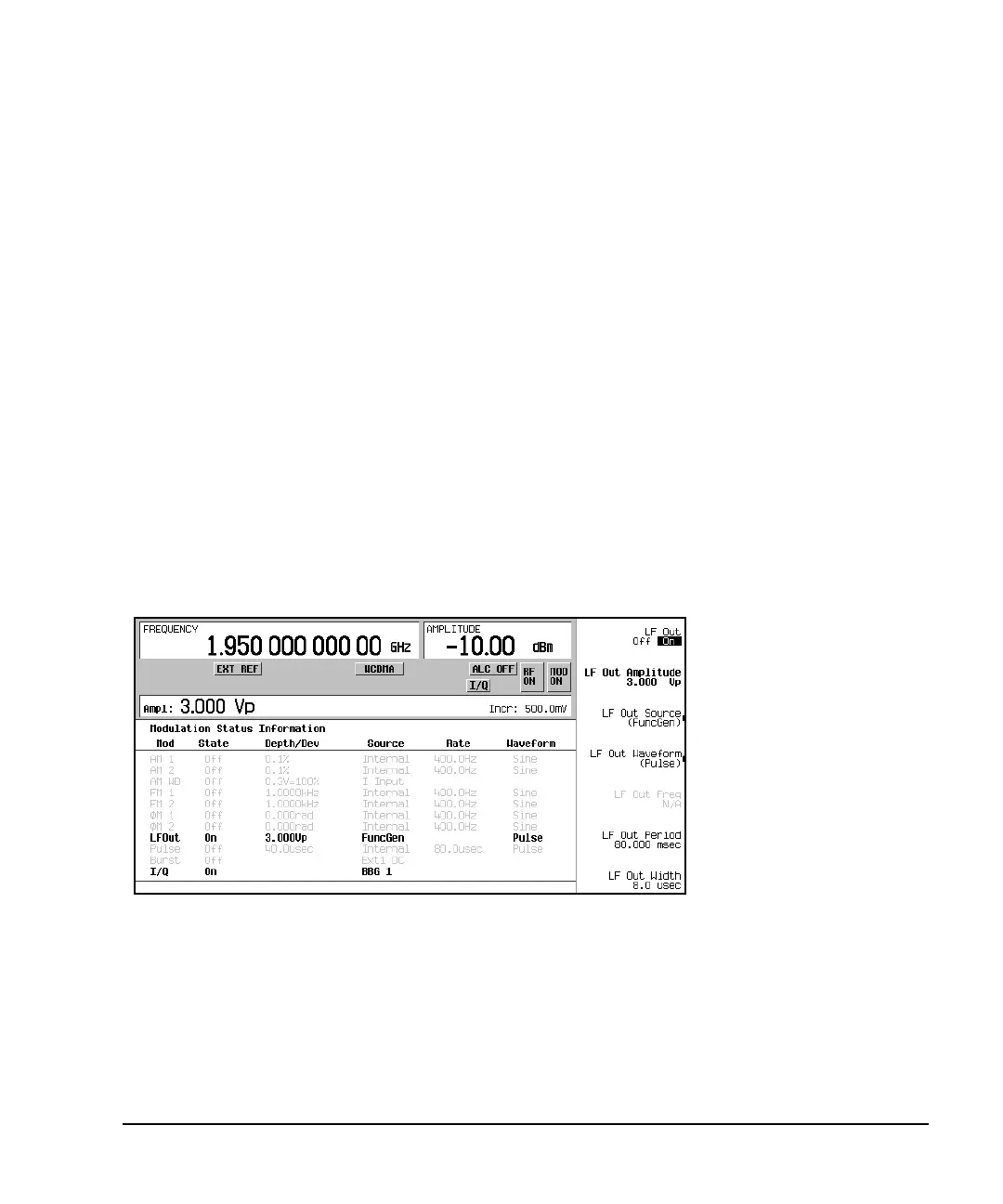Chapter 16 503
W-CDMA Uplink Digital Modulation for Receiver Test
Overload Testing with Multiple PRACHs—Multiple ESGs
Setting Up the LF Output as the PRACH Start Trigger Signal
While the equipment setup shows ESG 1 as providing the PRACH start trigger signal, the signal can be
provided by either ESG 1, ESG 2, or an external source. Perform the following steps for ESG 1:
1. Press
LF Out > LF Out Source > Function Generator.
2. Press
LF Out Waveform > More (1 of 2) > Pulse.
3. Press
LF Out Period > 80 > msec.
This sets the trigger to occur every 80 msec.
4. Press
LF Out Width > 8 > usec.
5. Press
LF Out Amplitude > 3 > Vp.
Three volts was selected because the BURST GATE IN is a CMOS connection.
6. Press
LF Out Off On to On.
Figure 16-37 shows how the LF output display looks after all the steps from this procedure have been
completed.
Figure 16-37 LF Output Setup
You now have two ESG output signals that are transmitting a combined total of 16 UEs. The BTS can be
configured to try and identify each individual PRACH or configured to identify an individual UE from
among the 16 transmitted PRACHs.
