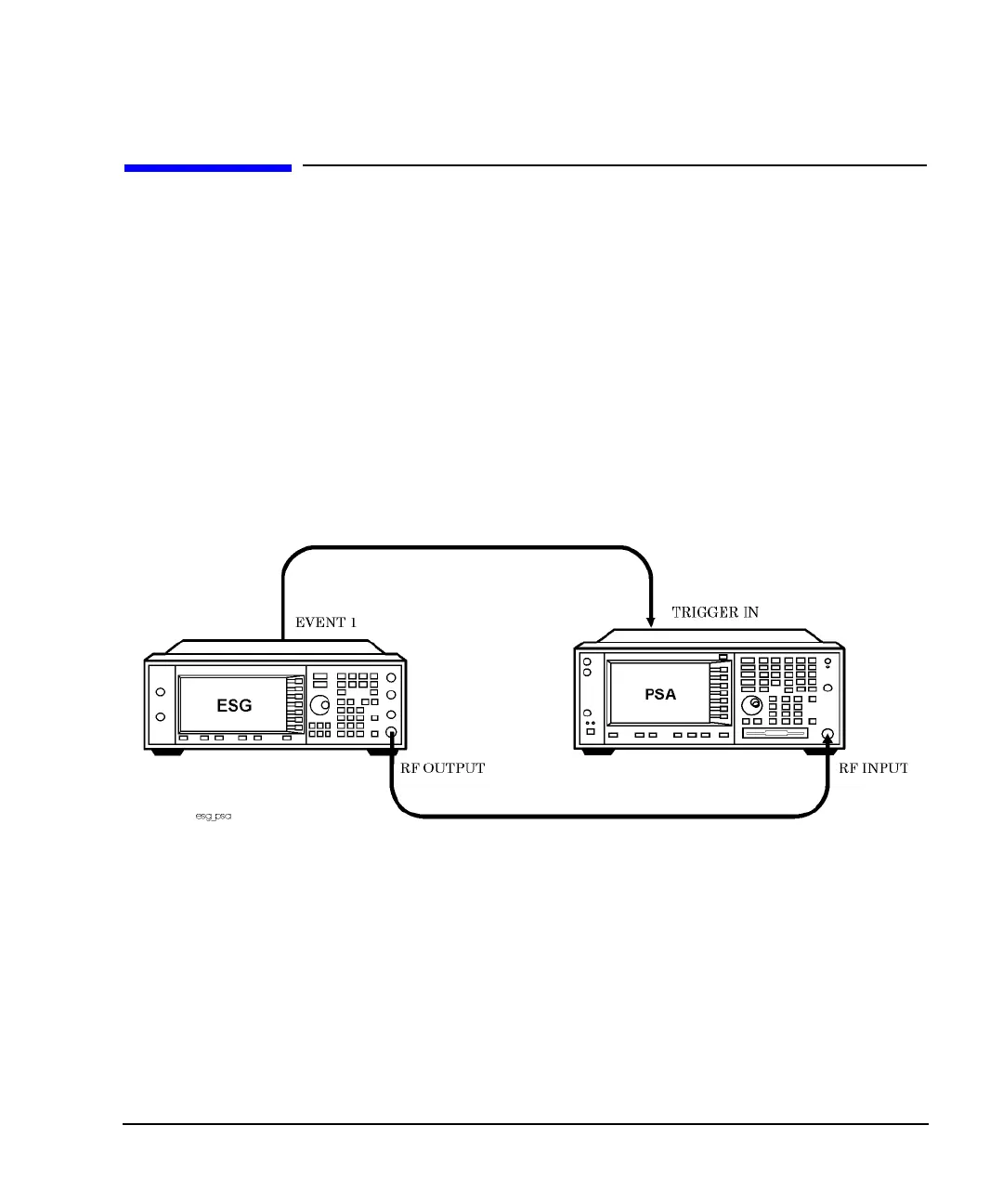Chapter 16 531
W-CDMA Uplink Digital Modulation for Receiver Test
Setting Up Compressed Mode for a Multiple TGPS Transmission
Setting Up Compressed Mode for a Multiple TGPS Transmission
Using the compressed mode can turn the ESG ALC feature off. For reliable results, you may need to
perform a power search. Before completing this procedure, refer to “Special Power Control Considerations
When Using DPCCH/DPDCH in Compressed Mode or PRACH” on page 570.
Prior to setting your multiple TGPS parameters, it is a good practice to diagram the compressed frame
output and transfer the diagram settings to the ESG. This can eliminate the trial and error method for
properly aligning the compressed frames among the pattern sequences.
Equipment Setup
Connect the ESG to the Agilent E4440A PSA Spectrum Analyzer or equivalent instrument as shown in
Figure 16-55.
Figure 16-55 PSA Setup
Configuring the RF Output
1. Press the Preset hardkey.
2. Set the frequency and amplitude values.
3. Press the
RF On/Off hardkey to On.
Steps two and three can be performed either before or after setting the W-CDMA signal parameters.
