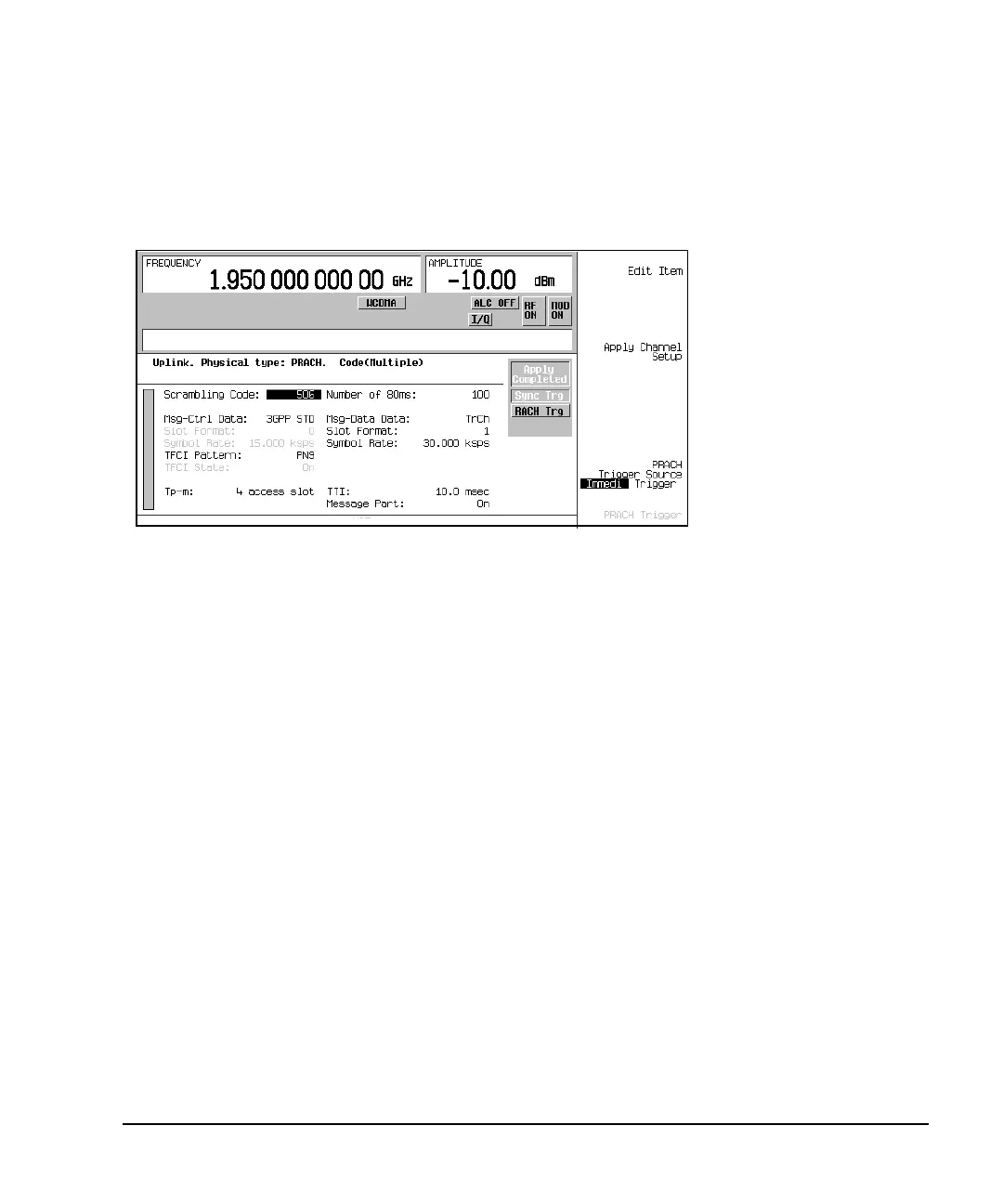Chapter 16 487
W-CDMA Uplink Digital Modulation for Receiver Test
Setting Up a Multiple PRACH Signal
Figure 16-29 shows the PRACH code setup display after all tasks within this procedure have been
completed.
Figure 16-29 PRACH Code Settings
Configuring the PRACH Power Setup
In this procedure you will learn how to set the various power levels used in a PRACH transmission. Within
the power setup menu there are two modes to choose from, Pp-m and Total. This procedure uses the Pp-m
mode. The PRACH power has two parts, the preamble and the message part. Further, the message part is
comprised of two other powers, control part and data part powers. For more information on PRACH power
control and modes, see “Power Control” on page 453 and “Power Control Modes” on page 459.
Notice as you make changes to the different power settings, the message part power
(grayed -out Msg Pwr field) also changes.
Accessing the PRACH Power Setup Display
Press
Link Control >PhyCH Setup > PRACH Power Setup.
This takes you into the table editor where you can set the power parameters for the message part and
preamble. The parameters set within this table apply to all eight UEs.