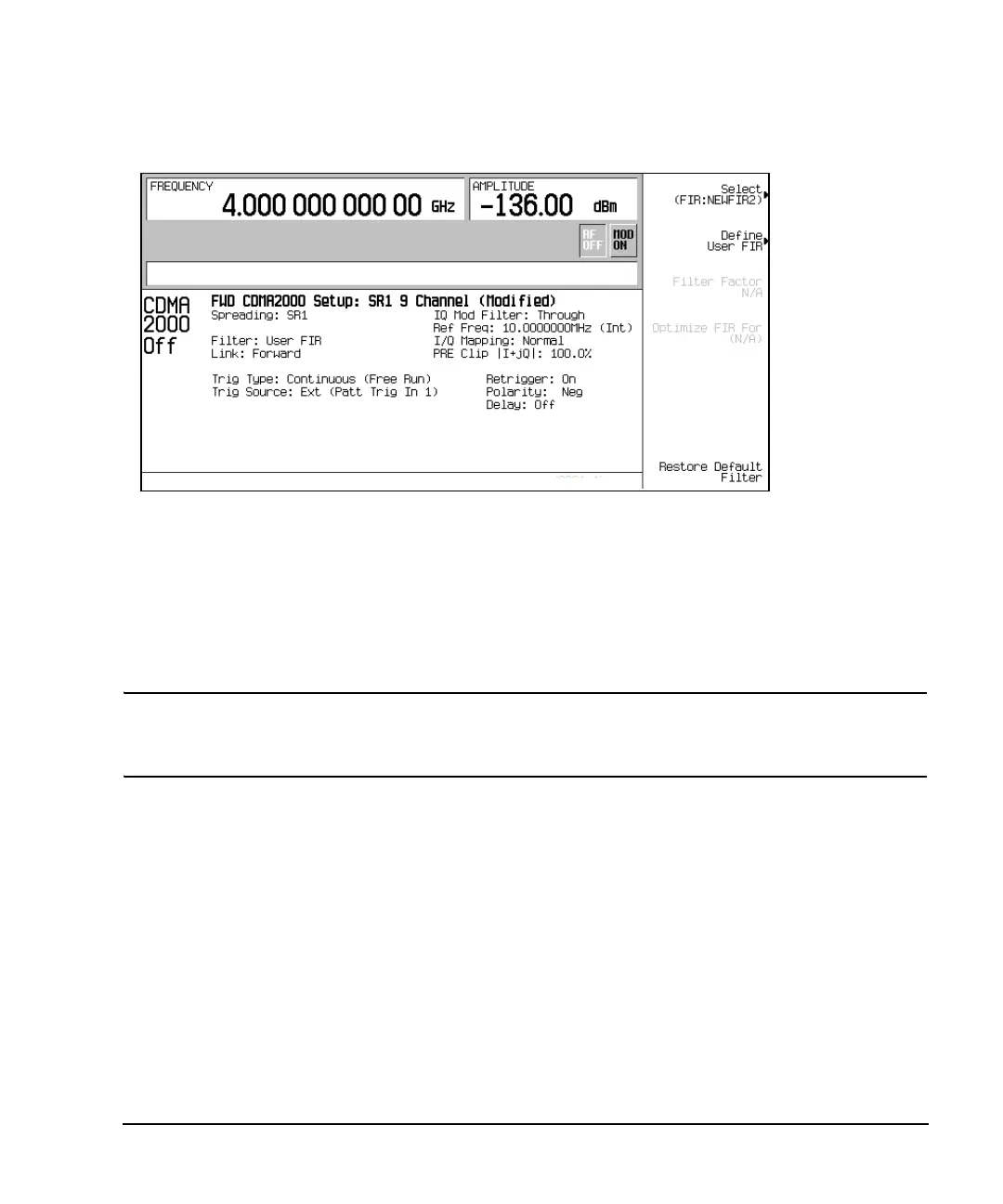Chapter 10 335
CDMA Digital Modulation
Applying a User-Defined FIR Filter to a cdma2000 Waveform
Figure 10-17
The filter you selected is NEWFIR2. You can see the name displayed below the
Select softkey. In the
Filter field, near the left of the display, User FIR is displayed to indicate that a user-defined FIR
filter has been selected.
Once you have set the other modulation parameters to your satisfaction, turn on Custom and the RF
output and your user-defined filter is in use.
NOTE The actual oversample ratio during modulation is automatically selected by the instrument.
A value between 4 and 16 is chosen dependent on the symbol rate, the number of bits per
symbol of the modulation type, and the number of symbols.