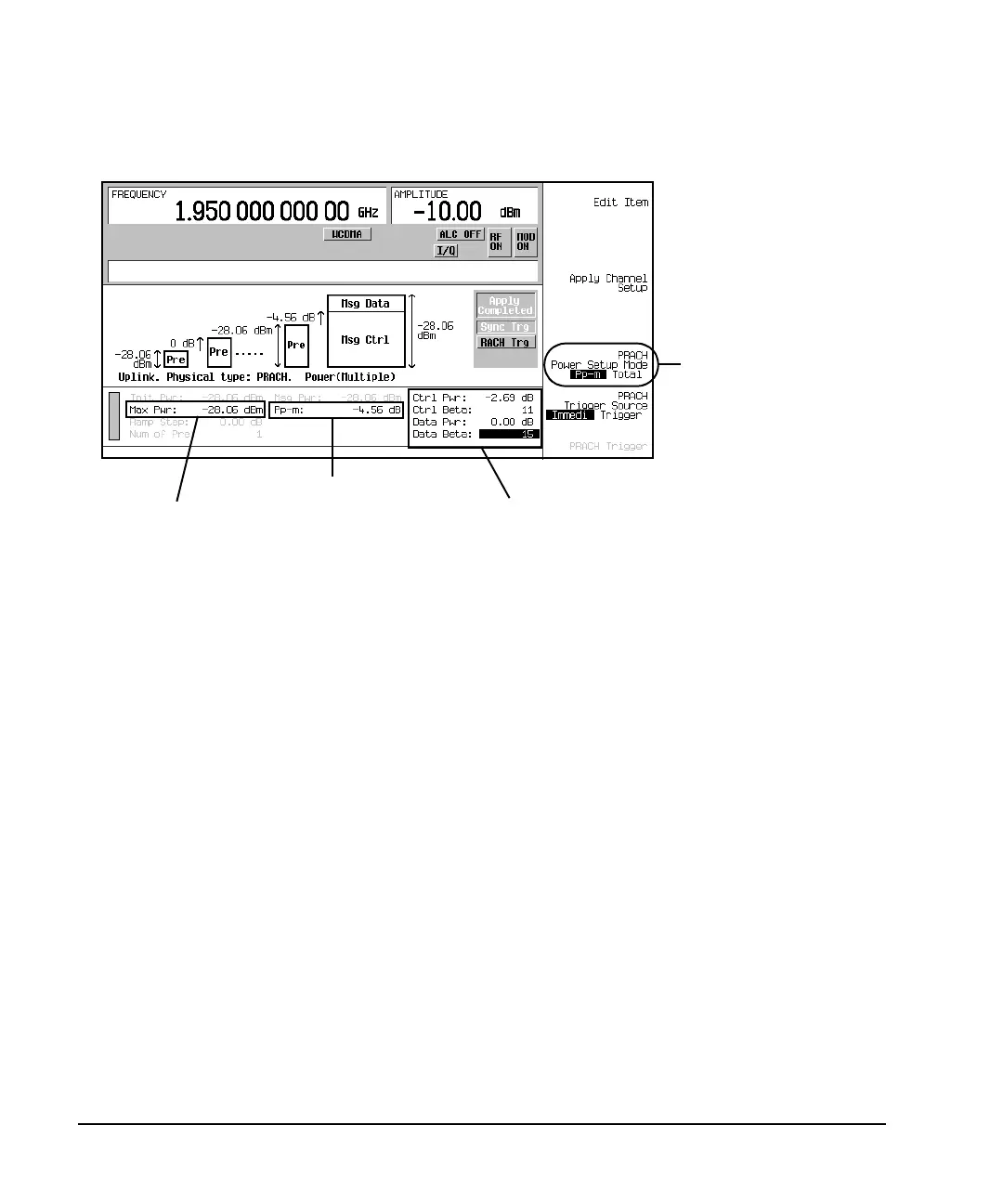488 Chapter 16
W-CDMA Uplink Digital Modulation for Receiver Test
Setting Up a Multiple PRACH Signal
Figure 16-30 PRACH Power Setup Display
Setting the Preamble Power
1. Highlight the Max Pwr field.
2. Press −
30 > dBm.
Notice that the carrier power has changed. The carrier power will always be 18.06 dB above the PRACH
power. See “Understanding the Power Offset Between the Carrier and the Multiple PRACH” on page 477
for more information on the power offset.
Adjusting the Control Part Power
1. Highlight the Pp-m field.
2. Press
5 > dB.
The control part power is set with respect to the preamble power level. The Pp-m value is used to adjust the
control part power level. Do not confuse this as setting the message part power
5 dB above the preamble. It is the combination of the control part and the data part power that determine the
message part power. However, since the control part is now 5 dB higher than the preamble, the message part
power cannot drop below the level of −25 dBm (preamble power of −30 dBm + 5 dB Pp-m)
Controls the Data Part Power
Controls the Control Part Power
Controls the Preamble Power
Pp-m Power Mode Selected