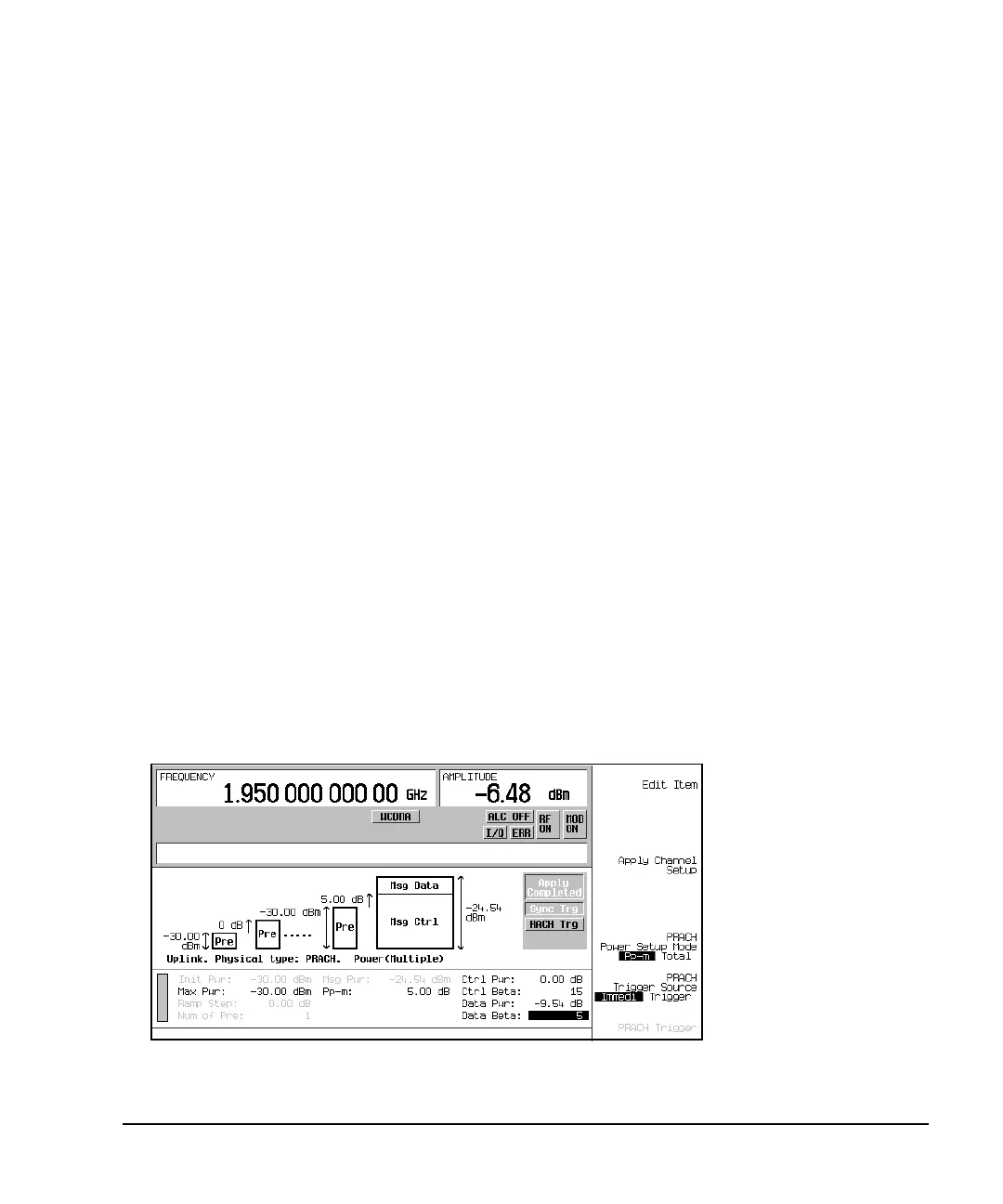Chapter 16 489
W-CDMA Uplink Digital Modulation for Receiver Test
Setting Up a Multiple PRACH Signal
Configuring the Data Part Power
1. Set the control power level to zero dB.
a. Highlight the Ctrl Beta field.
b. Press
15 > Enter.
You are now using the control part power as the 0 dB reference for the data part power. This means that
the −25 dBm control part power set in the “Adjusting the Control Part Power” task, is now the zero dB
reference for the data part power that will be set in step 2. Changes to the Ctrl Pwr or the Ctrl Beta
fields does not affect the control part power level; it only sets a reference level for the data part power.
2. Set the data part power relative to the control part power.
a. Highlight the Data Beta field.
b. Press
5 > Enter.
You have now set the data part power to be 9.54 dB lower than the control part power. A beta of 5
equates to −9.54 dB. Since the data part power is less than the control part power, you will notice that the
message part power is approximately 5 dB higher than the preamble power level. This indicates that the
message part power is dominated by the control part. If you set both data the part and control part
relative powers to 0.0 dB (equal data part and control part power levels or double the control part
power), you will see a
3 dB increase in the message part.
Figure 16-31 shows the PRACH power setup display after all tasks within this procedure have been
completed.
Figure 16-31 PRACH Power Settings