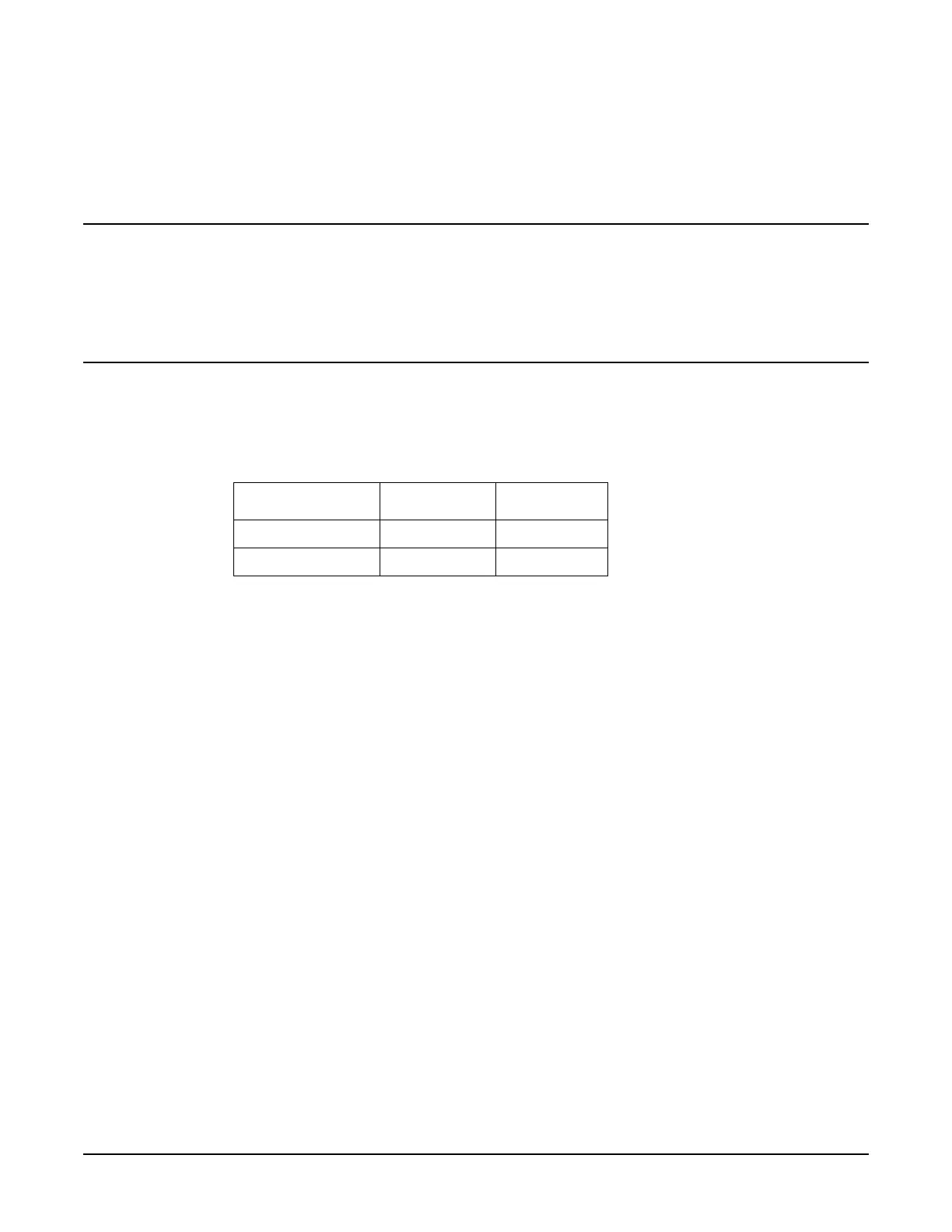Troubleshooting
Getting Started with Troubleshooting
1-4
ILT-1 Power Supply Failure and Self-Test
When the signal generator appears to be dead (no display or fan) there is often little evidence that points
directly to the cause. This section provides steps and solutions to typical failure modes.
CAUTION Immediately unplug the signal generator from the ac power line if the unit shows any of the
following symptoms:
• Smoke, arcing, or unusual noise from inside the instrument.
• A circuit breaker or fuse on the main ac power line opens.
These potentially serious faults must be corrected before proceeding.
Perform These Power Supply LED Checks
Check the front panel LEDs (located next to the LINE switch) for normal operation in both standby and
power-on conditions. Normal operation is indicated as follows:
If normal operation is not observed, go to the assembly-level troubleshooting section entitled Power Supplies
vs. Assemblies Matrix (Table 1-13 on page 1-18).
If the fan does not operate when the instrument is powered on
Go to the assembly level troubleshooting section and use the Power Supplies vs. Assembly Matrix
(Table 1-13 on page 1-18) to verify the fan voltage.
If the fan operates when the instrument is powered on
Go to “ILT-3 A18 CPU Turn-On Test” on page 1-6.
Power Switch Yellow LED Green LED
Standby On Off
Power-On Off On
